Curious about what you can do under the Google review policy? Read on…
Google is the internet’s number one search engine. Billions of customers use it to find businesses and businesses of all sizes use it to get discovered.
And one of the driving forces behind a business’s authority and visibility on Google is online reviews.
Google reviews have no end of benefits, from growing your online reputation and search engine presence to increasing conversions.
Needless to say, your business should be actively working to get more Google reviews.
But to take full advantage of Google as a review platform, your business also needs to know exactly what it can and can’t do when it comes to receiving and managing customer reviews on Google.
It is crucial to follow Google review guidelines to avoid negative consequences such as removal of reviews, suspension of accounts, and damage to your business’s reputation.
Google reviews appear not only in search results but also on Google Maps, and adhering to the guidelines is essential to maintain the visibility of your reviews on Google Maps.
To help your business make the most of Google, here are 10 things that you, as a business owner, can and can’t do.
Google Review Policy: 5 Things Businesses Can Do
You’ll be glad to know Google’s review policies do not just consist of restrictions and limitations.
There are lots of things that your business can do to get more reviews on Google, and even a few things Google outright encourages business owners to do!
1) You Can Ask For A Google Review
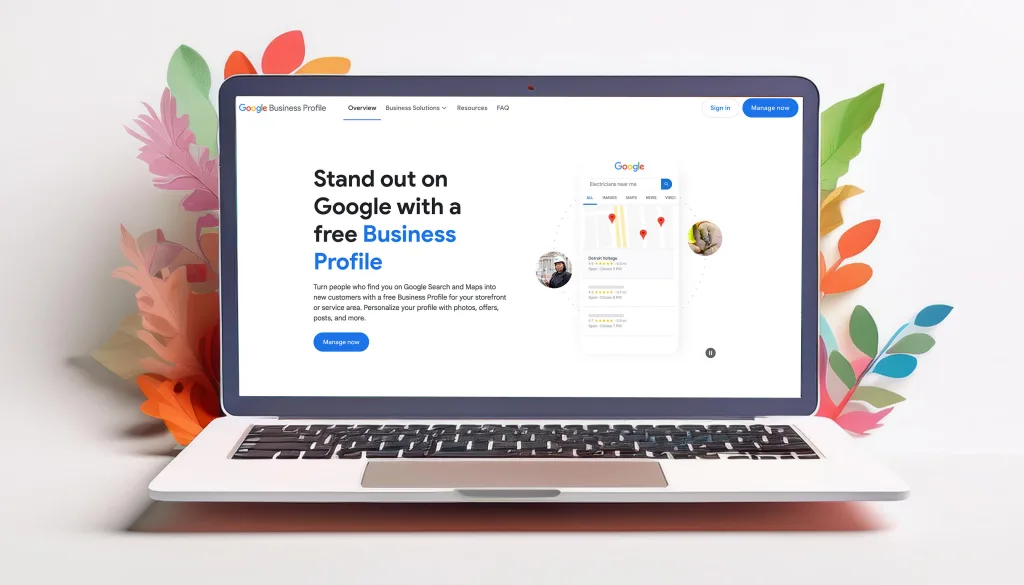
New business owners might not know this, but you are allowed to ask your customers for a Google review.
There are also many ways you can do this, both online and in-person. In fact, Google states right here that:
“You can request reviews from customers by sharing a URL specific to your business.”
Sharing your Google Business Profile URL is one of the simplest ways to get your customers to write online reviews (for more on this, check out our guide on How To Create A Google Review Link).
Paired with a polite review request, you can direct your customers straight to your Google Business page by including your link in emails, social media posts, and more.
Including a google review link in these communications can significantly improve engagement by making it easier for customers to leave reviews directly.
There’s nothing wrong with asking your customers for Google reviews in-person either.
After providing customers with a service, simply ask them politely whether they wouldn’t mind writing a review for your business.
Alternatively, you can hand your customers a card with your Google Business Profile URL, display a “Find us on Google” banner in your store, or include your Google Business Profile URL on customer receipts. The Google Marketing Kit even contains customizable assets you can download (go here to learn how to get a “Review Us On Google” Sticker).
The key word when asking for Google reviews is “ask“, so make sure not to demand reviews or inconvenience your customers with requests at the wrong time (like when they haven’t been to your business in a while).
2) You Can Reply To All Google Reviews

It’s common knowledge that businesses can reply to customer reviews on Google, and it’s also known that getting Google reviews helps SEO. But what might not be as widely known is that responding to Google reviews helps SEO.
Google even encourages businesses to respond to Google reviews, stating:
“Respond to reviews that users leave about your business. When you reply to reviews, it shows that you value your customers and their feedback.
High-quality, positive reviews from your customers can improve your business visibility and increase the likelihood that a shopper will visit your location.”
So responding to all your Google reviews (and responding quickly) isn’t just allowed, but encouraged for improving local SEO.
This can boost your visibility and presence by helping your business to climb local search rankings.
But no matter whether the customer’s review is positive or negative, make sure that your replies are professional, helpful, and appreciative.
This can help showcase your business’s values and, reduce the harm a negative review can cause, and even turn detractors into advocates for your brand.
3) You Can Share Google Reviews On Social Media

Sharing your Google reviews on social media is a great way to showcase your good reputation and get more Google reviews as a result.
Google reviews can be shared on social media and Google also encourages this with Google Business Profile Marketing Kit.
Offering plenty of customization, you can design a range of online marketing tools from Google’s free materials, and you can also do things like share a Google review on Facebook.
Just remember: if you plan on sharing a customer’s review (anywhere), make sure to ask their permission first!
Google Business Profile Marketing Kit is free for businesses with a verified Google Business Profile, so there is no reason you shouldn’t be taking advantage of it (and make sure you’ve optimized your Google Business Profile while you’re at it).
4) You Can Flag Inappropriate Google Reviews

If you suspect that a review you have received is fake, spam, or inappropriate, you can flag the review for Google to evaluate. Reviews posted must reflect genuine customer experiences, and any flagged reviews will be scrutinized for authenticity.
And if Google considers the review to be a violation of their guidelines, the review will be removed from your Google Business page.
Google’s prohibited and restricted content, which applies to all customer reviews and review responses, includes (but isn’t limited to):
Deceptive content
Adult-themed content
Offensive content
Impersonation
Dangerous content
Off-topic content
Google reviews are automatically processed to detect violations, and this can cause issues with Google reviews displaying (even genuine reviews that aren’t in violation of the Google Reviews Policy).
But if you suspect that a review your business has received is inappropriate, it’s in your power to flag the review.
This does not mean the review will be instantly removed. Before removing it, Google must confirm it to be a violation.
This also means that you should not attempt to flag reviews that you simply want to remove from your page. Google will simply ignore these removal requests.
5) You Can Rename Your Business And Move Google Reviews

Thinking of rebranding? Business owners can rename their business without losing Google reviews, and even move Google reviews to a new Google Business Profile under certain circumstances.
Google states here that:
“When you make certain business changes, you can ask us to move your reviews from an old Business Profile to a new one, or we may move reviews automatically for you”.
The page also reads:
“When a business makes a minor name change or when a business with multiple locations changes its name, we don’t remove reviews.”
Bear in mind that, for significant business changes, Google may remove reviews that are no longer relevant.
In addition, not all business changes qualify to move reviews to a new Business Profile. Due to this, it’s worth contacting Google before proceeding with significant changes.
Google Review Policy: 5 Things Businesses Can’t Do

Understanding what you can’t do on Google Business is just as important as knowing what you can do.
Businesses cannot selectively solicit positive reviews (aka “review gating”) and must adhere to legal regulations when dealing with controlled or restricted content.
Trust us, it’s not something you want to take lightly, as violating Google’s review policies can result in the removal of all your customer reviews or being banned from Google Business altogether.
1) You Can’t Pay For Fake Google Reviews
Businesses can’t pay for fake Google reviews.
Google wants reviews to be fair and honest, so any exchange of money for a review that isn’t genuine on any Business Profile is considered a big violation of its guidelines.
This is considered deceptive content and fake engagement, which Google describes here as:
“Paying, incentivising, or encouraging the posting of content that does not represent a genuine experience.”
In short: Don’t pay for fake Google reviews.
Quick fixes never work, and they aren’t even necessary when setting up Google reviews for your business and getting them on autopilot is easier than you think (more on this in just a moment).
2) You Can’t Ask For Positive Google Reviews
Similar to how it’s not allowed to pay for fake Google reviews, business owners are not allowed to filter their customers and only ask happy customers for positive reviews, while not offering unhappy customers the same option.
This practice is called “review gating”. Google considers it a biased way to collect reviews and therefore an intention to misguide potential customers.
Businesses must allow all customers equal opportunities to leave feedback and must not prohibit negative reviews, as any attempt to filter reviews can mislead potential customers and result in penalties from Google.
So when asking for customer reviews, it’s important to choose your words carefully, making no mention or suggestion that the customer can or should write only a positive Google review for your business.
As mentioned above, there is nothing wrong with asking your customers for Google reviews (Google even encourages you to) – just make sure to avoid asking for only positive reviews.
3) You Can’t Review Your Own Business
All business owners want more positive Google reviews to boost their star rating, reputation, and search engine presence.
But another thing that will violate Google’s review guidelines is reviewing your own business.
Under Google’s prohibited and restricted content, this is considered fake engagement, impersonation, and misinformation.
The fact is, fake reviews are easier to spot than most people tend to think.
And if a competitor business rightly suspects that you have positively reviewed your own business, this being brought to Google’s attention will land your business in trouble.
That said, employees can leave Google reviews. We suggest they don’t (for the same reasons mentioned above it’s risky) but if they do they should very clearly state in their review that they are an employee of the business.
To be safe, we recommend not reviewing your own business, or asking your employees, friends or family to either.
And while we’re at it: Don’t write a Google review on behalf of a customer either. There are better and easier ways to get reviews (more on this below).
4) You Can’t Use Google Reviews On Your Website Without The Reviewer’s Permission
Customer reviews on Google are considered the intellectual property of both the reviewer and Google, explained on this page, which reads:
“User reviews belong to the person who wrote them, even if they’re written on your business’s listing.
You must obtain consent from the reviewer if you want to use customer reviews of your business for your own marketing purposes.”
Due to this, it’s important to share your customers’ Google reviews carefully.
To share Google reviews, it’s best to embed them on your website using a Google review widget or share them using Google’s Business Profile Marketing Kit – of course, with your customers’ permission.
5) You Can’t Delete Google Reviews
Last but not least, business owners can’t delete Google reviews – plain and simple.
It might be your business page, but the reviews you receive are individually owned by the reviewers who wrote them, meaning only they have the ability to delete them.
A scathing negative Google review might tempt you to privately contact the reviewer and request for them to delete the review. However, this can work against you.
Even if you attempt to offer some kind of incentive (which is a violation of Google’s review guidelines), the already-upset reviewer may consider it a bribe, making them think less of your business.
The customer may even edit their review to make your actions public.
It’s also not possible to remove violation-free negative reviews by flagging them as inappropriate, or delete reviews by deleting your Google Business page.
Removing your Google Business Profile only results in losing management of your account, with all existing reviews still available for online viewing.
The Importance Of Managing Your Google Business Profile

For business owners, the cans and can’ts of Google Business Profile reviews might seem like a lot to take in and remember.
But since Google reviews are one of the most important online resources for your business’s reputation, you need to manage your Google Business Profile to the best of your ability.
Managing your Google Business Profile includes replying to all customer reviews, keeping an eye out for inappropriate reviews, and actively working to get more Google reviews from your customers.
One factor that has an ongoing effect on your business’s online appeal is its Google star rating – generated by how many Google reviews your business receives and their average rating out of 5 stars.
A high star rating is attractive and clickable while a low star rating can scare off customers before they even decide to find out what your business has to offer.
Another factor is the recency of your Google reviews, as old reviews are simply not as convincing as new customer reviews coming in on a regular basis.
This makes it important to consistently get more positive reviews on Google. Google has no problem with businesses asking customers for reviews, as mentioned above.
Where this does present a problem is how all the hard work it involves doesn’t always pay off.
You Can Get More Reviews On Google Without The Hard Work

Manually sending review request emails and follow-ups, handing out cards with your Google Business page, putting up store banners, creating engaging social media content to encourage reviews – it’s all too much effort for business owners with more than enough on their plate.
But getting more Google reviews from your customers is a huge part part of a broader strategy to improve your business’s online reputation.
This is why many businesses use review management software like ReputationStacker.
ReputationStacker streamlines and automates the review process for customers, making requesting reviews – and getting more reviews – far easier for your business.
But that’s not all ReputationStacker can do for your business, as it can also help you generate customer reviews on all of the most important review sites, embed reviews on your website, track all of your reviews, and offer deep insights into your business.
ReputationStacker takes care of all the hard work for you.
That means not going out of your way to ask for reviews from customers and not having to constantly worry about what you can and can’t do to get Google reviews.
Frequently Asked Questions
Can I selectively solicit positive reviews or prohibit negative reviews under Google’s review policy?
You cannot only ask for positive reviews or do anything to prevent negative reviews under the Google review policy. This practice is called “Review Gating” and is explicitly prohibited by Google. Google was one of the first review sites to state that review gating is not allowed, and many other review sites (and the U.S. FTC) have followed suit since.
What Happens If You Violate Google’s Review Policy?
Violating Google’s review policies can result in the removal of a business’s online reviews.
This does not only mean the deletion of inappropriate reviews, but all customer reviews if a business is found out to have committed a violation.
Business owners that commit an egregious violation, or repeat violations, can also have their accounts suspended, or be banned from using Google Business altogether.
Who Can Write A Google Review?
Any person with a verified Google account can write a Google review for a business, which is posted alongside the user’s name and profile photo (if the user has uploaded one).
This is one of the steps Google has taken to make Google reviews more honest and credible.
However certain people may have a what Google considers a “conflict of interest” when it comes to writing reviews. These include business owners or employees reviewing their own business, or their friends or family doing the same.
Google reviews that are paid for or posted by fake accounts to harm or improve a business’s reputation are considered a violation of Google review policy.
This makes it essential that businesses receive Google reviews from legitimate customers.
Do Google Reviews Expire?
Google reviews do not expire or get deleted without a reason.
For business owners concerned about negative Google reviews, these can only be removed by the reviewer themselves, or by Google if the review is considered a violation of their policies.
Despite that, Google reviews, positive and negative, can become “irrelevant” as they become older – to Google and to customers.
Due to this, the best thing a business can do for its reputation is to actively aim to get positive Google reviews on a regular basis.

