Google Business Profile Reviews are part of a company’s internet visibility and reputation management. Google Business Profile Reviews give a direct way for customers to share their experiences with a company and provide valuable input to new customers. The reviews are prominently shown on the company profile in Google Search and Google Maps when customers conduct a business search on Google. The star-rating system, which commonly ranges from 1 to 5 stars, provides a rapid glimpse of a company’s quality and service based on previous customers’ experiences. Written evaluations allow customers to share more thorough insights into their encounters with the company, focusing on specific things they liked or disliked.
Enabling Google Business Profile Reviews involves declaring ownership of the company on Google. Google reviews require authenticating the legality of the business, sometimes by a postcard, phone call, or email verification, to ensure authority over its online presence. The “Reviews” feature is found in the business’s profile dashboard if access to the Google My Business account is obtained. The option to enable or disable reviews is found in the dashboard and ensures that reviews are enabled to fully utilize the function.
Active management is required once reviews are activated. Watch the GMB reviews area regularly to stay updated about client attitudes. Responses to good and negative evaluations are needed to demonstrate a commitment to client satisfaction. Positive feedback must be recognized gratefully, whereas negative feedback must be handled professionally, with remedies supplied when appropriate. Addressing difficulties in public demonstrates a commitment to problem resolution and maintaining a high level of customer service.
Encouraging customers to leave reviews on the Google Business Profile is a valuable practice. Customers who are pleased with the service are gently asked to provide feedback. Unethical practices such as rewarding or paying reviews must be avoided because they result in Google penalties. Customer reviews that are genuine and honest are the most valuable.
What is a Google Business Profile Review?
A Google Business Profile Review is a user-generated rating and feedback tool connected to a company’s Google web presence. Google Business Profile Review is a rating and remark system in which customers or clients are free to convey their thoughts, experiences, and assessments about a certain business with which they have dealt. The reviews are published on the company’s Google Business Profile, making them publicly visible and immediately accessible to anybody seeking information about that company on Google Search or Google Maps.
A Google Reviews for Business is a tool used for assessing their performance and reputation among their customers. Each review is accompanied by a star rating ranging from 1 to 5, with 5 stars indicating outstanding service or items and 1 star indicating poor service or products. The grade gives a quick, visual overview of a company’s total customer satisfaction.
Customers’ personal experiences with the business are shared in written comments or descriptions on Google Business Profile Reviews. The written reviews provide insights into various areas of the business, such as product or service quality, personnel friendliness, price, cleanliness, and much more. Qualitative feedback assists customers in making informed judgments about whether or not to engage with the company.
Google Business Profile Reviews appear beside the business’s name, contact information, and other pertinent features in search results and map listings. Google Business Profile Reviews affect how the public perceives the company because of its position. Positive reviews attract new consumers and boost a company’s legitimacy, whilst negative reviews turn off potential customers and harm its reputation.
Responding to Google Business Profile Reviews allows business owners and managers to interact with them. The interaction lets organizations openly acknowledge and respond to comments, whether positive or negative. Responding to reviews indicates a dedication to customer satisfaction and problem resolution, promoting confidence and goodwill among current and prospective consumers.
What is the purpose of Google Business Profile Reviews?
Google Business Profile Reviews’ purpose is to help businesses be versatile in the world of online business interactions. The reviews are primarily intended to give customers transparent and user-generated appraisals of a company’s products or services. Google Business Profile Reviews provide insights about the quality of a company’s offerings, the degree of customer service delivered, and the overall experience that customers expect. The information allows them to make more informed decisions about where to spend their money and which businesses best meet their requirements and preferences.
Google Business Profile Reviews help build a company’s legitimacy and assist customers in making decisions. Positive reviews function as endorsements, suggesting that other customers had positive experiences. The reviews create trust in prospective clients, increasing their likelihood of engaging with the company. Negative reviews identify areas where a firm needs to improve, presenting for growth and enhancement. Businesses improve their reputation by addressing these issues positively.
The reviews act as a direct line of communication for feedback and development. They provide insights into a company’s strengths and problems. Customer feedback is useful in identifying problem areas and assisting organizations in making required changes to improve their offerings, customer service, and overall performance. The feedback loop promotes a constant improvement culture, which is needed for long-term success.
Google Business Profile Reviews help businesses and their consumers connect. Businesses recognize and appreciate positive feedback by responding to reviews and displaying their dedication to client happiness. They respond professionally to unfavorable comments, demonstrating their eagerness to resolve issues and provide a pleasant client experience. The public engagement fosters trust and improves the bond between businesses and their customers.
Google Business Profile Reviews serve their purpose by offering information to customers, building credibility for firms, assisting in decision-making, providing practical feedback for improvement, and increasing customer involvement. These reviews are successfully handled to improve customer experiences and online reputation management, ultimately benefiting businesses and their customers.
When did Google Business Profile Reviews began?
Google Business Profile Reviews began in 2007, letting businesses add customer comments on their Google My Business sites, altering how consumers shared their online experiences. Google has become one of the most trusted venues for user evaluations, serving as a go-to source for local company suggestions. Positive reviews attract new consumers and build trust, whilst negative reviews undermine a company’s reputation and turn off potential customers.
Google reviews have become a component of the modern business scene and are expected to grow in importance. Businesses must strongly manage and respond to reviews to guarantee they give the greatest customer experience and address any issues.
Google reviews are based on the interactions of customers with a particular business. Customers must have a Google account and be signed in to leave a review. Reviews span a wide range of companies, including restaurants, shops, and hotels. The Google listing for the company makes reviews that have already been filed publicly viewable. Positive and negative reviews provide useful input to potential customers while providing opportunities for businesses to improve their customer service and products.
How do Google Business Profile Reviews work?
Google Business Profile Reviews work as customers initiate the process by visiting a company’s Google Business Profile, which is readily accessible through Google Search and Google Maps. Customers have the ability to leave evaluations on the profile, expressing their thoughts on their interactions with the company.
The star rating system, which goes from 1 to 5, is a key component of Google Business Profile Reviews. Each star signifies a different degree of contentment. A 5-star rating denotes outstanding service or items, whereas a 1-star rating denotes discontent or a poor experience. Customers express their overall satisfaction with the company using the star rating system simply and visually.
Customers have the ability to submit written reviews that go into greater detail about their experiences. The reviews include a wide range of issues, including service quality, personnel friendliness, pricing, cleanliness, and other aspects of the customer experience. Consumers contribute particular information and comments in written evaluations, which is extremely beneficial to other potential consumers.
The Google Business Profile of the company makes it publicly accessible once a customer leaves a review. Anyone searching for the business on Google Search or Google Maps is going to see and read the reviews. Transparency holds companies accountable for the quality of their services and allows prospective customers to make informed judgments based on the experiences of others.
Google calculates an overall rating for the business by aggregating the star ratings from all consumer evaluations. The total rating is shown on the company’s page and in search results, providing a rapid and easy-to-understand summary of customer satisfaction. It is a reference point for potential customers assessing the legitimacy of the company.
Users sort and filter reviews based on criteria such as the most recent, highest-rated, or lowest-rated reviews. The functionality allows them to acquire a more thorough picture of the company’s performance over time and make more informed decisions.
Responding to Google Business Profile Reviews allows business owners or managers to directly connect with them. The response system gives businesses a public forum to show gratitude for positive feedback and address concerns or issues expressed in negative evaluations. Certain participation displays the company’s dedication to customer satisfaction and helps develop confidence with current and prospective consumers.
Google reviews are permitted to be reported if they violate Google’s regulations, such as being spam or containing offensive information. Google investigates reported content and takes appropriate action if necessary.
What role does Review Management play in the context of Google Business Profile Reviews?
The role of Review Management is mainly with actively monitoring, responding to, and strategically addressing consumer feedback and reviews, particularly on online platforms and business listings such as Google Business Profile Reviews. The procedure helps businesses interact with their customers, manage their online reputation, and constantly improve their offerings based on the important information supplied by the reviews.
Businesses respond actively to customer reviews, including good and negative criticism. Recognizing and appreciating favorable feedback shows gratitude and professionalism, promoting deeper customer connections and trust. Review Management responding to bad reviews with empathy and a problem-solving attitude demonstrates a dedication to resolving difficulties and, ultimately, improving overall customer happiness.
Customers nowadays rely on online reviews to determine whether or not to do business with a company. Businesses affect the narrative surrounding their brand by constantly monitoring and responding to reviews. A proactive approach to online reputation management affects how a company is seen in the digital world.
Customer feedback reveals which areas of a firm are performing well and which need to be improved. Positive feedback emphasizes strengths, while negative feedback identifies opportunities for improvement. Businesses use the data to make better decisions and improve their products, services, and overall consumer experiences.
Review Management includes quality control. Businesses ensure consistent quality and service standards by evaluating common themes or issues identified in reviews. The proactive strategy aids in the identification and resolution of any systemic issues that impact customer satisfaction.
Review Management provides a competitive advantage to firms. Responses to evaluations, when handled properly and constructively, distinguish a company from competitors. Demonstrating a commitment to customer satisfaction attracts more customers and builds a loyal clientele base.
Customer feedback is continuously gathered using Review Management. Engaging with reviews demonstrates that a company values its customers’ opinions and is willing to listen to and respond to their suggestions. Maintaining excellent customer connections requires an open line of communication.
Review Management assists in ensuring that customer reviews follow platform policies. Businesses detect and report fraudulent or improper reviews that breach criteria, maintaining the review ecosystem’s integrity.
How do Facebook Business Page Reviews and Google Business Profile Reviews differ?
Facebook Business Page Reviews and Google Business Profile Reviews differ in digital platforms and have distinct characteristics. Facebook Company Page Facebook’s social media platform is not complete without reviews. Customers who submit reviews on a Facebook Business Page are seen by people linked to the reviewer, such as friends and associates. Facebook reviews contain personal anecdotes or experiences relating to the company, giving them a more social and private feel.
Reviews for Google Business Profiles are linked to Google Search and Google Maps. Reviews are left by people who are actively looking for information about a business, to make a decision, such as where to eat or which service provider to hire. Google reviews are more focused on specific characteristics of the business, such as product or service quality, pricing, cleanliness, and other things. They have a big effect on a company’s online reputation and visibility even though they lack Facebook’s integration of personal social networks.
The two systems use a star rating system, however, how the ratings are interpreted varies. A four-star rating on Facebook has different consequences than a four-star review on Google. Facebook assists businesses in including reviews in their advertising efforts, whereas Google has its own advertising platform. The administration and use of reviews for marketing and reputation management differ between the two platforms.
The key distinction is in user verification. Google reviews are linked to Google user profiles, which require authentication. Facebook reviews are left with a level of anonymity that Google reviews lack.
Facebook Business Pages include a broader set of capabilities, such as direct messaging, posting, and event management, all of which are combined with reviews. Google Business Profiles are largely concerned with giving business information and hosting evaluations, with few other features.
What is the importance of Google Business Profile Reviews?
The importance of Google Business Profile Reviews’ is they serve as a trusted and transparent channel through which customers share their experiences and beliefs about a business’s products or services. Google Business Profile Reviews help in building trust and credibility. Positive reviews act as endorsements from real customers, offering a public vote of confidence in a business. Trust is important in an environment where consumers increasingly rely on online feedback to make purchasing decisions. A business with a strong collection of positive reviews attracts customers who value the experiences of others.
The reviews help clients to make well-informed selections. Individuals who read about prior customers’ experiences acquire insights about what they expect from a business. The reviews allow them to determine whether the company meets their wants and preferences. The capacity to make informed decisions is highly appreciated in today’s industry, where consumers have instant access to a multitude of information.
Google Business Profile Reviews allows businesses to interact directly with their customers. Businesses publicly acknowledge and appreciate favorable feedback by replying to reviews, indicating their dedication to client happiness. Professionally responding to negative comments demonstrates a proactive approach to resolving difficulties and providing a great client experience. The interaction fosters trust and improves the bond between companies and their customers.
Reviews provide firms with a direct and continual feedback system. Reviews provide insights into areas of excellence and opportunities for improvement. The feedback helps businesses understand their strengths and shortcomings, allowing them to adjust and evolve to meet changing client expectations and market trends.
Google Business Profile Reviews provide a competitive advantage. A company with a high number of positive evaluations stands out among competitors. Customers are more inclined to choose a company with a good reputation over one with few or many unfavorable evaluations. The reviews help a company’s local SEO efforts. Higher ratings and a greater number of favorable reviews boost a business’s exposure to local search results and map listings, increasing the chance that customers discover it.
Businesses actively monitor and respond to reviews to build the narrative surrounding their brand. The proactive approach helps firms retain a positive online presence even in the face of unfavorable feedback from time to time.
What are the advantages of having Google Business Profile Reviews?
The advantages of having Google business profile reviews are listed below.
- Enhanced SEO: Google Business Profile Reviews help businesses improve their search engine optimization (SEO) efforts by increasing their exposure in local search results and garnering more organic website traffic.
- Increased Brand Awareness: Positive evaluations help to raise brand awareness by demonstrating the quality and credibility of the company to clients.
- Access to Customer Insights: Reviews provide helpful information about client preferences, expectations, and problem issues.
- Enhanced Transparency: Businesses that publicly share consumer feedback display transparency and responsibility, which help to create trust with the audience.
- Trust Establishment: Positive feedback and professional reactions to negative feedback build trust with potential customers, increasing the chances that they are going to choose the company.
- Improved Website Traffic: Positive evaluations increase traffic to a company’s website as customers look for more information about its products or services.
- Increased Conversions & ROI: Reviews affect conversions because customers are more inclined to trust and buy from companies with good reputations.
What is an example of a Google Business Profile Review?
The images below show an example of a high-rating Google Business profile review.
Example 1
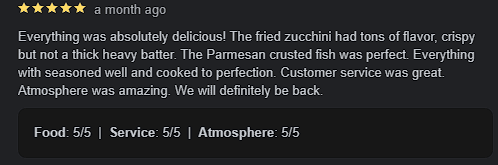
Example 2
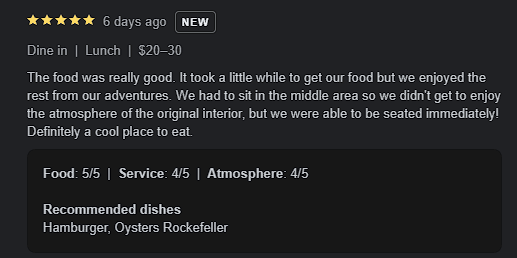
The images shows an example of a high-rating Google Business profile review.
The images below show an example of a low-rating Google Business profile review.
Example 1
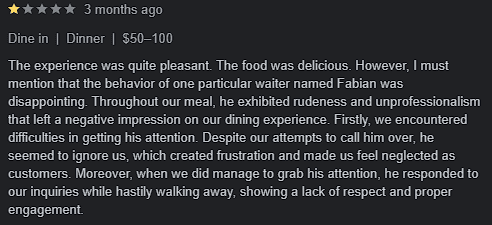
The images show an example of a low-rating Google Business profile review.
Example 2
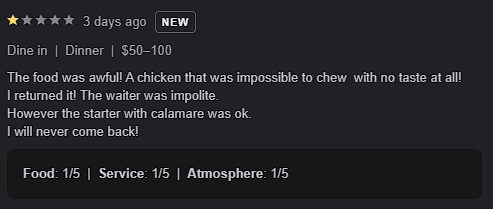
Ensure the Google My Business profile is verified. Verification matters since it makes the company’s information visible on Google Maps, Search, and other Google services.
How to enable Reviews on Google My Business?
The steps on how to enable reviews on Google My Business.
- Verify the Business Profile: Ensure the Google My Business profile is verified. Verification matters since it makes the company’s information visible on Google Maps, Search, and other Google services.
- Encourage Customers to Leave Reviews: Encourage Customers to Leave Reviews: Encourage customers to provide comments. Inform them that leaving reviews is a simple process without offering any benefits. Create a direct review link to streamline the review process.
- Respond to Reviews to Build Customer Trust: Engage customers by reading and responding to their feedback. Create thoughtful and polite responses to both good and negative feedback. Demonstrate that customer opinions are valued and that the company is responsive to their feedback.
- Appreciate All Reviews: Consider all reviews, positive or negative, as useful information. Constructive criticism helps the firm improve, while positive evaluations boost its reputation. Respond in a professional and respectful manner.
1. Verify your Business Profile
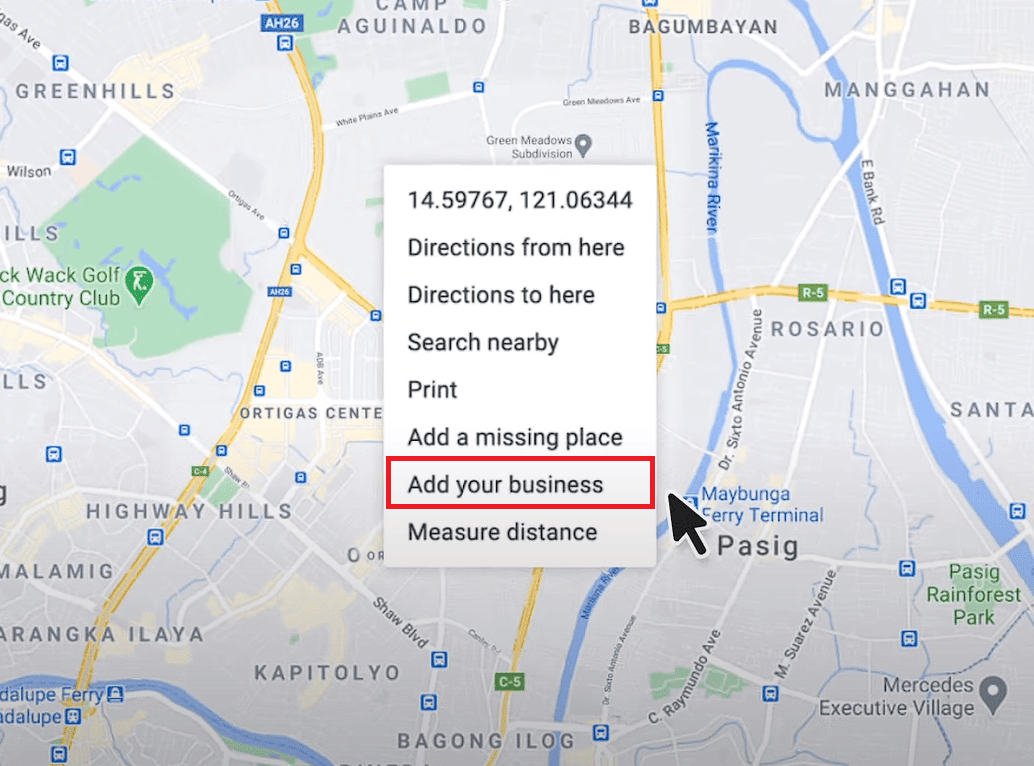
Consider all reviews, positive or negative, as useful information. Constructive criticism helps the firm improve, while positive evaluations boost its reputation. Respond in a professional and respectful manner.
The image above shows the button to add your business on Google Maps.
Add business information to Google or claim an existing profile if the business is already listed to verify your business profile. Adding business information and claiming an existing profile is available through the Google My Business program, which is designed to assist businesses in managing their internet presence.
There are several ways to add or claim a business on Google Maps. Enter the business address into Google Maps’ search field to begin. The option to “Add the business” in the firm Profile area on the left becomes available once the company appears in the search results. Right-clicking anywhere on the map and selecting “Add the business” is another method. Another option is to click the Menu button in the upper left corner of Google Maps and then select “Add the business.” A Google Maps search for the existing business is required if the need to claim it arises. Click on the business name, then select “Claim this business” followed by “Manage now.” A verification technique must be chosen, and the necessary actions for confirming ownership or administration of the business must be taken.
Numerous ways to confirm the legitimacy of the business are given once the verification process has begun. Phone verification, text verification, email verification, and even video verification are examples of options for verification. The alternatives are available depending on factors such as business category, geography, and publicly available information about the firm. The best verification method must be chosen.
The verification process must be carried out effectively by following Google’s detailed instructions after choosing a verification option. Google evaluates verification requests on occasion to maintain the accuracy and integrity of business profiles. The review procedure is in place to ensure that the information supplied to users is of high quality.
A notification verifying the successful verification is received when the business profile has been confirmed. Verification takes time for updated business information to appear across Google’s various platforms. It takes a few weeks for these changes to take effect.
A verified business profile has various advantages, including increased internet visibility and direct engagement with clients via the profile. Businesses effectively communicate with their audiences by posting updates, responding to consumer reviews, and using messaging services.
2. Remind customers to leave reviews
Cannot provide an available image.
Reminding customers to leave reviews helps boost online visibility, build trust, and provide valuable feedback that enhances the business’s reputation and performance. Receiving positive feedback is based on providing great products or services. Businesses have the option to create a share link with the customer so that they are going to be reminded to leave a review. Customers who are satisfied are more inclined to commence the feedback process. A courteous request is made to consider submitting a review if the experience was pleasant and there was face-to-face contact.
Businesses are capable of sending a thank-you email after a transaction or service and include a pleasant request for a review. A direct link to the Google My Business profile is required to expedite the procedure.
Having a presence on social media networks is another way to remind clients to post evaluations. Social media is good for producing content on a regular basis that encourages satisfied consumers to share their experiences on Google. Including review links on the business website also makes it easier for clients to offer feedback.
Google discourages giving free rewards in exchange for evaluations, but other strategies, including holding contests or giveaways, attract customers. Responding to good and negative criticism indicates a dedication to customer satisfaction and encourages others to offer their ideas.
Customers are gently reminded by including reminders in marketing collateral such as brochures, newsletters, or product packaging. Adding a link to the Google My Business page in the email signature is a subtle yet effective way to encourage reviews. Consider teaching employees to emphasize the value of reviews and how to request them during client interactions.
3. Reply to reviews to build customer trust
Start by using Google Maps or using Google Search to look up the company listing by entering the company name. Navigate to the “Reviews” section, which displays feedback from customers once the business listing is located.
Select the review that demands a response and click the “Reply” button next to it. The action is going to open a text box where a response is composed. Regardless of whether the review is positive or bad, it matters most to address it with professionalism and respect.
Express gratitude for the customer’s kind words and underline gratitude for their assistance when responding to positive evaluations. Maintain simplicity in the reply while remaining focused on appreciating the reviewer.
Start by acknowledging the customer’s issues and apologizing for any inconvenience when dealing with unfavorable reviews. Keep a respectful tone throughout, and avoid becoming defensive. Show empathy and a desire to work through any challenges.
The responses represent the company’s dedication to customer pleasure and involvement. Replying to reviews serves as an opportunity to clear up any misconceptions and supply any further information that is required.
Take a moment to proofread and edit it for clarity and professionalism after composing the reply. Click “Submit” to publish it once satisfied with the response. Continue to monitor the reviews on a regular basis and reply quickly to new ones, since the continual involvement fosters customer trust and improves the online reputation.
4. Value all reviews
Cannot find an available image.
Begin by routinely monitoring Google My Business evaluations. Access the Business Profile via Google Maps or Google Search and browse the “Reviews” section to see all consumer feedback.
Express gratitude for the opportunities to receive positive feedback. Responding with a genuine thank-you message to express gratitude and reinforce the customer’s pleasant experience. Emphasize the commitment to offering exceptional products or services, and let customers know how much the business appreciates their support.
Negative feedback must be viewed as an opportunity for progress. Consider them to be constructive comments rather than setbacks. Approach unfavorable reviews professionally and empathetically. Recognize the customer’s concerns, apologize for any inconvenience, and convey a commitment to resolve the problem. Provide a solution or offer to take the conversation offline to more thoroughly address concerns.
Recognize that customers examine reviews before making purchasing selections. How a company handles criticism and resolves difficulties has a big impact on how people see them. Transparency and a desire to provide the greatest experience are proven by valuing all feedback and responding intelligently, ultimately adding to a business’s success.
Where to see the Google Business Profile Reviews?
Search the business name in Google Search or Google Maps and scroll down to the reviews to see the Google Business Profile reviews. Google Business Profile Reviews are easily accessible via a variety of online sources, providing vital insights into a company’s reputation and client feedback. A simple Google Search is the most typical way to find the reviews. Users find a company’s Google Business Profile on the left side of the menu of Google Business Profile Manager. Users read and leave reviews by clicking on the profile and navigating to the Reviews section.
A different method to access these reviews is through Google Maps. Users have access to the Reviews page by searching for a specific business on Google Maps and selecting the business’s listing. The area allows users to investigate and add their reviews to the overall input regarding the company’s products or services.
Accessing reviews becomes easier for people who have a direct link to a business’s Google Business Profile, such as a link offered on the business’s website or social media. The direct links take users right to the company’s profile, where they have the option to read and leave reviews.
A handy way to browse Google Business Profile Reviews is through mobile apps such as Google Search and Google Maps. Google Search and Google Maps applications allow users to search for businesses, click on their profiles, and browse the Reviews section.
The Google My Business dashboard gives owners and managers complete control over their Google Business Profile. They have the opportunity to respond to reviews and update various areas of their profile, ensuring it appropriately represents their business and successfully responds to customer input.
How to appropriately respond to Google Business Profile Reviews?
Begin by expressing gratitude for the reviewer’s positive feedback to appropriately respond to Google Business Profile Reviews. Receiving positive reviews on Google Business Profile is an opportunity to reinforce a positive customer experience and show appreciation. The simple act of thanking them shows the value of their feedback and recognizes their effort in submitting a review.
Personalize the response by addressing the reviewer by name if it is available in their profile. Refer to specific facts from their review, such as the product or service they enjoyed, to demonstrate that their comment was read and that they were sincerely appreciated.
Maintain a brief and direct response. Users prefer brief, sincere comments that are simple to read and understand. Avoid too promotional language and scripted responses. The response must express genuine gratitude and appreciation for the great experience the consumer had.
Encourage future participation by urging the reviewer to return or by announcing any upcoming specials or activities. It contributes to a positive relationship with the customer and results in repeat business.
Responding to negative reviews requires a different approach. The goal is to address the customer’s concerns, show empathy, and demonstrate commitment to resolving issues. Respond quickly to unfavorable reviews to indicate that the business values consumer feedback. A prompt answer demonstrates the dedication to resolving issues.
Maintain a professional and respectful tone throughout the response. Avoid becoming defensive, even if the evaluation is harsh or contains inaccuracies. Read the customer’s review carefully to gain a better understanding of their experience. Investigate to see what has gone wrong if they have mentioned a specific problem or issue. Demonstrate empathy and sympathy for their situation.
Offer a sincere apology for the customer’s negative experience if the review highlights a legitimate problem. Avoid taking responsibility for problems that are beyond control. Concentrate on how to address the customer’s concerns and deliver a solution.
Extend an offer to resolve the issue if possible. Invite the consumer to contact the company directly to discuss the topic further, or provide specifics on the steps that intend to take to address the issue proactively. Maintain professionalism and convey that a real person within the company is responding with consumer feedback, sign off the response without using personal pronouns, and use name initials instead.
What is the character limit for Google Business Profile Reviews?
The character limit for Google Business Profile Reviews is 4,096 characters. The character restriction allows reviewers to provide thorough and detailed feedback regarding their interactions with a company. Google has set the limit to encourage reviewers to describe their experiences in depth, which is beneficial to businesses and future customers.
Reviewers have the ability to provide particular details about the products, services, or experiences they encountered with 4,096 characters, providing valuable insight into numerous elements of a business’s operations. The extended character limit allows for deeper and more informative reviews, making them a valuable resource for those seeking information about a particular business.
Businesses benefit from detailed reviews by gaining a better understanding of their strengths and areas for improvement. The feedback is available for companies to improve their products, services, and client experiences. Potential clients make better-informed selections based on the extensive reviews, assisting them in selecting firms that match their interests and needs.
What is the maximum star rating limit for Google Business Profile Reviews?
The maximum star rating limit for Google Business Profile Reviews is 5 stars. Reviewers rate businesses on a scale of 1 to 5, with 1 being the lowest rating and 5 being the highest. The 5-star rating system is well-known and used across many review platforms, allowing reviewers to provide a short and uniform assessment of their interactions with a company.
Each star rating signifies a distinct level of happiness or quality, with 5 stars often representing an exceptional or highly satisfied experience and 1 star typically representing a poor or unsatisfactory experience. The approach streamlines the review process for reviewers and readers, providing a clear and simple way to evaluate and compare firms.
Businesses strive for high star ratings since they are associated with great customer experiences and help develop a solid online reputation. Lower star ratings suggest areas where a business needs to improve, making them an input for firms to consider in their attempts to improve their products or services.
How does Google detect fake Google Business Profile Reviews?
Google detects fake Google Business Profile Reviews by using automated detection systems. The automated systems detection are designed to swiftly and effectively identify reviews that exhibit suspicious patterns and behaviors, ultimately working to ensure the authenticity and reliability of the review platform.
The capacity of automated detection systems is to recognize the velocity of reviews. Automated detection systems track the frequency with which reviews are posted for a specific firm. The algorithms pay attention when there is an unexpected surge of reviews within a short period. An unusual increase in review activity raises red flags since it indicates an attempt to falsely inflate a business’s rating or manipulate its online reputation.
The consistency of reviews is carefully examined by automatic detection techniques. They look for parallels in language, style, and content in reviews. Red flags are raised if reviews closely resemble one another or follow an obvious pattern. False reviews frequently exhibit common characteristics, such as the usage of identical wording or the repetition of specific keywords, which automated detection systems have the ability to detect.
Automated systems detection considers the behavior connected with user accounts. Accounts that exhibit odd or suspicious activity, such as leaving an unusually large volume of reviews in a short time or having minimal engagement beyond leaving reviews, are examined more closely. The inspection aids in distinguishing between legitimate and fraudulent accounts.
Are Google Business Profile Reviews Public?
Yes, Google Business Profile Reviews are public. Accounts that exhibit odd or suspicious activity, such as leaving an unusually large volume of reviews in a short period or having minimal engagement beyond leaving reviews, are examined more closely. The inspection helps in distinguishing between legitimate and fraudulent accounts.
Google provides a place for consumers to express their experiences and opinions about organizations, products, and services, and the reviews help to improve a company’s online reputation and exposure. Businesses and consumers read and evaluate the reviews to learn about service quality, customer satisfaction, and other pertinent information.
Highlight that making the reviews visible is part of Google’s commitment to transparency and providing a helpful resource for businesses and consumers. Businesses respond to the evaluations, allowing for two-way dialogue that assists in addressing problems, providing extra information, and increasing customer trust.
What are the guidelines for Google Business Profile Reviews?
The guidelines for Google business profile review include that the reviews must be related to the reviewer’s interactions with the company. The review must concentrate on the interactions, products, or services that the reviewer personally encountered when working with the company. Irrelevant content must be avoided to keep evaluations valuable for future consumers.
Reviewers are urged to provide courteous and considerate criticism and ideas. Hate speech, profanity, personal insults, and other abusive language are not permitted. It guarantees that reviews contribute positively to the dialogue and do not undermine the business’s or other users’ reputations.
Reviewers must avoid including personal information in their evaluations, such as complete names, phone numbers, addresses, or email addresses. Avoiding to include personal information helps protect one’s privacy and the privacy of others when leaving feedback. A reviewer must disclose any personal or financial ties to the company being examined. Openness helps others understand biases or vested interests.
Incentives, payments, or prizes for writing evaluations must not be offered or accepted. Reviews need to be free and honest representations of the reviewer’s thoughts and experiences. It prevents fraudulent or manipulated reviews from influencing the business’s reputation.
Avoid spam, repetitive information, or reviews for the same business from the same individual. Reviews have to be original and based on personal experiences to present a varied range of perspectives.
Reviewers must guarantee that the information in their reviews is current and correct. Update or revise the review to reflect the most recent situation if conditions change.
Reviewers are recommended to try to resolve issues or problems directly with the business before resorting to bad reviews. Open dialogue results in agreeable solutions that benefit the reviewer and the company.
Reviewers need to provide reviews for businesses or places they have visited or interacted with personally. A review must not be based on secondhand knowledge or hearsay.
Can Businesses delete reviews on Google Business Profile Reviews?
No, businesses cannot delete reviews on Google Business Profile Reviews. Businesses do not have the authority to remove reviews posted by customers or other users. Businesses are allowed to report reviews they believe violate Google’s review policy. Google is going to analyze the warned content and, if deemed to violate their guidelines, take steps to delete the review. Businesses must utilize the flagging method responsibly and just for reviews that violate Google’s policies to guarantee the fairness and credibility of the review system.
A manager or owner of a business follows a specific process when they see a review that they believe is against Google’s review policies. They must first sign in to their Google My Business account, which gives them access to their business profile and the reviews linked with it. They use the dashboard to target the exact review they want to address.
The owner uses the “flag” or “report” options on the Google My Business dashboard to draw Google’s attention to the review. The action acts as a formal request to Google to assess the content and determine whether it truly violates its review policies.
Google starts a review procedure after a review is flagged in which the material is thoroughly evaluated. Google decides whether or not to remove a flagged review depending on whether it breaches its defined criteria. Note that not all warned reviews are going to be removed, as Google’s decision is based on the extent to which the review violates their policy.
Is it illegal to remove reviews on Google Business Profile?
No, it is not illegal for businesses to flag and request the removal of reviews on Google Business Profiles if they believe the reviews violate Google’s review policies. Flagging reviews that breach the standards is a legitimate and acknowledged activity aimed at maintaining the review system’s fairness and integrity.
Businesses use Google’s reporting system to flag reviews that they believe violate the company’s guidelines. Google investigates the reports and takes action to delete reviews that violate company policies.
Businesses do not have the ability to erase their own reviews. The removal of reviews via the flag procedure is a matter of following Google’s platform-specific regulations, not of law. The goal is to make sure that evaluations on Google Business Profiles are accurate and reliable for businesses and customers.
Can Businesses hide reviews on their Google Business Profile?
No, businesses cannot hide or selectively display reviews on their Google Business Profile. Google’s review system is intended to ensure transparency and impartiality, and reviews that comply with Google’s standards are publicly viewable to everyone who visits the business’s profile on Google Search or Google Maps.
The purpose of the method is not to hide reviews but to resolve the ones that break the platform’s principles while businesses flag reviews that they believe violate Google’s review criteria and request that they be removed. Google examines flagged content to decide whether it must be removed by stated policies.
The goal of not allowing businesses to selectively hide or display reviews is to keep the review system neutral and legitimate, which benefits businesses and customers who use it to make informed decisions. Not allowing businesses to hide reviews protects the system from misuse and encourages transparency in the online review ecosystem.
How to get Google Business Profile Reviews?
The ways to get Google business profile reviews are listed below.
- Verify Your Business Profile: The first step is to verify the company has a Google Business Profile. Verification legitimizes the company and increases its chances of appearing in Google Maps, Search, and other Google services. A verified profile is required for responding to reviews because it demonstrates the legitimacy of the company.
- Remind Customers to Leave Reviews: Remind customers about the review procedure to actively urge them to post feedback. Let them know that submitting a review is simple and makes a big difference for the company. Google’s policies forbid delivering incentives in exchange for evaluations. Establish and share a direct review link with them to make it easier for the consumers to submit feedback.
- Reply to Reviews to Build Customer Trust: Building trust and credibility requires interacting with consumers by reading and reacting to their evaluations. Customers’ perceptions of the company improve when they realize that businesses value their feedback and take the time to respond to it. Responding to positive and negative reviews demonstrates that business owners are aware of consumer issues and eager to improve based on their comments. Businesses need to understand how to get Google Business Profile Reviews to achieve trust and credibility.
How to get Google Business Profile Reviews link?
The ways to get Google Business Profile Reviews link.
- Access the Google Business Profile. Begin by logging in with Google account credentials to the Google Business Profile. Creating and accessing the google business profile is the first step on how to get Google Business Profile Reviews.
- Find the Company on Google Search. Launch a web browser and conduct a Google search for the company’s name. Click the link that shows the number of reviews presently have once the company appears in the search results.
- Navigate to the “Get More Reviews” button. The page must be led to the Google Business Profile page after clicking on the link displaying the most recent reviews. Look for the “Get more reviews” button or a similar alternative.
- Copy the link to the Google Reviews. Google creates a special link for the reviews of the company once click the “Get more reviews” option. The link is going to be copied to the clipboard.
What are the disadvantages of Google Business Profile Reviews?
The disadvantages of Google Business Profile Reviews are listed below.
- Negative Reviews: Negative evaluations affect a company’s reputation and turn away potential clients. A tremendous influence is produced even by one or two unfavorable evaluations.
- Inaccurate or Fake Reviews: Businesses find difficulties removing or responding to incorrect or false reviews.
- Limited Control: Business owners have limited control over the content of reviews. Limited Control is unable to erase reviews and must rely on Google’s review policies to do so.
- Review Bombing: Competitors or malicious individuals engage in review bombing, leaving a slew of false bad reviews to ruin a company’s reputation.
- Time-Consuming: Managing and reacting to reviews is time-consuming, especially for organizations that receive a large number of them.
- Bias and Subjectivity: Reviews are subjective and do not reflect a company’s genuine quality. Personal prejudices and opinions affect reviews.
- Lack of Feedback Resolution: Certain consumers use reviews to convey their dissatisfaction without giving the company the opportunity to discuss allowing the company to resolve the issue.
- Potential for Online Harassment: Businesses face online harassment in rare situations due to unfavorable or fraudulent reviews.
- Algorithmic Filtering: Google utilizes automatic methods to monitor reviews, and genuine reviews are highlighted or filtered out by mistake.
Does removing a Google Business Profile remove reviews?
No, removing a Google Business Profile does not remove reviews. The reviews remain publicly visible on Google Search and Google Maps even if the business profile is removed or deleted.
Businesses must be aware that reviews exist independently of the business profile. Google’s review system is supposed to be transparent, and the reviews are intended to assist users in making educated judgments. Reviews remain on the site regardless of the state of the business profile.
Business owners must follow Google’s standards and flag reviews that they believe violate Google’s review policies if a company wants to respond to specific reviews. Google then analyzes the identified content and takes action to delete reviews that violate its policies.
Why can’t I see the reviews on my Google Business Profile?
Missing Google reviews are often the result of incorrect or off-topic information, a conflict of interest, or unverified company listings. Google enforces strict review policies aimed at maintaining the quality and integrity of reviews. Reviews that violate the policies, such as those containing hate speech, personal attacks, or discriminatory content, are hidden or removed. Ensure that all reviews associated with a profile follow Google’s guidelines. The appropriate action is to flag it for review by Google if encountering a review believed to violate the policies.
Google uses filters to identify and remove spam or fraudulent reviews, which helps to maintain the review system’s trustworthiness. Reviews that have been reported as possibly spam or false are temporarily hidden from view. Businesses must exercise caution while soliciting reviews to maintain transparency and authenticity to avoid it.
Reviewers’ privacy settings influence the visibility of their reviews. The accessibility of their reviews is limited if a reviewer has strict privacy settings on their Google account. Businesses have to respect users’ privacy preferences because there is no direct means to change these settings.
Google uses algorithms to screen reviews based on a variety of criteria. Genuine reviews occasionally are momentarily concealed by the algorithms, which try to recognize and remove any false reviews. The reviews return after passing through the filtering procedure.
Can a bad Google review ruin a business?
No, a bad review is not going to ruin a business, but it does impact its online reputation. Online reputation creates consumer impressions and influences their decisions in today’s digital world. A single unfavorable review is capable of damaging a company’s reputation. Clients check reviews while looking for a product or service to determine the caliber and dependability of a company. A bad review calls into question the company’s legitimacy and expertise.
Customer connections require a high level of trust. Negative feedback erodes trust. Customers wonder if the company meets their needs or gives a satisfactory experience. They choose competitors with more positive reviews, perhaps resulting in revenue loss.
The influence goes beyond individual reviews. Google reviews add to a company’s total rating, which appears prominently in search results. A bad rating lowers a company’s ranking in search results, making it less visible to potential consumers. The decreased visibility results in fewer website visits, phone calls, or foot traffic.
Negative reviews have a big impact on customer perception. Studies reveal that people recall unpleasant experiences more clearly than pleasant ones. One negative review has an impact on how customers perceive the company even if a company has many great ratings.
Businesses that actively connect with customers, respond to negative feedback professionally and make efforts to address issues that turn a poor situation into a favorable one. Responding to bad reviews shows a dedication to customer satisfaction and continual development, regaining dissatisfied clients and demonstrating a business commitment to giving a better experience.
Can new accounts make Google reviews?
Yes, new Google accounts can create and submit Google reviews. Users with newly formed accounts on Google share their comments and experiences with businesses. The system is not without limitations, and numerous factors must be considered to ensure the integrity and authenticity of these reviews.
Google views the age and activity of the Google account as one of the most important variables. Google evaluates reviews posted by very new accounts more rigorously while fresh accounts are permitted to publish reviews. Accounts that have actively used multiple Google services are regarded as more trustworthy due to a history of participation and interaction.
Google encourages users to stay active across its platforms before leaving evaluations. The method helps to prove the credibility of the account and ensures that evaluations originate from people who genuinely want to engage with the platform and its community.
Reviews must abide by the content standards set by Google. The necessity of relevancy and respect in reviews is emphasized in the guidelines. Google removes reviews that contain hate speech, personal assaults, or any other type of abusive or inappropriate content to preserve a positive and courteous online community.
Google wants reviews to be tied to a user’s actual experiences with a specific business in a specific place. Google ensures that reviews are relevant and trustworthy for people looking for information about that business.
Google prohibits the exchange of incentives or compensation for evaluations. Reviews must be completely voluntary and reflect the reviewer’s true experiences and thoughts. The policy is in place to avoid review manipulation and to keep the review system’s integrity.
How to leave a Review in Google Business Profile?
The ways to leave a review in Google Business Profile are listed below.
- Sign In to the Google Account. Ensure that a Google account is signed in. A Google account needs to be created if there is no Google account available.
- Search for the Business. Locate the relevant business to evaluate using Google Search or Google Maps.
- Access the Business Profile. Click on the business listing in the search results to view its Google Business Profile.
- Scroll Down to the Review Section. Scroll down to the “Write a Review” or “Leave a Review” button on the business profile page. Simply click on it.
- Rate the Business. The system is going to ask the user to rate the business on a scale of 1 to 5, with 1 being the lowest rating and 5 being the highest.
- Write the Review. Write the review in the provided text box. Share genuine ideas and experiences with the company.
- Submit the Review. Click the “Submit” or “Post” button to publish the review once satisfied.
Is it possible to leave Google Reviews without a Google account?
No, it is not possible to leave Google Reviews without a Google account. Google created the policy to maintain the legitimacy and authenticity of the review system, and it is in place for a number of important reasons.
One of the main reasons for needing a Google account is to ensure authenticity. Requiring users to have a Google account helps guarantee that reviewers are genuine people rather than automated bots or people attempting to manipulate reviews for various reasons. The verification method greatly helps the review platform’s overall reliability.
The use of a Google account adds another element of accountability to the process. Reviewers are aware that their reviews are linked to their Google profiles, which deter them from leaving fraudulent or negative evaluations. It allows businesses and users to flag reviews that violate Google’s regulations, further ensuring the review system’s integrity.




