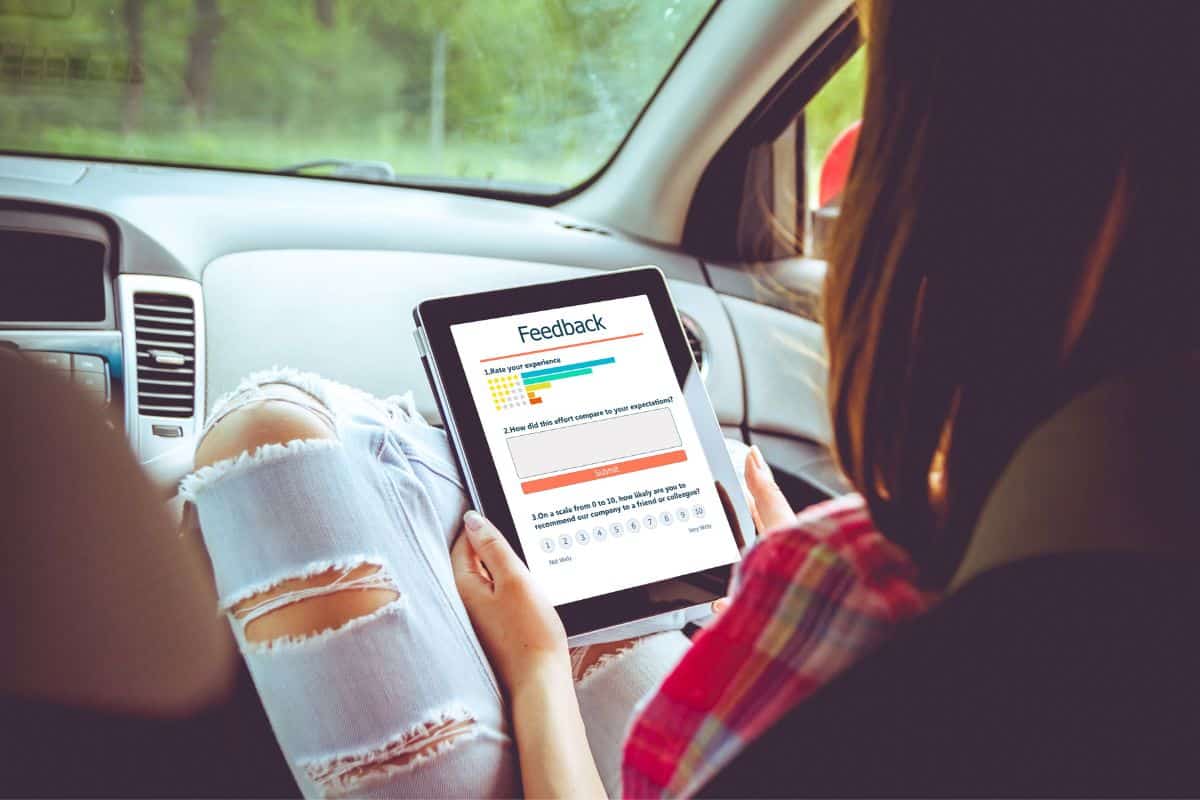Can you post a review on behalf of a customer? It’s a tricky question but one that’s worth talking about.
If you run a business, you probably know how important customer reviews are in this day and age. Reviews establish trust and authority, which can increase sales.
Google reviews, especially, have the power to boost your business’s local search rankings, making it more discoverable.
Those are only the tip of the iceberg. Needless to say, all business owners want more reviews - especially positive reviews!
But is it possible to create a Google review for a customer? This guide breaks down the answer and the best way to go about it.
Why Create A Google Review For A Customer?
First of all, why would you create a review on behalf of one of your customers?
Simply put, you might have a customer who’s pleased with the service you provided them and is willing to post a Google review for your business yet, despite that, they admittedly don’t have a smartphone or computer, or don’t know how to post a review.
It’s a rare scenario but one you might have come across - or will come across in the future.
Not everyone has a smartphone, not everyone is tech-savvy, and not everyone is familiar with posting online reviews.
Still, if said customer is super pleased with your service and is willing to post a positive review for your business, it’s worth helping them do so.
Is It Possible To Create A Google Review For A Customer?
While it might be possible to write a Google review on behalf of a customer, it would involve using your own Google business account, or perhaps your own personal Google account.
Ultimately, this would be the only way you could create a Google review for a customer who cannot post a review from their own account.
In addition to that, you would have to write the review in a way that clarifies that it is a customer review, before providing their words—ideally their exact words describing your business, provided by them—for the main part of the review.
If it sounds tricky, or even questionable, that’s because it is.
Is It A Good Idea To Create A Review For A Customer?
Since posting a review on behalf of a customer requires using an account that isn’t theirs, such as your Google Business account or your own personal account (as the business owner), it’s not ideal.
Since the customer themselves hasn’t posted the Google review, the legitimacy of the review is instantly questionable.
And as you will have to use one of your own accounts to post on behalf of them, it will look unprofessional at best.
Simply put, it’s likely to come across as a fake review. Fake reviews—such as reviews that are bought or written by friends and family members—are not good for a business’s online reputation.
These will not only make your business appear dishonest, but have the potential to harm SEO - in other words, worsen your local search rankings on Google.
It Should Be Easy For Your Customers To Post A Review
Whether or not a customer has a smartphone, or is familiar or not with posting online reviews, your business should be aiming to make posting reviews as easy as possible for your customers.
This is especially important when requesting reviews from customers, since it is essentially asking for a favor.
As a result, the review process should be simple, easy, and quick if you want to increase the chance of your customers writing a review for your business.
Simply asking for a Google review—for example, in person or using email—is not enough to guarantee that a customer will post a review.
Ideally, your customers should be guided through the process, which includes directing them to your Google review page.
How To Create A Google Review Link
It’s easy enough to create a Google review link for your customers, but it does require some effort - particularly when it comes to sending and presenting the link to your customers.
The first method to get a Google review link:
- Sign in to your Google Business account
- Using the left-hand menu, click on “Home”
- In the “Get more reviews” card, copy the URL
The second method to get a Google review link:
- Go to your Google Business Page
- Click on “Write a review”
- Copy the URL from the address bar
Whichever method you use, you can then paste the review link into an email or direct message to be sent to your customers.
As mentioned above, it requires effort on your part, since you will have to present the link with a persuasive message to incite the customer to click the link.
Additionally, you will have to manually send it to as many customers as necessary, including each time you do business with a customer.
And since most won’t do it the first time you ask, you’ll need to follow up with each customer to make sure they write a review.
Use ReputationStacker To Get More Google Reviews
The best way to get more reviews on Google is to make posting reviews as easy as possible for your customers - no matter whether they are tech-savvy or not.
And while sending review links to your customers does help to streamline the process, it’s far too time-consuming to manage on a regular basis - especially if you're a business owner with more than one job to manage.
This is where automation comes in. Automating the review request process is the game-changer your business needs to get more reviews from customers. And not just Google reviews, but Facebook reviews, Yelp reviews, and more.
ReputationStacker is the hands-off tool that will generate more reviews for your business from real customers who you have done business with.
Creating review links or writing reviews on behalf of customers isn’t necessary - not when you’re making it effortless for your customers to post reviews.
Give ReputationStacker a try today to see how easy it is to automatically get more reviews from your customers.