Do you have a lot of positive Facebook business reviews?
Even if you do, there are more ways you can boost your Facebook reputation.
Facebook is by far the most popular social media platform on the internet. 79% of monthly Facebook users are active daily, providing a goldmine of user engagement that businesses can swing their way.
And one of the best ways your business can engage customers on Facebook is by sharing Google reviews.
Sharing a Google review on Facebook is a simple marketing tactic that’s worth the small amount of time and effort it takes to do it.
It only takes five steps, and you can even automate it if you want to be entirely hands-off (more on this below).
The Benefits Of Sharing Google Reviews On Facebook

You don’t share Google reviews on Facebook just to showcase your positive feedback and build consumer trust.
It offers more advantages, which makes it well worth including in your overall marketing strategy.
More reasons to share your Google reviews on Facebook:
It’s free user-generated content for your Facebook Business page
It can encourage Facebook users to write a Google review for your business
It can drive more business and be used to promote a specific product or service you offer
It’s content that can be shared and interacted with, which can generate engagement around your brand
It’s more social proof to back up your positive Facebook reviews
Overall, sharing Google reviews to your Facebook page offers numerous benefits for your business – despite being simple, quick, and free.
How To Share Google Reviews On Facebook

Sharing Google reviews on Facebook is easy – even if you don’t consider yourself tech-savvy.
All it requires is a verified Google Business Profile, along with (needless to say) a specific Google review.
5 Steps To Share Your Google Review On Facebook
Sign in to your Google Business Profile
Find the Google review you want to share
Click “Share” (located next to “Like”)
Copy the URL
Paste the URL into a new Facebook post
Instead of copying the Google review link (step 4), you can also click the Facebook icon to share the review on Facebook.
And that’s it. Just don’t forget to post the Google review with an engaging Facebook caption!
Share Google Reviews Using Google Business Profile Marketing Kit

Google doesn’t just encourage businesses to get Google reviews, but also to share them on social media and share them on your own website.
The Google Business Marketing Kit gives businesses a full toolbox of marketing materials to use for free.
One of the perks of using Google Marketing Kit to share Google reviews is that you can customize how the review will appear (themes, fonts, colors, and more), which will make the post visually engaging for your Facebook audience.
5 Steps To Share Your Google Review On Facebook Using Google Business Profile Marketing Kit
Go to Google Business Profile Marketing Kit and enter your business name
Under “Put the best of your Business Profile on Display”, click “Customize”
Select the Google review you want to share and click “Next”
Customize its appearance (optional)
Click “Finish” and then “Download Kit”
After you have downloaded the image (of the customer’s review you created in step 4), all you have to do is include it in a new Facebook post.
Once again, make sure you don’t forget to post the Google review with an engaging Facebook caption.
Which Google Reviews Should You Share?

The answer to this question might seem obvious, but there’s more to think about if you want the Google reviews you share to have a bigger impact on your Facebook audience.
As an example, you may choose to share customer reviews that highlight a specific product or service. This can be especially effective as part of a running marketing campaign if your business has a newly released product or service.
As another example, you may choose to share Google reviews that apply to the current season, such as sharing reviews during the holidays for Christmas gifts or services that your business offers.
Despite that, there is one underlying factor determining the overall effectiveness of the reviews you share: relevancy.
Irrelevant reviews won’t be as effective. A prime example of this is sharing a Google review to Facebook that is several years old. No matter how good the review is, it’s still stale. Just like yesterday’s news, old reviews are irrelevant, so we typically recommend only sharing Google reviews that have been posted in the past few days.
How To Get Google Reviews

It goes without saying that you won’t be able to share Google reviews on your Facebook page if your business hasn’t received any Google reviews in the first place.
And even if your business has collected a handful of positive Google reviews, don’t forget that your reviews need to be relevant (new) to be effective when shared.
For this reason, the only way to have new Google reviews to share on Facebook is to get more Google reviews for your business on a regular basis.
And to do that, you need to get online reviews from your customers using a proactive marketing strategy.
This includes:
Sending Google review request emails
Sending Google review requests using SMS
Sending Google review request follow-ups
Asking for Google reviews in person
Creating social media posts that encourage customers to write a Google review
Displaying “Review Us on Google” stickers and signs (here’s how to get them) at your place of business
Using a reviews widget to embed Google reviews on your website
How To Get More Facebook Reviews
Google might be the most popular review site on the internet (with Google reviews arguably offering more advantages, such as helping with local SEO), but Facebook reviews are still important, and you should still put attention on your Facebook Business page reviews.
Google reviews are powerful marketing assets that you can share to increase engagement on Facebook. But, unfortunately, sharing Google reviews on Facebook does not have a direct effect on your Facebook star rating.
This makes it just as vital for your business to proactively get Facebook reviews.

In recent years, Facebook reviews have been rebranded as “Recommendations”.
It’s worth mentioning here that there is no major difference between Facebook reviews and Facebook Recommendations, except for how users interact on Facebook Business pages and provide their reviews.
As a result, the same applies: to get more Facebook reviews, you need to proactively ask your customers for online reviews.
This includes:
Sending Facebook review requests (via email and/or SMS)
Sending Facebook review request follow-ups
Asking for Facebook reviews in person
Displaying “Review Us on Facebook” stickers and signs at your place of business
Creating social media posts that encourage customers to write a Facebook review
The Problem With Review Marketing Strategies

Sharing Google reviews on Facebook and getting more reviews on Facebook itself will help boost your Facebook reputation and customer engagement, and drive more business.
To get more Google reviews and Facebook reviews, the approach is ultimately the same: creating and managing a review marketing strategy that encourages your customers to write reviews for your business.
It’s a long-term process with various areas to focus on.
The problem is, most business owners don’t have the time.
Another common problem for business owners is that most review marketing strategies fail to deliver results that make the invested time and effort worth it.
In fact, it’s the reason why most modern businesses are turning to automation. It’s a solution that isn’t just easier, but the most effective way to get more reviews for your business.
ReputationStacker: Get More Reviews For Your Business
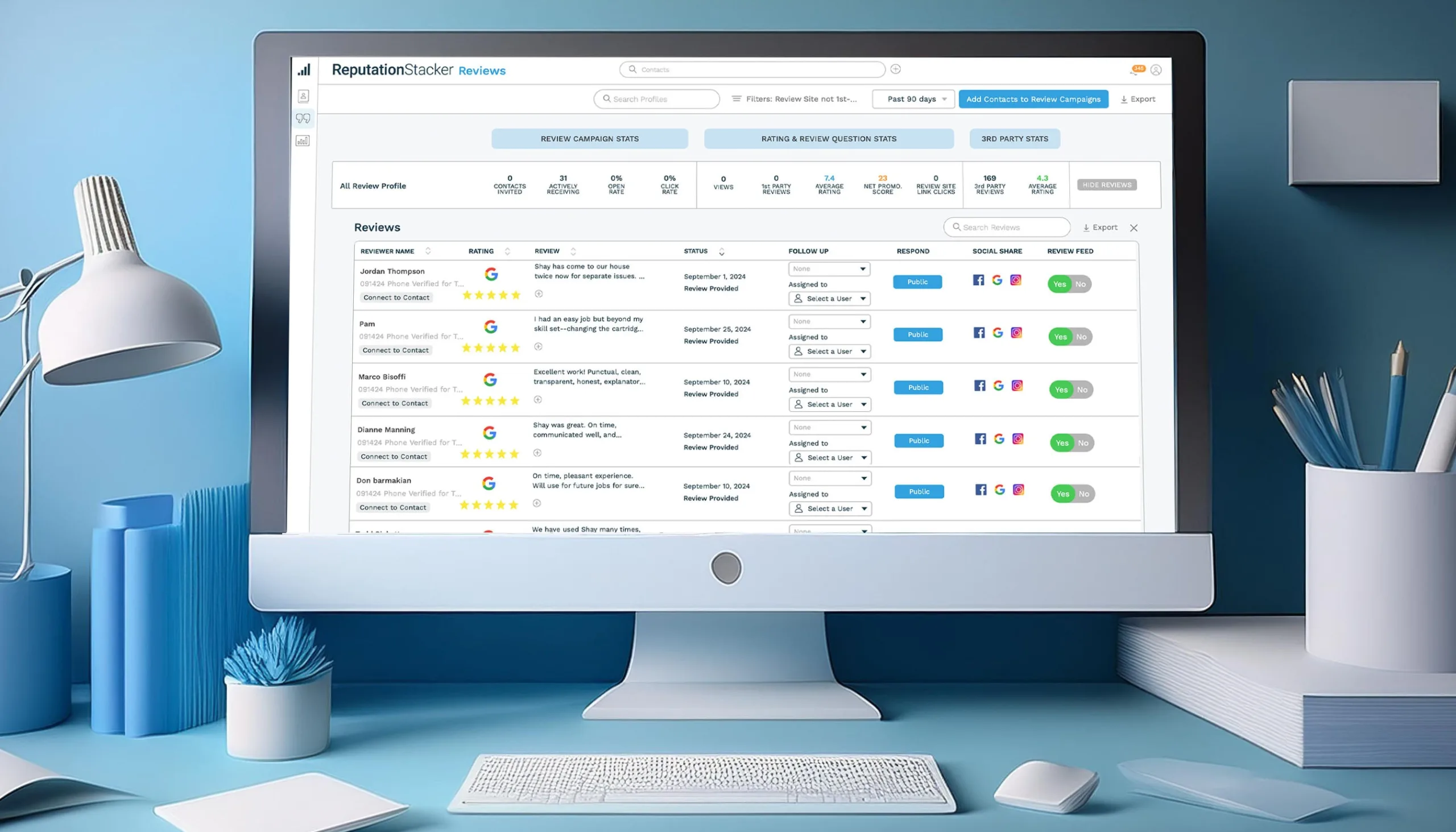
We’d argue that Google reviews are probably more important that Facebook reviews for most businesses.
But to truly have a healthy online reputation strategy you’re going to need a steady stream of reviews on a variety of review sites.
Let’s face it though: it’s just not practical to manually send review requests when you are dealing with more than a handful customers each month.
It’s time-consuming but also difficult to keep track of, especially when it comes to sending follow-ups.
And with so many factors determining whether or not your review requests will be successful, it just makes sense to automate the process using a tried and tested approach.
That’s what review management software like ReputationStacker can do for your business.
It sends timely automated review requests via email and SMS, with a straight-to-the-point single-question survey that smoothly funnels your customers to the most important review sites for your business.
It’s simple – but that’s why ReputationStacker works.
And it doesn’t just work for Google reviews and Facebook reviews, but Yelp reviews and any other review site (from the majors to niche review sites).
Ultimately, you don’t need a complicated customer review strategy to get more reviews for your business. With ReputationStacker, all the hard work is done for you.
Frequently Asked Questions About Google Reviews and Facebook Reviews
Are Google Reviews Worth It?
Absolutely, Google Reviews are not only worth it but they are essential for any business. In fact for most businesses, Google reviews are the most important reviews to get. They improve your online reputation, increase visibility in local searches, and build trust with potential customers. Positive reviews can also influence buying decisions, making it crucial to encourage happy customers to write reviews on your Google Business Profile.
How should I respond to Google reviews?
Responding to Google Reviews is vital for maintaining your online reputation. Thank customers for positive reviews to show appreciation, and address negative reviews constructively. This engagement demonstrates that you value feedback and are committed to improving your service, which can influence future reviews.
How do I set up Google reviews for my business?
To set up Google Reviews for your business, create a Google Business Profile. Verify your business information, and encourage your customers to leave reviews by creating your Google review link and sharing it. Make sure that you follow the Google Reviews Policy to get the most out of your reviews and stay on Google’s good side.
How do I optimize my Google Business Profile?
Optimizing your Google Business Profile involves ensuring accurate business information, adding high-quality images, and encouraging customers to write reviews. Regularly update your profile with posts about promotions or new services to engage users. This boosts local SEO and increases the chances of receiving more Google Reviews from your customers. Bonus tip: Respond to every Google review (and respond quickly) – it helps SEO.
How do I embed Facebook reviews on my website?
To embed Facebook reviews on your website, navigate to your business page and find the reviews section. Use Facebook’s developer tools to generate an embed code for the reviews you want to showcase. This allows you to display positive feedback prominently. You can also use a review widget like those included with ReputationStacker. The benefit to using a review widget is that it automatically updates itself when new reviews are posted, in addition to providing additional customization options.
Do Facebook Reviews Help SEO?
Yes, Facebook Reviews can impact your SEO efforts, albeit indirectly. Engaging with reviews on your Facebook business page can improve your online presence. More reviews signal to search engines that your business is credible, which can enhance your rankings on search engine results pages.
How Many Reviews Do You Need on Facebook to Get a Rating?
To display a rating on your Facebook business page, you typically need at least 5 reviews. However, more reviews can create a more accurate representation of customer sentiment. Aim for a consistent stream of reviews to maintain a solid reputation on Facebook and other social media platforms.
What is a Google Reviews widget?
A Google Reviews widget is a tool that allows you to embed Google Reviews directly onto your website. Customer review software like ReputationStacker includes this feature, which showcases customer testimonials in real-time, boosting your credibility and encouraging new customers to read reviews.

