Looking to boost your business’s presence on Yelp? To optimize your Yelp listing, start by adding your business details, choosing accurate categories, adding visual content, and getting more Yelp reviews.
In this guide, you’ll learn how to optimize your Yelp profile to significantly improve your visibility and attract new customers.
Key Takeaways
Claim and complete your Yelp business profile to enhance visibility and engagement, including accurate contact details, business hours, and high-quality visual content.
Choose up to three relevant business categories to improve search visibility and customer targeting, ensuring potential customers can find your services easily.
Leverage Yelp Connect and advertising options to increase customer engagement and leads, using regular updates, special offers, and tailored ad campaigns.
Optimize your Yelp listing to improve visibility and attract new customers.
Setting Up Your Yelp Business Profile
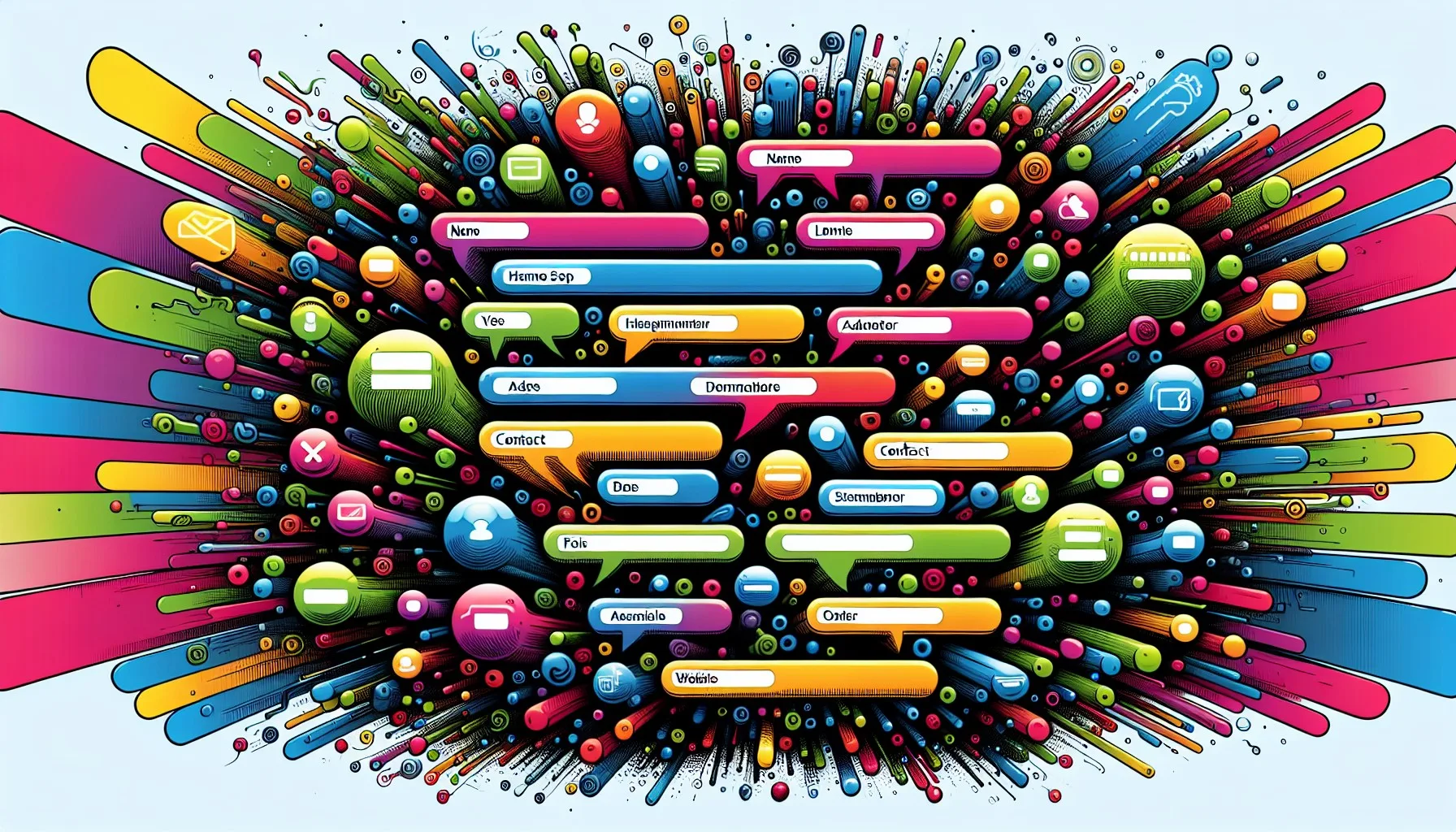
Setting up a Yelp business profile is a cornerstone of establishing your local business online.
A well-crafted Yelp profile not only lends credibility to your local business but also opens the door to valuable customer feedback through Yelp reviews.
To get started, head over to biz.yelp.com/signup and fill out your personal details such as first name, last name, email, and password.
Once your account is created, it’s essential to claim your business if it already exists on Yelp. This gives you control over your Yelp business page, allowing you to:
Manage the information and interact with customers
Add photos, a website, a phone number, and business hours to create a comprehensive profile
See significantly higher engagement, averaging 7.6 times more page views per month than businesses without these details
This highlights the importance for local business owners to provide complete business information in order to attract more visitors.
Furthermore, understanding and implementing Yelp SEO can significantly boost your visibility. Yelp serves as a powerful business discovery tool, and a high percentage of Yelp users hire or purchase from businesses they find on the platform.
Optimizing your Yelp profile ensures that your business appears in relevant searches, enhancing your chances of attracting new customers.
Claim Your Business

Before creating a new listing, check if your business is already on Yelp by searching for it on Yelp.com. If your business appears with an ‘Unclaimed’ notice, click ‘Claim this business’ to proceed with the verification process. Verification options include receiving a code via email, text, or phone call. Take advantage of this free business listing opportunity to increase your online presence.
Claiming your business is a crucial step to optimize your Yelp listing. It ensures that you, as the business owner, have control over your Yelp business page and can update the information as needed through the business owners app.
Complete Your Business Information

After claiming your business, the next step to optimize your Yelp listing is to provide up-to-date business information.
This includes contact details, business hours, and the services or products you offer.
Make sure to edit your profile with accurate information, including your primary website address and any additional services provided.
Updating business hours is particularly important to ensure customers know when you are open, helping to avoid frustration and miscommunication.
Choosing the Right Business Categories

Choosing the most relevant business categories for your Yelp listing is very important for visibility.
The ‘Categories and Services’ section is the core of Yelp’s organizational structure, ensuring that your business is visible to the right kind of consumers.
Selecting the right business category helps potential customers find your business when searching for similar services, increasing the likelihood of engagement.
Yelp allows you to add up to three categories, which significantly enhances your search visibility and relevance.
Providing specific service offerings within each category gives customers a clearer idea of what you offer, boosting your listing’s relevance in search results. This not only helps in attracting more customers but also in differentiating your business from other local businesses.
Add Up to Three Categories
Selecting up to three categories helps optimize your Yelp listing, allowing your business to appear in a broader range of relevant searches.
This strategy ensures that your Yelp business listing is visible to more potential customers who are searching for the services you offer.
By carefully choosing categories that best describe your business, you can optimize your Yelp presence and attract a diverse customer base.
Enhancing Your Yelp Listing with Visual Content

Visual content is a powerful tool to optimize your Yelp listing.
High-quality photos and videos allow consumers to see your actual business, showcasing the quality of your offerings, ambiance, and staff.
Adding these visual elements can significantly improve your rankings on Yelp and attract more customers.
Photos, in particular, can highlight all aspects of your business, from the interior and exterior to team photos and specific product or service offerings.
High-quality visuals not only differentiate your business from other local businesses but also create an engaging and attractive profile that draws in potential customers.
Ensure that your photos are large, clear, and well-composed to make a lasting impression.
Incorporating videos into your Yelp profile helps optimize your Yelp listing by offering an immersive experience for potential customers. Videos can effectively showcase your services and ambiance, providing a more comprehensive view of what your business has to offer.
This visual content can be particularly engaging, helping to attract and retain the interest of viewers.
Crafting an Effective ‘From This Business’ Section

The ‘From This Business’ section on Yelp is a vital part of your profile, consisting of Specialties, History, and Meet the Owner/Manager sections.
This section is one of the top ways customers connect with businesses on Yelp, making it very important for attracting and retaining customers.
To optimize your Yelp listing, the Specialties section is your primary space to explain your services and differentiate your business from other local businesses with well-written content and accurate descriptions.
The History section should include the year your business was established, its origin story, and its connection to the community.
Use Relevant Keywords

Incorporating relevant keywords into your ‘From This Business’ section can significantly optimize your Yelp listing and improve your search engine optimization (SEO) on Yelp.
Here are some tips to help you optimize your Yelp profile:
Align your business name with the city where your business is located to improve search returns.
Include product or service names naturally within the content to target relevant searches.
When responding to reviews, make sure to include keywords related to your business name, services, and location.
By following these tips, you can improve your visibility on Yelp and attract more potential customers.
In the ‘Meet the Owner/Manager’ section, share information about the owner or manager and include keywords naturally, but avoid forcing them or repetitive use.
Yelp also provides suggested and boostable keywords for ad targeting based on your business profile.
Highlight Unique Selling Points

Optimizing your Yelp listing by highlighting your unique selling points in the Specialties section can help set your business apart from the competition.
Focus on the competitive advantages and unique details that make your business stand out. Avoid using stock images and instead use photos that highlight the unique aspects of your business.
Additionally, this section should emphasize your business’s history, special services, or operational hours to further differentiate it from others.
Managing Your Business Hours

Accurate business hours are important for preventing customer dissatisfaction and loss of business.
To optimize your Yelp listing, ensure that your business hours are up-to-date. Consumers consider opening hours essential information, and incorrect hours can lead to frustration, bad Yelp reviews, and lost business opportunities.
Updating your hours on Yelp ensures customers are aware of your actual availability, preventing unnecessary frustration due to unexpected closures or changes. Special hours for holidays can also be communicated through Yelp to keep customers informed.
Encouraging Yelp Reviews

Encouraging Yelp reviews can significantly boost your business’s credibility and attractiveness. But…
Yelp has strict policies against soliciting reviews directly from customers. Violating this policy can lead to penalization or a lower ranking on the site.
Respond to All Reviews

Optimizing your Yelp business listing by responding to all reviews, both positive and negative, is important for maintaining customer trust and engagement.
Engaging with reviewers shows that your business values their feedback and is active on the platform. Statistics reveal that 70% of review readers are more likely to write a Yelp review if they see that the business owner responds to reviews.
Maintaining a good response time is important to reflect respect for customers and build trust. Aim to respond to reviews within 24 hours.
According to a survey, 88% of consumers consider business owner responses as a critical factor in selecting a local business. This indicates the significance of proactive communication for businesses in influencing consumer decisions.
Utilizing Yelp Advertising
Yelp advertising can significantly increase your business’s visibility and generate valuable leads. Yelp Ads offer the following benefits:
Your business can appear as a ‘Sponsored Result’ at the top and bottom of search result pages, as well as prominently on competitor pages, increasing your visibility to potential customers.
According to Yelp, businesses using Yelp Ads can generate up to 2.5 times more leads compared to those that do not use Yelp Ads.
Yelp offers a $300 free credit for new advertisers to help them get started.
Targeting options by location and keyword allow you to reach high-intent customers effectively.
Yelp Ads vs. Yelp Reviews

While Yelp ads can be effective, they can also be expensive.
And running ads without a high number of positive reviews on your Yelp business listing is a waste of money.
If you were searching for a business on Yelp, would you choose the first result in the ‘Sponsored’ section that has 5 reviews or a high-ranking result in the ‘organic’ listings section that has 50 reviews?
Generally speaking, getting a steady stream of Yelp reviews has a significantly higher ROI than running ads.
Leveraging Yelp Connect
Yelp Connect is a powerful tool that allows you to engage with customers and share updates about your business.
Yelp Connect posts can be created from the Yelp for Business mobile app or website, making it easy to keep your customers informed. Although it costs $99.00 per month, its value can be determined by trying it out and measuring its impact on customer engagement.
Regularly posting updates on Yelp Connect helps build relationships with your customers by keeping them informed about special deals, new offerings, and other important updates. Using images in your posts can enhance engagement by providing a visual appeal. This consistent communication can strengthen your connection with customers and keep your business top-of-mind.
However as with Yelp ads, paying for this service without having a steady stream of Yelp reviews is generally a waste of money.
Focus on getting reviews first (making sure to follow Yelp’s guidelines), then consider Yelp’s paid offerings.
Monitoring and Analyzing Your Yelp Performance

Monitoring and analyzing your Yelp performance is essential to optimize your Yelp listing and improve results.
Yelp provides detailed analytics for business owners to track various metrics, such as page views, customer leads, and user interactions.
The Yelp Activity dashboard shows the total number of page visits to your business listing. Call tracking provides insights into call duration, timing, and the number of calls received versus answered. Yelp’s mobile app includes a feature that allows business owners to monitor activity on their Yelp page in real-time.
To ensure success, it’s important to regularly monitor your results and adjust your strategies based on the data.
Analyzing data from Yelp Analytics can help businesses in the following ways:
Identify which times of day or week their pages get the most traffic, allowing for targeted marketing strategies
Gain insights into engagement metrics, such as the number of interactions with posts, demographic information, and the neighborhoods from where users frequent your establishment
Use this data to further optimize your profile and marketing efforts
Summary

Optimizing your Yelp profile is a multifaceted process that requires attention to detail and consistent effort.
By setting up a comprehensive and accurate Yelp business profile, selecting the right business category, enhancing your listing with visual content, and crafting an effective ‘From This Business’ section, you can significantly improve your visibility and customer engagement.
Leveraging Yelp Advertising and Yelp Connect can further boost your presence, but these features have little to no impact without a steady stream of Yelp Reviews.
With these tips, you can optimize your Yelp listing, allowing your business to thrive on Yelp and attract more customers.
Frequently Asked Questions
How do I claim my business on Yelp?
To claim your business on Yelp, search for your business on Yelp.com, and if it shows as ‘Unclaimed,’ click ‘Claim this business’ and complete the verification process.
Why is it important to update my business hours on Yelp?
Updating your business hours on Yelp is important to prevent customer frustration, negative reviews, and potential loss of business, while also keeping customers informed of your operating hours. Regular updates are essential for maintaining accurate information for your customers.
How can I encourage positive Yelp reviews without violating Yelp’s policies?
Encourage positive Yelp reviews by providing excellent service, linking to your Yelp listing on your website, using ‘Find us on Yelp’ stickers, and responding to reviews to show you value customer feedback.
What is Yelp Connect and how can it benefit my business?
Yelp Connect allows businesses to post images and updates, engaging customers and enhancing visibility, ultimately attracting more customers. Regular updates and promotions play a key role in benefiting your business.
How can I track the performance of my Yelp Ads?
You can track the performance of your Yelp Ads by using the Yelp Ads Dashboard to monitor key metrics such as ad exposure, customer engagement, and cost per click, and then analyze this data to optimize your advertising strategy.

