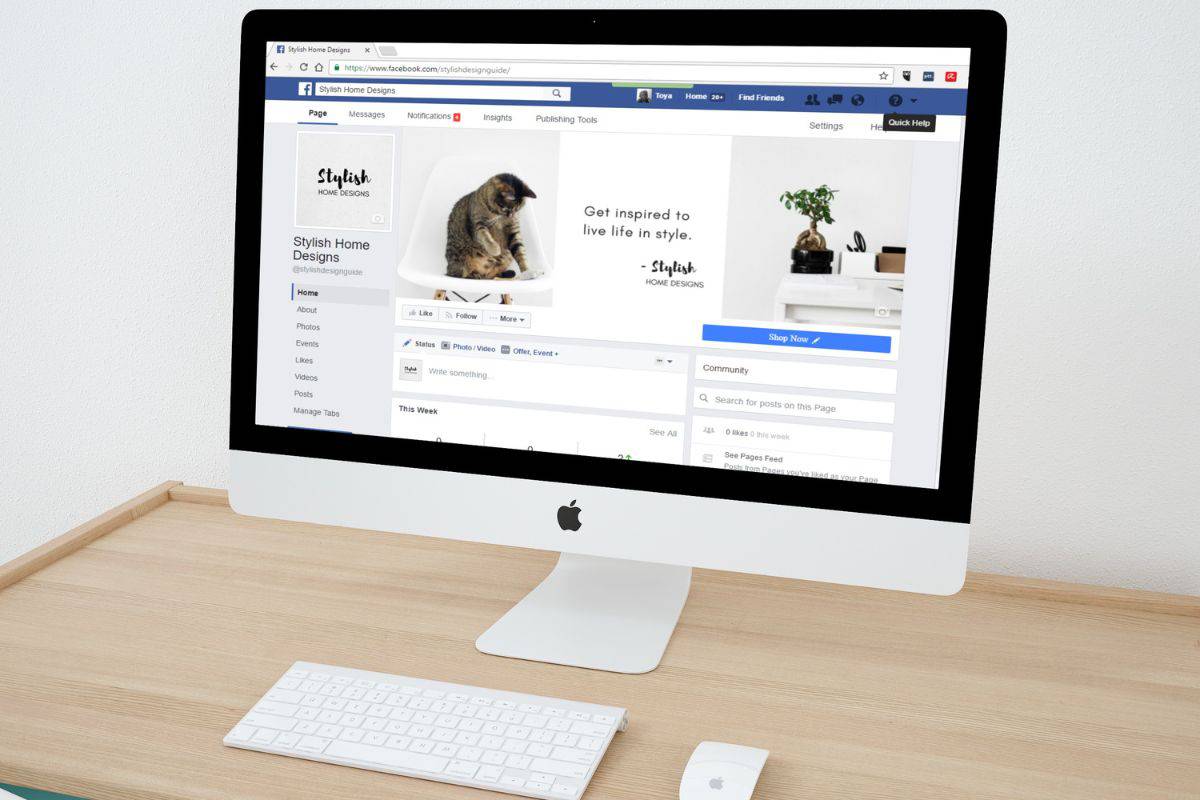Did you know that Facebook reviews are enabled by default whenever a new Facebook business page is created?
If you haven’t received a new customer review in a while, though, it could be the case that your Facebook page has reviews turned off.
It’s not uncommon to accidentally turn off Facebook reviews or forget how to turn them back on, so it’s worth double-checking that your reviews are enabled!
This ensures that your reviews and review rating are not hidden, and that customers can leave you a review.
Before getting started, it’s worth remembering that Facebook reviews and Facebook recommendations are the same things.
So, enabling reviews is the same as enabling recommendations.
Below, find out how to enable reviews (with step-by-step instructions), why a business might disable reviews on Facebook, and, last but not least, how your business can get more Facebook reviews to boost its social media presence.
How To Enable Facebook Reviews
Thankfully, turning on Facebook reviews for your business page is a simple process that takes no longer than a few minutes.
To enable reviews, follow these five steps:
-
Log in to your Facebook Business page
-
Click on “Settings”, located at the top right-hand corner
-
Click on “Templates and Tabs”, located in the left-hand sidebar
-
Scroll down to the “Reviews” section and, under “Show Reviews”, click the toggle so that it reads “On”
-
Click “Save” to confirm the change
And that’s all it takes to enable reviews on Facebook.
If you do find that your reviews are already turned on (remember, reviews on Facebook are enabled by default), make sure to leave the setting as it is.
Why Disable Facebook Reviews?
While on the topic of enabling Facebook reviews, why would a business disable its reviews on Facebook?
Turning off Facebook reviews does not delete reviews or business ratings; it only hides them from the public eye.
In addition to this, it prevents customers from posting new reviews.
So, why is disabling reviews a feature on Facebook?
The simple answer is that a business might disable Facebook reviews to hide a bad rating and the negative customer reviews that caused it.
Another reason might be to prevent receiving more bad reviews while any customer service issues are resolved.
Should You Turn Off Facebook Reviews?
Despite the above points, turning off Facebook reviews is not recommended.
Hiding your rating and reviews can have a negative impact on business, as it can be perceived as though your business has something to hide.
Of course, it’s natural to want to hide a bad rating. But if reviews are disabled, it will also hide the positive reviews you have received.
This leaves nothing for new customers to go by, and as a result they might assume the worst about your business before looking elsewhere.
So, whether a customer sees negative reviews or no reviews at all, the outcome will likely be the same: the customer will consider other options.
This means that turning off reviews is not beneficial or even the solution to fix a bad rating.
The Benefits Of Facebook Reviews
There are benefits to receiving positive reviews and negative reviews, which is part of the reason you should keep your Facebook reviews enabled.
Needless to say, positive reviews will make your business more appealing to customers.
Positive Facebook reviews can also improve your page’s reach, as they can appear in Google search results as well as improve the chance of your content appearing in customers’ Facebook Feeds.
Negative reviews, on the other hand, add a layer of authenticity to your Facebook Business page while helping customers make better purchase decisions through the details provided in reviews (a bad point for one customer might be a good point for another customer).
Still, it goes without saying that positive reviews are better than negative reviews.
And what’s even better is when a business is receiving positive reviews on a regular basis.
How To Fix A Bad Facebook Rating
Disabling Facebook reviews to hide negative feedback is not a permanent—or even temporary—solution to improve business.
But with that in mind, how do you fix a bad Facebook rating?
Unfortunately, as is the case with all review sites, you cannot delete negative reviews posted by customers.
If you suspect that a negative review is fake or violates Facebook’s guidelines, it is possible to report the review.
If Facebook approves, the review will be removed, and your rating will improve.
Reporting genuine reviews or attempting to persuade a customer to remove their review is not recommended, however – as both of these can work against you.
The best solution is to get more positive Facebook reviews to improve your rating over time.
Sure, your bad reviews will still be there. Still, new positive reviews will eventually outnumber old negative reviews, making them irrelevant while at the same time showcasing how your business has improved.
Of course, getting positive reviews is easier said than done.
And if it’s attempted without a strategy, it likely won’t work at all. But that leads us onto the most important point.
How To Get More Facebook Reviews
There are many ways you can get more Facebook reviews for your business: sending review request emails, asking for reviews in person, emailing follow-ups, posting review links, offering incentives, devising marketing campaigns, and more.
If all of that sounds like a lot of work, that’s because it is.
None of it is necessary; however, if you automate the process so that posting reviews is made as simple as possible for your customers.
By implementing an effective review funnel, you can also reduce the number of negative reviews you receive.
ReputationStacker does all of this for you, completely hands-off.
And it won’t just help your business get more Facebook reviews, but more Google reviews, Yelp reviews, and reviews across all other major review sites.
If you need another reason to enable Facebook reviews, ReputatationStacker is it.
Its streamlined review process will not only generate more positive Facebook reviews for your business, but improve your business rating quickly and effectively.