There are several ways to embed Google reviews, including widgets, plugins, or manual HTML embedding. This guide will walk you through each method, providing detailed, step-by-step instructions so you can embed Google reviews on your website, regardless of platform.
Key Takeaways
Embedding Google reviews is a simple process that can come with serious advantages. Learn what it means to embed a review if you’re new to the process.
You have different options for adding Google reviews to your site. Google review widgets are one option. You’ll learn how to implement these widgets on your website.
Another option for embedding reviews is manual HTML embedding, which offers different levels of customization and control you’ll learn about.
What Does It Mean to Embed a Google Review?

You embed a review when you integrate or display it directly onto your website. Embedding is different than just linking to the review or posting a screenshot because it allows the review to appear as part of the website’s content. The full review contains interactive features like star ratings and the reviewer’s name. This makes the review powerful content that can improve your credibility on:
- Your homepage
- Your products and services pages
- Your about us page
- A dedicated reviews and testimonials page
You don’t have to embed reviews on a single web page. You can and should embed them anywhere that they might provide you with extra credibility. When you understand embedding, you can strategically place reviews across your website, guiding customers through the buyer decision process to gradually encourage them to purchase. That’s just one of the benefits of embedding, but there are many more.
Benefits of Showing Google Reviews on Your Site
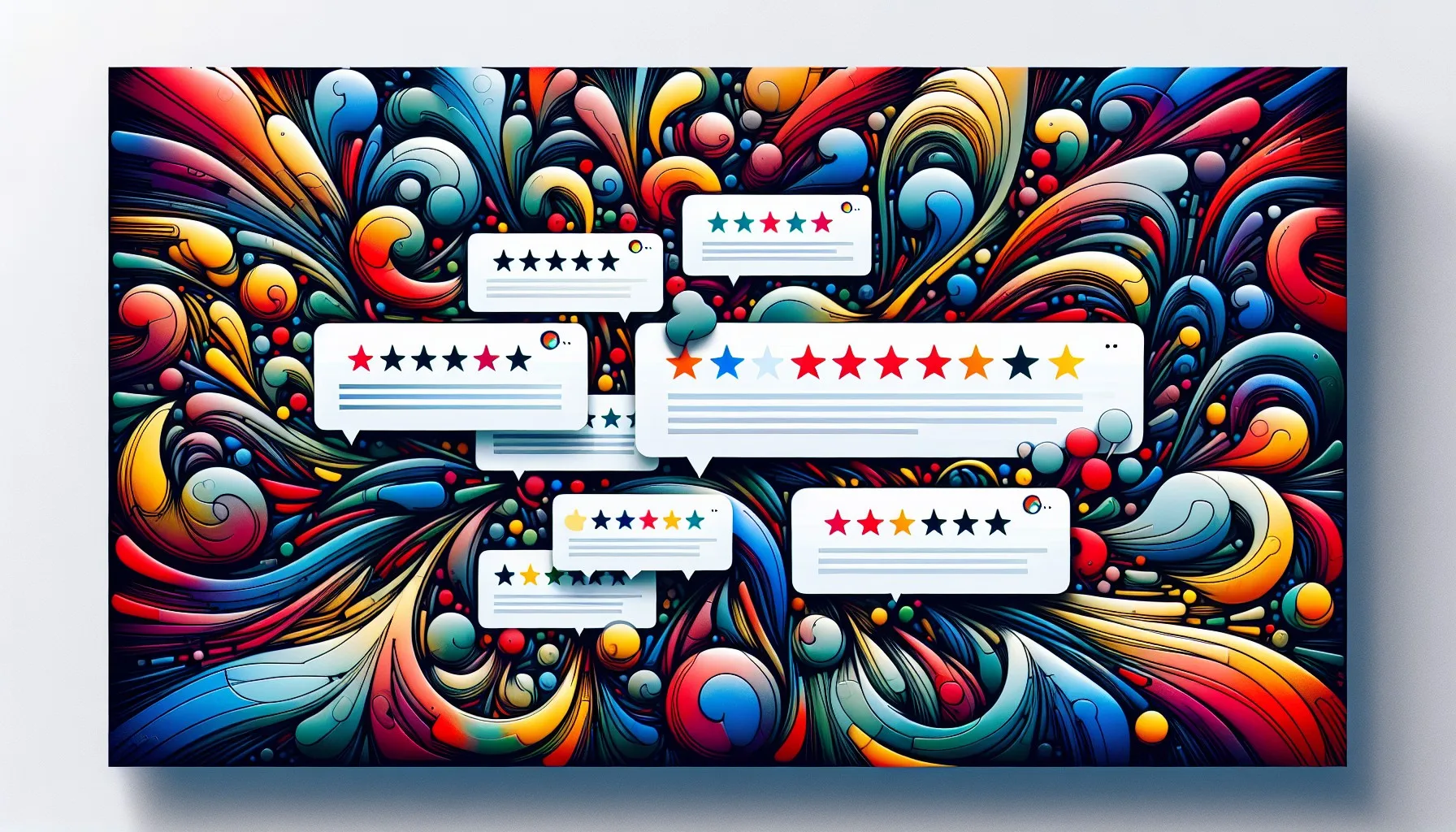
Embedding reviews can take time, as you’ll learn later in step-by-step sections. Learning why so many business owners consider this process worth it might be motivating.
It Inspires Trust and Confidence
Reviews embedded on your website are going to inspire trust and confidence. You’ve most likely designed your website to make your business, products, and customer service as appealing as possible.
However, customers know you’re not going to undersell your products or services. That’s where embedding reviews on your website comes in. Reviews offer the social proof you need to back up your website’s claims and promises to customers.
It’s natural that customers will trust other customers who have had first-hand experience of your products or services. To take advantage of this, you need to embed reviews on your site.
It Makes Websites Look More Professional
Good website design can make your business look professional. If you embed your reviews correctly, adding them to your site can increase user appeal and engagement.
If you have ever seen a homepage that is sprinkled with 5-star reviews and testimonials, or “as featured in” or “trusted by X customers” sections, you will know what you feel when you see that. It’s impressive, and it inspires confidence.
It might be a small section of your website, but a reviews widget embedded on your website will go a long way in making your business look like a legitimate, highly trusted service.
It Increases Sales
Embedding reviews on your website increases sales. This is a direct result of the two points mentioned above. Trust, confidence, professionalism, and credibility will encourage more sales.
If you get more reviews, they can showcase your promises about your products and services. If you say that your product offers certain benefits and customer reviews say that the benefits work, it’s a formula that will inspire new website customers to make a purchase, increasing conversions and boosting sales.
It Improves SEO
How visible your business is online comes down to one thing: search engine optimization. The higher your site ranks on search engines, thanks to website SEO, the more searchable and authoritative your business is.
Climbing the search engines is about reaching more customers. It’s also about reaching those customers before your competitors do. One factor that improves local SEO is regular website updates.
With a reviews widget that constantly pulls in your most recent reviews, you can check off this box with no effort. This can also increase sales as the most persuasive customer reviews are newly posted. Reviews lose relevancy as they age, making it important to receive new customer reviews regularly.
It Helps Your Business Get More Reviews
Putting reviews on your website without properly embedding them (such as copying and pasting or screenshotting) won’t be effective, as in most cases it does not involve linking any sources. It also doesn’t look professional, making the reviews less trustworthy.
However, with a reviews widget that embeds your reviews, your reviews can be pulled automatically and refreshed, with links sourcing the review site and every customer review that gets displayed.
This not only gives your embedded reviews credibility but also links customers directly to your review websites, which can encourage more reviews. Past customers who are revisiting your website for a repeat purchase might notice your embedded reviews and be inspired to post about their last experience.
On the other hand, new customers might see your embedded reviews and be encouraged to make a purchase. Once they are satisfied with their product or service, they should remember where to write a review.
Adding embedded reviews to your website can help your business get more reviews, improving your online reputation, SEO, and conversion rate in the process.
How to Embed Google Reviews Using a Widget

The best way to put Google reviews on your website is to use widgets. Google does not have an official reviews widget like it has for Google Maps, so you will have to use third-party tools.
There are hundreds of Google reviews widgets you can use to display reviews on your website, each with its own interface and appearance. Some allow customization, in addition to the ability for your customers to interact with them.
With their customizable features, Google Reviews widgets simplify the task of embedding Google reviews on your website. Several free widgets are available, though they often come with limited features and may include mandatory links to the developer’s site. Free widgets could be a good choice if you need a quick and simple solution and don’t mind these limitations.
For those seeking more customization and a polished look, paid widgets are the way to go. These allow for greater control over the appearance and functionality of the reviews displayed on your site.
Review software like ReputationStacker offers widgets that display Google reviews as well as reviews from other platforms, providing a comprehensive view of your entire online reputation.
These widgets are flexible, so you can tailor them to match your website’s design, ensuring a seamless look and feel. They can be easily integrated with just a few clicks, making the process accessible even to those without extensive technical knowledge.
Additionally, these widgets support responsive design, ensuring they look great on any device. Here are the steps you need to follow to implement them on your site.

Select a Google Review Widget Provider
Selecting an appropriate widget provider is vital to ensure a smooth integration process. Providers like ReputationStacker simplify the process of embedding Google reviews, offering:
- Compatibility with various website builders
- Reviews that look great on any device
- Automatic updates
- Customization options
These providers make it easy to tailor the widget to your needs. When selecting a widget provider, consider factors such as ease of use, customization capabilities, and compatibility with your website builder. A good provider will offer a responsive design, ensuring the reviews display correctly on desktops, tablets, and smartphones.
Customize Your Google Reviews Widget
After deciding on a widget provider, your next move should be to tailor the widget according to your website’s aesthetic. Most widgets offer various display options, such as:
- The sites to display reviews from (Google, Facebook, etc)
- Layouts (vertical list, horizontal list, scrolling carousel)
- Aggregated review rating cards
This allows you to display more important reviews for your business and ensures that the widget blends seamlessly with your site’s aesthetic, enhancing the overall user experience. Advanced widgets like those from ReputationStacker allow you to:
- Display specific reviews on particular pages
- Showcase reviews that mention specific products or topics
- Create a more relevant and engaging experience for your visitors
Embed the Widget Code
The last step involves integrating the widget code into your website. This involves:
- Copying the Google reviews widget code provided by your chosen widget provider
- Pasting it between the <body> and </body> tags on the desired page
- Saving the page
Once the code is in place, the reviews will appear on your site. Using a widget provider like ReputationStacker ensures that the reviews will automatically update when new ones are posted, saving you the hassle of manual updates. This automation keeps your site looking fresh and up-to-date with the latest customer reviews. Additionally, you can follow along in our helpful ReputationStacker Youtube Video Here.
You may use one of the many popular Content Management Systems (CMS) to create your site. If so, the following short guides may direct you to the right options.
Quick Guides for Embedding Reviews on Popular CMS

| Adding Google Reviews to WordPress | WordPress users can embed Google reviews by either pasting a code snippet or utilizing plugins. Plugins offer a user-friendly approach, with drag-and-drop functionality and pre-designed templates to choose from. These plugins are regularly updated to ensure compatibility with the latest versions of WordPress, providing a seamless integration experience. If you prefer manual embedding, customize the look of the reviews within the Google reviews widget, then copy the final code and paste it between the <body> and </body> tags on the pages where you want the reviews to appear. This method offers precise control over the placement and appearance of the reviews. |
| Adding Google Reviews to Shopify | For Shopify users, apps that provide pre-made code can be used to embed Google reviews into their store. These apps often include features like automatic updates and customization options, making it easy to display reviews on your Shopify store without any coding knowledge. Using a Shopify app for Google reviews ensures that your site remains up-to-date with the latest reviews, enhancing credibility and trust. Customize the app settings to match your store’s design and display the reviews in strategic locations to maximize their impact. |
| Adding Google Reviews to Wix | Wix users can incorporate Google reviews with the help of tools like ReputationStacker, which is known for its easy-to-use interface. These widgets are often designed to be mobile-responsive and customizable to match your site’s design, ensuring a seamless integration. To add the widget, customize it using the provided tools and copy the generated code. Paste the code within the <body> and </body> tags in the desired area of the pages where you want the reviews to appear. This method ensures the reviews display correctly and enhances the overall user experience. |
How to Embed Google Reviews

There are several ways you can embed Google reviews directly. One of the easiest ways is to use a widget that automatically embeds reviews to your website as they come in. ReputationStacker includes this feature in the small business tier and above.
If you still want to go through the process of embedding individual reviews, you can follow this simple process:
Navigate to Your Google Reviews
- Locate your business on Google Maps:
- Go to Google Maps and search for your business.
- Access the Reviews section:
- Click on the “Reviews” tab or section associated with your business listing.
Choose the review(s) to embed
For a single review: Find the specific review you want to embed. Click the three dots next to the review and select “Share review.” Choose the “Embed” tab in the pop-up and copy the provided HTML code.

For a feed of reviews (if available): Some platforms or tools may offer a way to generate an embed code for a dynamic feed of your Google reviews. This often involves using a third-party widget or a feature within your website builder (like WordPress plugins or Shopify apps).
Embed the code on your website
- Access your website’s HTML editor: Log in to your website’s admin panel or content management system (CMS) and navigate to the page or section where you want to display the reviews.
- Paste the embed code: Switch to your page editor’s HTML or code view and paste the copied embed code into the desired location.
- Save and publish: Save the changes to your page and publish it.

Start Boosting Your Online Reputation with ReputationStacker
Embedding Google reviews on your website is a powerful strategy for enhancing credibility, improving SEO, and boosting conversions. By understanding the different methods to embed reviews, such as using widgets, plugins, and manual HTML embedding, you can choose the best approach for adding Google reviews to your site.
Remember, displaying reviews is just the beginning. Regularly monitoring reviews, responding to customer feedback, and encouraging more reviews are essential practices for maintaining a positive online reputation.
With the right tools and strategies, you can turn customer feedback into a valuable asset that drives business growth and customer trust. Start embedding Google reviews on your website today and watch your online presence flourish.
Instead of using any Google reviews widget, why not use a more powerful tool that will help your business get more Google reviews and display those new reviews on your website for you?
ReputationStacker is the all-in-one solution to get more positive Google reviews and show them off on your website. And it doesn’t just work for Google reviews, but also for Facebook reviews, and reviews on any other site..
It uses streamlined automation to simplify the customer review process and increase the number of reviews your business collects.
Armed with the powerful reviews widget that comes with ReputationStacker, you can effortlessly display all your reviews on your website to impress more customers and solidify your business as an authoritative, trusted service.

