Need to know how to set up Google reviews for your business?
This guide will walk you through each step, from creating a Google Business Profile to generating a Google review link.
Key Takeaways
Google reviews are crucial for boosting local search rankings and establishing customer trust, and businesses should leverage them to stand out from competitors.
Setting up a Google Business Profile, including verifying the business and creating a customized Google review link, is essential for engaging customers and gathering reviews.
Using various methods such as email campaigns, SMS messages, and QR codes to share the Google review link, and responding promptly to both positive reviews and negative reviews, enhances customer satisfaction and business credibility.
Why Google Reviews Matter

Ever wonder why some businesses thrive while others struggle to make an impact?
The secret often lies in the stars… the star ratings on Google that is (sorry for the bad joke, please forgive us).
Google reviews serve as a digital megaphone, amplifying customer voices and broadcasting their experiences for the world to see.
With 93% of users looking at online reviews before making a purchase, it’s clear that Google reviews are pivotal in swaying consumer opinion. But they’re not just for show; business reviews can be the tipping point that pushes your business up the local SEO rankings (particularly the Google local pack), making you the first choice in a sea of options.
Not only do Google reviews offer a glimpse into the quality of your offerings, but they also reflect your dedication to customer satisfaction – a response to a review is a response to a customer’s needs.
But let’s not forget that this is a numbers game. The more positive reviews you get, the more likely prospects are to trust and choose your services over others.
Getting Google reviews creates a virtuous cycle of credibility and attraction that you cannot afford to ignore.
Setting Up Your Google Business Profile
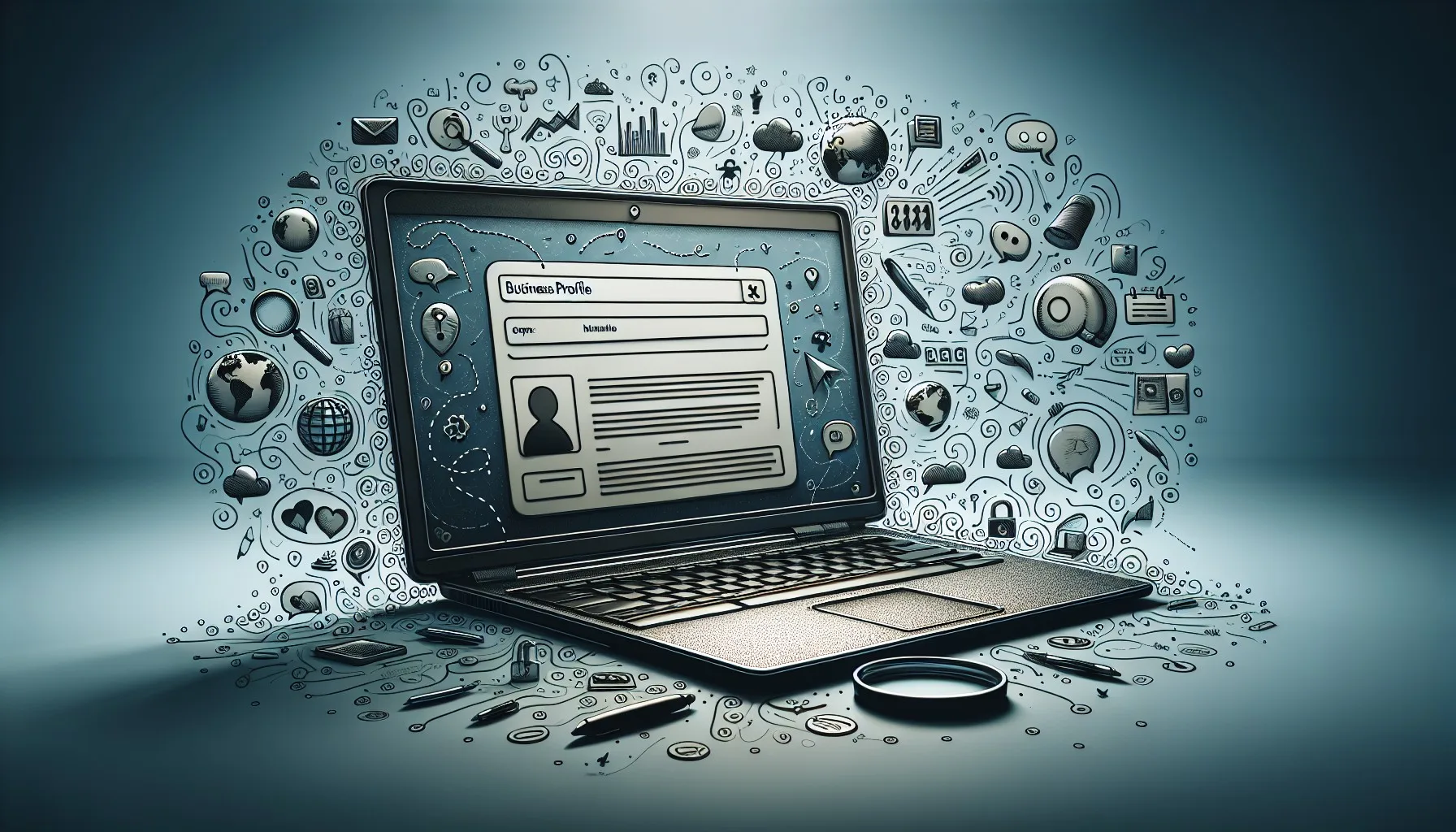
Your Google Business Profile is your virtual storefront.
It’s where potential customers find essential information and get a sense of who you are.
And it’s not just a static display; a well-optimized profile is a dynamic tool that drives traffic from Google Search and Google Maps straight to your doorstep.
The best part? It’s free and accessible to most local businesses, regardless of whether they have a brick-and-mortar presence.
Setting up your business profile is straightforward. Here’s how:
Visit the official Google Business website
Log in with your Google account
Begin the journey of polishing your business’s digital façade by adding basic information like yourr business name, type, and contact details
Add images, videos, and detailed descriptions to make your Google Business Profile more complete. Remember, the more complete your profile, the better your chances of ranking high and captivating those who search for businesses like yours.
Verify Your Business
Beofre your Google Business Profile can start to appear in Google search, there’s a critical step you must take: verification. It’s the seal of authenticity that tells customers – and Google – that your business is legitimate.
Verifying your Business on Google is simple, yet vital. You can choose to receive a code via email or record a video that showcases your business in action.
Whichever method you select, completing this step unlocks your ability to engage with customer reviews, manage your profile, and establish trust with potential customers.
Generating a Google Review Link

Now that your business is verified, it’s time to pave a smooth path for your customers to share their experiences. Enter the Google review link – a bridge that connects customer satisfaction to potential growth.
Getting this link within your Google Business Profile and sharing it with your customers makes getting Google reviews easy.
But why settle for generic when you can go for memorable? Customizing your Google reviews link with your business name or relevant keywords not only enhances brand recognition but also makes it more likely to get clicked. Thanks to third-party services like Bitly and Rebrandly, you can track how effective your link is in drumming up reviews.
Using Google’s Place ID Finder Tool
Another way to get a Google review link is to use Google’s Place ID Finder Tool. It allows you to find a unique identifier for your business location on Google Maps called a CID. Simply type your business name into the tool and it will reveal your specific Place ID. With this code in hand, you can create a Google review link that takes your customers directly to Google Maps app to write a review.
This is not just about aesthetics; it’s about crafting an easy-to-use link that encourages customers to leave their mark on your business’s reputation.
Sharing Your Google Review Link

Sharing your Google review link with your customers and proactively asking them to write a Google review is the key to getting more Google reviews and feedback.
The more channels you use to share your Google review link, the more reviews you can potentially get.
Emails and SMS messages are very effective for collecting reviews. They’re direct lines to your customers, perfect for including your review link in. Social media platforms, with their wide reach, also offer fertile ground for you to share your Google review link, especially when accompanied by a compelling call to action.
Additionally, the Google Business Profile Marketing Kit includes promotional materials to amplify your call for reviews across various touchpoints.
And for those seeking to maximize their reach, review software like ReputationStacker can greatly accelerate the collection of Google reviews.
Email Campaigns

Diving into email campaigns, it’s important to remember that personalization is the key to unlocking a customer’s willingness to leave feedback.
A staggering 70% of reviews originate from post-purchase emails, showcasing the power of a well-timed and personalized request. Embedding your Google review link in these emails, whether in the signature or body, acts as a gentle nudge, reminding customers how valuable their input is.
Crafting emails with a clear call-to-action and a message about how reviews help you improve customer experiences can transform a simple request into a compelling invitation to engage.
And with review software like ReputationStacker, these campaigns can be automated, ensuring no customer is left without the opportunity to share their story.
SMS Messaging

The immediacy of SMS messaging makes it another excellent conduit for sharing your Google review link. When the experience is fresh in their minds, customers are more inclined to share their thoughts. A short, friendly message can be the perfect prompt for them to click the link and write their review. Personal touches, like referencing the specific interaction, elevate the request from a generic appeal to a personal conversation.
Templates that streamline the review process can make leaving feedback as simple as a few taps on a smartphone. Or to get Google reviews at scale, review software like ReputationStacker automates the process ensuring your SMS campaigns generate the most reviews possible.
QR Codes

QR codes are a well-recognized form of customer engagement. By generating a QR code linked to your Google review page, you offer a tech-savvy shortcut for customers wielding smartphones. These scannable codes can be strategically placed in high-traffic areas, inviting customers to easily leave a review.
Whether it’s at the checkout counter or in the waiting area, a well-placed QR code can convert a moment of satisfaction into a positive review. And with online tools making QR code creation a breeze, there’s no reason not to add this clever tactic to your review-gathering arsenal.
Encouraging Customers to Leave Reviews

The quest for more Google reviews is not just about making noise – it’s about making the right noise at the right time.
With 71% of consumers willing to leave Google reviews when asked, it’s important to develop a consistent and simple process for requesting reviews. This positions your business to capture the voices of many satisfied customers who might otherwise remain silent.
Asking for reviews directly, whether in person or through digital channels, conveys a genuine interest in the customer’s experience.
And a reminder that the process is quick and easy can be just the nudge they need. Moreover, explaining how their reviews benefit your business can increase the likelihood of a response by up to 33%.
Asking at the Right Time

Timing is everything when it comes to request reviews.
Catching customers in the afterglow of a positive experience – be it a recent purchase or a completed service – sets the stage for enthusiastic feedback. Timing your requests to coincide with these moments can significantly increase the probability of receiving a review.
Identifying these optimal moments requires a keen understanding of your customers’ journey, ensuring that your request arrives just as their satisfaction peaks.
Providing Incentives
While the intrinsic reward of helping a business improve is a strong motivator, sometimes a little extra incentive can sweeten the deal.
Offering discounts or credits can encourage customers to take the time to leave a review. Even a small token of appreciation, like an exclusive offer, can be the catalyst for a customer to share their experience.
And why not blend goodwill with good business by making charitable donations for each review received? It’s a win-win, bolstering your reputation while supporting a worthy cause.
Just remember to always offer the same incentives to all customers (not just those who write a good review), and ensure that customers disclose any incentives in their reviews, adhering to transparency regulations.
Managing and Responding to Reviews

Once you’re getting a steady stream of reviews, the next step is to manage them with the same care and attention you would give to customers in your store.
Responding to reviews, both positive and negative, not only showcases your commitment to customer satisfaction but can also boost your overall rating. 80% of consumers believe a business cares more about their customers when it responds to their feedback.
Consistent engagement with reviews can lead to a 12% uptick in review volume, with the added bonus of enhancing your local SEO through strategic use of keywords in your responses. The message is clear: when you reply to your customers’ reviews, Google takes notice and rewards active businesses with improved visibility in local search.
Tracking Reviews

Keeping a close eye on what customers are saying about your business isn’t just about addressing feedback; it’s about understanding the narrative surrounding your brand. By logging into your Google Business Profile dashboard, you can monitor and manage your Google reviews.
Review software like ReputationStacker takes this to the next level by not only tracking and analyzing sentiment of all of your reviews but also offering categorized insights to pinpoint strengths and areas for improvement.
With this kind of intelligence at your fingertips, every review becomes an opportunity to fine-tune your business strategy.
Responding to Positive Reviews
When it comes to positive reviews, a personalized response can transform a simple thank-you into an a lasting relationship with your customers.
Mentioning the customer by name and acknowledging their interaction with your business reinforces their decision to support you and encourages others to follow suit.
And speed matters – responding within a day shows that you value customer input and are attentive to their experience.
Handling Negative Reviews
Negative reviews shouldn’t be seen as blemishes but as opportunities for growth and improvement.
They call for a professional and empathetic response, one that moves the conversation to a more private setting and outlines a clear path to resolution. By showing that you’re proactive in addressing concerns, you can turn a dissatisfied customer into a loyal advocate.
When responding, it’s essential to do so promptly, which conveys that you’re responsive and care about customer experiences.
Moreover, these reviews can shine a light on operational areas that may need your attention, enabling you to make data-driven decisions for better business outcomes.
Encourage all customers to write a review, as their feedback is invaluable to your growth and success.
Leveraging Reviews for Business Growth
The journey doesn’t end with collecting reviews. It’s about turning those words into action that propels your business forward.
Google reviews can be repurposed into powerful marketing content that demonstrates the real-world value of your products and services. By analyzing these insights, you can refine your marketing strategies, creating advertisements that resonate with your target audience’s preferences.
With ReputationStacker’s widgets, showcasing your reviews on your website becomes seamless, offering social proof that can turn a visitor into a customer.
Sharing these reviews on social media not only increases engagement but also casts a wider net to attract new customers.
Analyzing Review Data
The data that reviews offer provides invaluable insights waiting to be discovered.
Some benefits of using sentiment analysis tools and advanced review analytics tools include:
Slicing through the data to reveal patterns and trends
Guiding your business decisions with detailed perspectives
Identifying insights that traditional analysis might miss
ReputationStacker’s dashboard features an array of analytics tools that track customer feedback over time, providing a clear view of your business’s trajectory. This analysis can uncover areas of excellence and those in need of attentino, ensuring that your business stays ahead of the curve.
Showcasing Reviews
Positive reviews are the accolades of your satisfied customers, and they deserve a spot in the limelight. By showcasing them on your website and social media platforms, you effectively broadcast customer satisfaction and build trust with potential clients. Think of your homepage as prime real estate for your reviews; they can serve as a warm welcome that reassures newcomers they’ve come to the right place.
Social media platforms are fertile grounds for sharing these testimonials. Each positive review shared becomes a beacon that draws in new customers, piquing their interest and potentially leading them to explore what you have to offer.
And with tools like ReputationStacker, this process of sharing becomes automated, ensuring that your latest and greatest reviews are always on display.
Automating the Review Process with ReputationStacker
In the digital age, efficiency is king, and automating the process of collecting Google reviews is like setting up a self-sustaining garden of feedback. ReputationStacker streamlines this process, sending automated review requests and reminders to your customers. This not only ensures a steady flow of reviews but also maintains a consistent brand presence in your customers’ inboxes.
The beauty of automation lies in its power to multiply your efforts without multiplying your workload. ReputationStacker’s review reminder system is effective in a way that manual review request follow-ups can never be, gently nudging customers who might have missed the first message and maximizing your review collection. As a result, you can focus more on your business and less on the logistics of review management.
Summary
Embarking on the journey to elevate your business through Google reviews can seem daunting, but the path is clear and the rewards are substantial.
From creating a compelling Google Business Profile to engaging with customer feedback, each step is an investment in your online reputation and, by extension, your business’s success.
Leveraging tools like ReputationStacker can automate and amplify your efforts, turning the pursuit of reviews into a strategic advantage.
Remember, your customers’ reviews are a powerful testament to your business’s quality and service. By inviting, managing, and showcasing these reviews, you not only enhance your online presence but also forge a deeper connection with your community.
Embrace this opportunity, and let your Google reviews guide you to growth and success.
Frequently Asked Questions
How can I increase the number of Google reviews for my business?
To increase the number of Google reviews for your business, make sure your Google Business Profile is complete and verified. Then, create a custom Google review link and share it through various channels, such as email, SMS, and QR codes. Encourage customers to leave reviews directly and respond promptly. Consider using review management software like ReputationStacker to increase the volume of Google reviews you can get.
Is it important to respond to both positive and negative Google reviews?
Yes, it is important to respond to both positive and negative Google reviews. Your responses can personalize the customer experience, resolve issues, and improve your business.
Can automation help with the review collection process?
Yes, automation can indeed improve the review collection process by allowing you to send automated review requests and reminders, integrate with your CRM, and streamline the entire process for greater efficiency and effectiveness. Review software like ReputationStacker can automate review collection for you.
How do Google reviews affect my local SEO rankings?
Google reviews can have a positive effect on your local SEO rankings by providing valuable content for Google’s search algorithm. Consistent, positive reviews and owner responses with relevant keywords can enhance your business’s visibility in search results.
Should I offer incentives for customers to leave reviews?
You can offer incentives for customers to leave reviews, but make sure to adhere to transparency regulations by offering incentives for all reviews and ensuring customers disclose that they were incentivized. This will help maintain transparency and credibility in the review process.

