The 18 ways to get more Google Business Profile Reviews encompass a variety of effective strategies to enhance a business’s online reputation and visibility. A Google Business Profile Review is a user-generated evaluation posted on Google’s platform that offers helpful details about a company’s performance. These ratings are essential for drawing in new clients, influencing their purchasing choices, and even increasing website traffic. Maintaining a good online reputation depends heavily on review management, which entails paying attention to and actively reacting to reviews. A well-established brand often has a bigger and more active client base, which is another way that branding activities help to get more reviews on Google Business Profile.
Simple instructions are found by searching “Google reviews by me” for a list of previous reviews or using terms like “how to increase reviews on Google,” “how to get Google reviews,” or “Google reviews business” to find more detailed information. Remember that it is illegal and against Google’s standards to purchase reviews for the Google Business Profile. Penalties result from the behavior which harms a company’s image. Prioritize authentic consumer feedback and employ legitimate strategies to encourage reviews. The 18 ways provide a comprehensive strategy for businesses to actively manage their online presence and capitalize on consumer feedback.
The 18 ways to get more Google Business Profile Reviews are listed below.
- ReputationStacker: ReputationStacker is a program designed to assist companies in increasing the number of online reviews they get and enhancing their reputation across a number of platforms, including Google Business Profile. It directs clients to the most relevant review sites by automating the collection of reviews using one-question surveys delivered through email or text messages. ReputationStacker provides automation and ease of use, but the success of these features relies on aspects like customer involvement and industry specifics.
- Make a video explaining how to review on Google: Giving the consumers video instructions on how to post a review on Google is quite beneficial. The video is able to be shared on the website or social networking pages.
- Generate a shortcut for Google review links: Create a link or shortcut that takes users directly to the Google reviews page. They find the procedure more convenient as a result.
- Highlight the quick and easy nature of customers: Stress how quick and simple it is to submit reviews. Inform customers that it just takes a little time and has a significant impact on the company.
- Establish a Google reviews page on your website: Establish a page on the website just for Google reviews so that users discover information on how to do so.
- Incorporate opportunities for Google reviews into surveys: Include a spot in surveys where clients post a Google review if they are happy with the service.
- Understand the process first: Make sure the team is aware of the procedure for leaving Google reviews so they are able to help clients as required.
- Add a link to your Google reviews page from your website: Include links to the Google reviews page on the website’s homepage, contact page, or in a section specifically for reviews.
- Put a Google review call-to-action in your website’s footer: Put a call-to-action for Google reviews at the footer of the website so that it is visible from every page.
- Collect Google reviews from vendors and partners: Don’t forget to ask for feedback from partners and suppliers who have worked with the company in the past.
- Execute an email campaign for Google reviews: Execute an email campaign with the explicit goal of obtaining Google reviews. Send the consumers customized requests.
- Request Google reviews in person: Make a point of requesting satisfied consumers to rate the business on Google during face-to-face interactions.
- Design cards encouraging customers to leave reviews: Create tangible cards that invite consumers to provide reviews. These are attached to invoices or in-store transactions.
- Respond to your existing Google reviews: Respond to the existing Google reviews. It conveys to prospective reviewers the value of their input.
- Seek reviews on social media platforms: Make use of social media networks to look for reviews. Share the received great feedback to inspire others.
- Insert your Google review link into your email signature: Include a link in the email signature that points to the Google reviews page. It reminds reviewers to do so after each email exchange.
- Make your review shortcut shorter: Make the review shortcut even shorter and more user-friendly to enhance the probability of consumers utilizing it.
- Value and showcase positive reviews: Express gratitude for favorable reviews. Use these evaluations to develop trust with prospective consumers by displaying them on the website or in marketing materials.
1. ReputationStacker
ReputationStacker is a tool created to assist companies in gaining more online reviews and enhancing their reputation on different review sites, such as Google Business Profile. The review-gathering process is streamlined by the system’s use of automated procedures. Customers are often sent a one-question survey through email or text message, which then refers them to the best review websites for the company. The technology automatically reminds clients who haven’t left a review, helping firms get as many reviews as possible.
Utilizing ReputationStacker is a simple procedure. Simply configure the system so that businesses send surveys to their consumers. These polls solicit opinions, and if favorable, they direct users to the most popular review sites. The product includes capabilities like widgets that track and show online and social media customer reviews. Customers find it simple to post evaluations, which help the company develop and build its reputation.
ReputationStacker’s efficacy is heavily influenced by the particular company and its clientele. It is quite successful in producing a consistent stream of good ratings for firms that regularly utilize the service and have engaged consumers. However, the degree of customer participation, industry, and client demographics impact its success.
The automation and simplicity of ReputationStacker are two of its key benefits. It streamlines the review collection process by automatically sending out questionnaires and reminders. The platform offers widgets that let companies display customer evaluations right on their websites and social media pages, which increase legitimacy and build confidence with future consumers. Businesses monitor and evaluate review data using the intelligent reporting tool, which enables them to decide on their reputation management tactics.
Reputation Stacker has several possible disadvantages. It does not include all of the review websites that a company is listed on in its log or widgets, claims a review. It limitation means that some reviews from certain platforms are not fully incorporated into the system, resulting in an incomplete representation of a business’s online reputation as a whole.
2. Make a video explaining how to review on Google
Making a video explaining how to review on Google entails producing a visual guide that instructs viewers on how to rate a business on Google’s platform. The video is a step-by-step guide to navigating the Google Business Profile interface, locating the review section, and submitting feedback. The primary goal is to increase user engagement, ultimately increasing the number of reviews for the targeted business.

A concise opening that outlines the tutorial’s goal and emphasizes the value of client feedback must be the first step in creating a successful video. Include actions such as searching for the business, locating the review section, and writing the review in a concise and straightforward step-by-step guide. Including visual aids, such as screenshots or screen recordings, improves clarity and facilitates comprehension of the instructions. Address any stumbling blocks users experience and provide troubleshooting assistance to ensure smooth operation. Encourage viewer participation by inviting queries or comments below the video, nurturing engagement, and resolving additional concerns.
The production of a video tutorial on Google reviews is highly effective for increasing the number of reviews a business receives. The visual format naturally attracts the audience’s attention and is easier to follow than written instructions. The method accommodates various learning styles and provides users with a convenient resource. A well-made video is a valuable asset for businesses seeking to enhance their online reputation and presence.
There are numerous benefits of making a video explaining how to review on Google. Videos are intrinsically more engaging than text-based content, which increases the likelihood that viewers complete the review process. Visual demonstrations leave less room for confusion and misunderstanding, ensuring users easily follow the instructions. Videos are shared across multiple platforms, allowing them to potentially reach a larger audience and encourage more reviews. The video is a reference for multiple clients, saving time and effort in the long run. The film serves as a reference for several clients once it has been produced, thereby saving time and effort.
There are certain disadvantages to consider. Composing a high-quality video requires time, resources, and possibly editing expertise, which is not readily available to all enterprises. Making sure the video is accessible and clear to all demographics is difficult if the company serves a wide clientele. Recognize that some users still prefer written instructions; therefore, relying solely on a video excludes a portion of the audience.
3. Generate a shortcut for Google review links
Generating a shortcut for Google review links entails generating a direct and readily accessible link that directs customers or clients directly to the Google Business Profile page, where they leave a review. The shortcut streamlines the review procedure, making it easier for consumers to offer feedback.
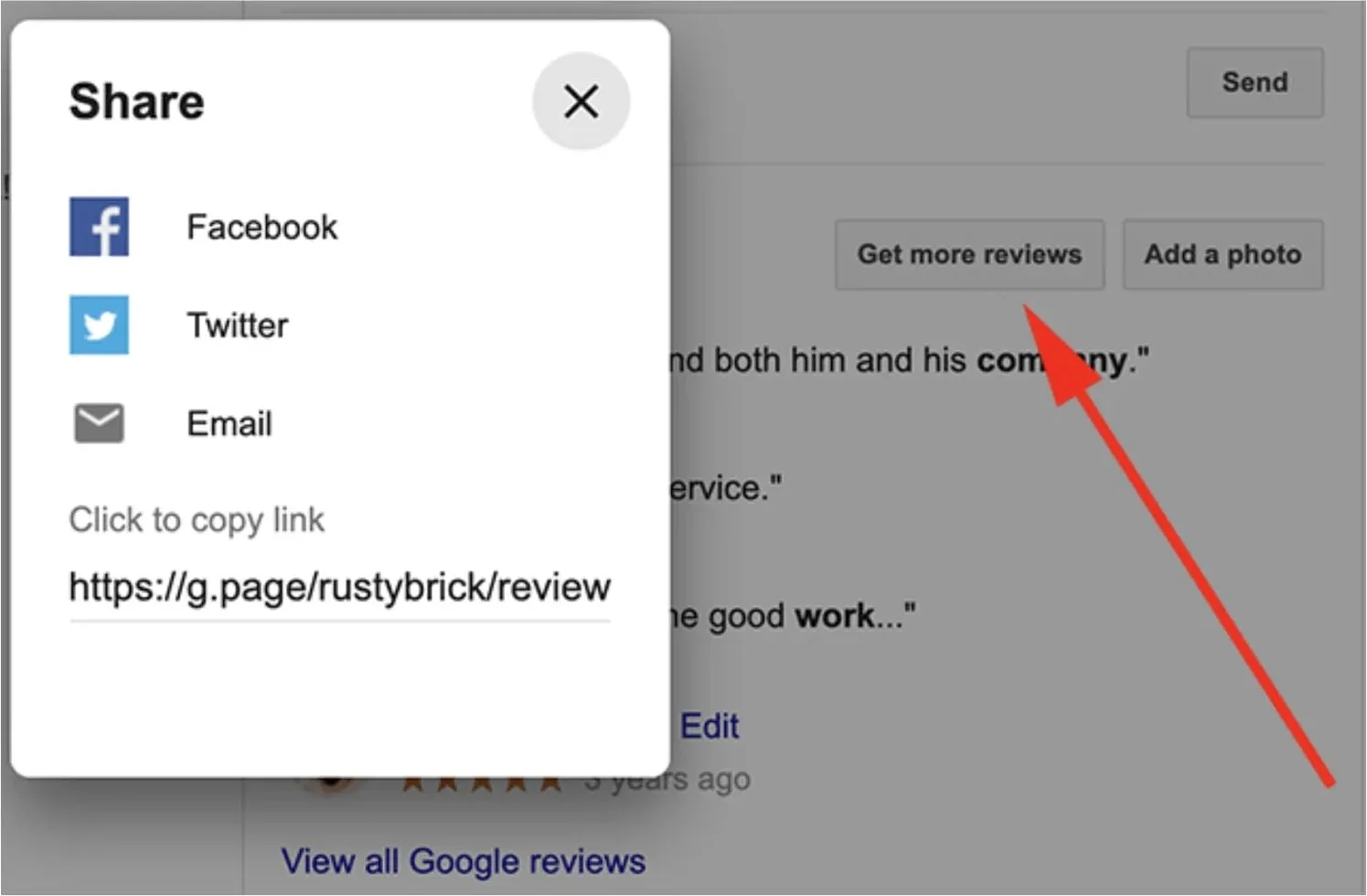
Access the Google Business Profile to generate a shortcut for Google review URLs. Produce the review link for a profile by logging into the Google My Business account and going to that particular profile. Locate a section titled “Get more reviews” on the profile dashboard. Select the option to continue. A window appears containing the individual review link. Click “Copy Link” to copy the link to the clipboard. Optionally alter the URL by adding any further details or guidelines to help consumers out.
Generating a shortcut for Google review links is incredibly effective. Providing a direct and user-friendly link eliminates potential barriers that discourage consumers from leaving reviews. The simplified procedure increases the probability of receiving feedback.
There are several advantages associated with the approach. Customers are able to leave reviews with a single click, which improves accessibility. It facilitates the review process, reducing the likelihood that consumers abandon the task because it is too difficult or inconvenient. It allows companies to actively communicate with their consumer base, gain useful feedback, and perhaps enhance their services depending on user feedback.
There are a few possible negatives to take into account. One of the disadvantages of the method is that it is not suitable for all consumers, particularly those who are not tech-savvy or who prefer more conventional feedback methods. Excessive reliance on digital methods excludes certain demographics that are not as familiar with online processes.
4. Highlight how fast and simple customers can leave reviews
Highlighting how fast and simple customers can leave reviews is one of the ways to obtain more Google Business Profile reviews. It involves emphasizing how uncomplicated the review procedure is for the customers. It involves making it evident that leaving a review does not require a substantial amount of time or effort. It includes mentioning that the steps are straightforward, readily accessible, and easily completed with a few keystrokes.

Start by providing the consumers with clear and concise instructions on how to leave a review to effectively implement the strategy. It is accomplished via a variety of channels, including email newsletters, social media posts, and in-person interactions. Ensure they know the procedure does not take up much of their time by walking them through it step by step. Encourage them to share their authentic experiences, assuring them that their feedback is valued and useful to others who are contemplating the business.
Increased Google Business Profile reviews are attained by highlighting the quick and easy nature of customers. Emphasize the process’s simplicity to encourage happy consumers to submit feedback. It results in a rise in the number of testimonials the company receives.
One of the significant benefits of emphasizing the speed and simplicity of review submission is that it increases the quantity of feedback. Customers who have hesitated to participate in a protracted process are more likely to do so when they are informed that it does not take up much of their time. It results in an improved online reputation and credibility for the business, which attracts more potential customers.
Recognize that the strategy is not a failsafe. Some consumers are still hesitant to leave reviews even if the process is straightforward. The veracity of the reviews is questioned if the process appears too simple, leading to skepticism from discerning consumers. It is essential for online evaluations to strike a balance between simplicity and genuine consumer feedback to maintain their credibility.
5. Establish a Google reviews page on your website
Establishing a Google reviews page on the website necessitates the creation of a distinct section of the webpage where visitors view and leave reviews for the Google Business Profile. The integration enables a seamless transition between the website and Google Business Profile, thereby improving the accessibility and visibility of consumer feedback.
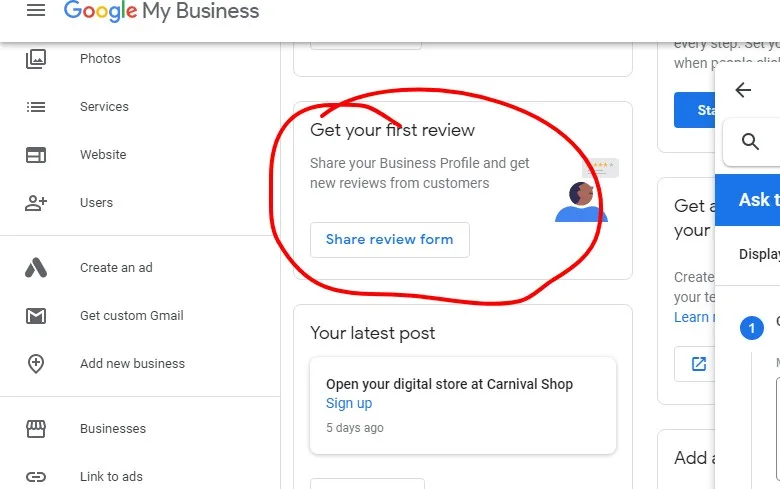
Start by navigating to the Google Business Profile dashboard to implement Google reviews on the website. Find the ‘Share review form’ option and generate a unique link that directs users to a page where they leave reviews for the company. The next step is to add the link to the website, either on a page specifically for customer reviews or in a highly visible area. It is achieved through HTML coding for website development platforms that support embedding external content.
Establishing a Google reviews page on the website is an effective method for soliciting and displaying consumer feedback. It makes it easier for customers to submit evaluations, which increases the frequency of submissions. Having a review area on the website makes the business seem more open and trustworthy since potential customers easily find real feedback from past customers.
There are numerous benefits to including a Google reviews page on the website. It improves the internet reputation by giving potential consumers insightful information about the experiences of past customers. It has a positive effect on the search engine rankings, as Google values reviews and user-generated content. It increases the site’s visibility and credibility in search results, potentially increasing organic traffic.
There are potential disadvantages to consider. There are negative evaluations, and displaying them on the website deters potential consumers. Have a plan for responding to and managing negative evaluations. Setting up and maintaining a Google reviews page on The website necessitates technical knowledge, which is difficult for those unfamiliar with website development and content management systems.
6. Incorporate opportunities for Google reviews into surveys
“Incorporating opportunities for Google reviews into surveys” refers to the integration of prompts for consumers to offer feedback on a company’s Google Business Profile within surveys or feedback requests. The approach leverages existing consumer interactions to encourage them to share their experiences, ultimately seeking to boost the number of reviews on the Google platform.
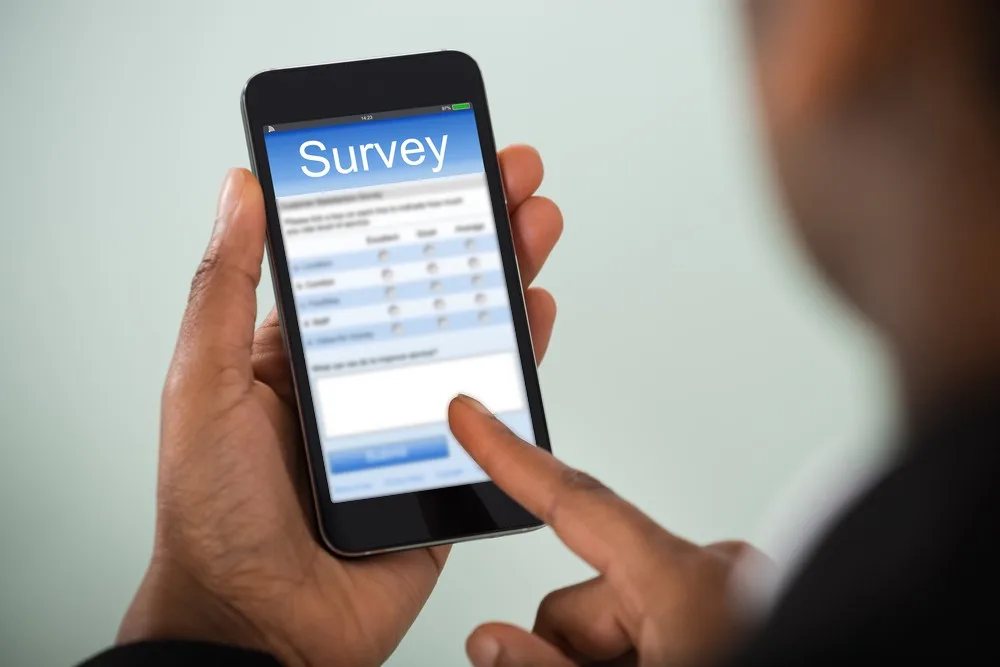
A company adds a section in their surveys that asks respondents to submit feedback on websites like Google to properly utilize the tactic. The section must be well-designed and intuitive so consumers have the chance to easily navigate and leave reviews. Provide clients with clear directions on accessing the company’s Google Business Profile, taking them through the step-by-step process of submitting a review. Companies think about providing rewards to encourage consumers to provide reviews, such as discounts or access to special material.
The strategy is very effective in attracting additional Google Business Profile reviews. Businesses connect to their current customer base by quickly incorporating review requests into surveys, ensuring that individuals recently engaged with the company are encouraged to share their thoughts. It increases the likelihood of obtaining evaluations and increases the authenticity and relevance of the feedback, as it comes from consumers who have recently interacted with the business.
The potential for increased visibility and credibility on the Google platform is one of the most significant benefits of incorporating Google review opportunities into surveys. A greater number of positive evaluations improve a company’s reputation and credibility, making it more attractive to prospective consumers. A strong presence on Google Reviews boosts a company’s search engine rating, resulting in more organic visitors and possible purchases.
Be aware of potential drawbacks. Some consumers perceive the review request as intrusive or insistent, negatively affecting their opinion of the company. Incentivizing reviews raises ethical concerns or violates platform policies, so approach such aspects with caution and adhere to Google’s guidelines. The success or failure of the tactic ultimately rests on the customers’ desire to participate in the review and rating process.
7. Understand the process first
“Understand the process first” in the context of acquiring more Google Business Profile reviews refers to familiarizing oneself with the steps and guidelines for requesting and fostering consumer feedback on the platform. It requires an understanding of the complexities of Google’s review system, such as how reviews are submitted, moderated, and displayed. Businesses generate reviews with greater precision and efficiency if they have a thorough comprehension of the procedure.

Businesses start by familiarizing themselves with Google’s review standards to put the “Understand the process first” idea into practice. It includes understanding what types of content are acceptable and the potential repercussions of violating these rules. Grasp how to ask consumers for evaluations in a way that does not violate Google’s terms of service. It involves averting the practice of incentivizing testimonials or composing false ones. Businesses instead concentrate on providing excellent goods or services that naturally lead happy consumers to submit favorable reviews.
The strategy is very effective in attracting additional Google Business Profile reviews. Businesses are better able to handle the review process in a manner that promotes sincere, positive feedback when they take the time to fully understand it. It results in an increase in the total number of reviews as well as an improvement in the average rating, which has a positive effect on the online reputation of a business.
One of the primary benefits of understanding the process is that it helps businesses maintain credibility and integrity in their efforts to generate reviews. Businesses are more likely to receive genuine, unbiased consumer reviews if they adhere to Google’s guidelines and policies. It instills confidence in both prospective consumers and the platform itself. The strategy highlights how crucial it is to provide top-notch goods or services since doing so encourages natural, favorable feedback.
The strategy has several potential downsides. It takes additional time and effort to fully comprehend and implement the review process. It is difficult for some businesses to establish a balance between encouraging reviews and avoiding practices that are perceived as manipulative or in violation of Google’s policies. The strategy’s efficacy varies based on the industry and the nature of the business.
8. Add a link to your Google reviews page from your website
“Adding a link to your Google reviews page from your website” involves embedding a direct link on the website that directs visitors to the Google Business Profile reviews page for the company. Customers navigate directly from the website to the review section of the Google listing, streamlining the process for leaving feedback. The action is intended to encourage satisfied customers to share their positive experiences with others, enhancing the online reputation and credibility.
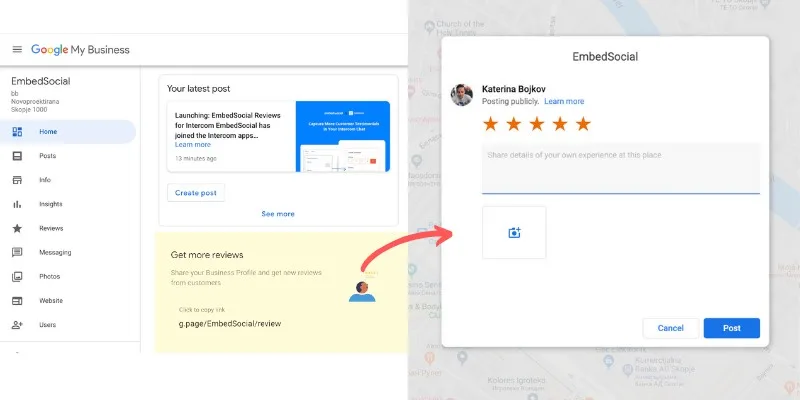
Access the Google Business Profile’s dashboard to implement the strategy. Get more reviews by going to the reviews area and clicking the button there. The page contains a link generator utility. Customize the link by entering the company’s name and altering the parameters. Copy the generated link and paste it into the website. It is accomplished by adding a call-to-action icon or a page dedicated to evaluations, making it accessible to site visitors.
The efficacy of the strategy is noteworthy. Customers who otherwise have difficulty finding the review area on Google are not going to experience possible friction points due to the provided direct link. The streamlining of the process leads to an increase in the number of reviews received, as contented customers are more likely to take the time to provide feedback when the task is simplified.
Adding a link to the Google reviews page from the website is advantageous for both customers and business proprietors due to its convenience. Customers have easy access to the review section, whereas businesses benefit from a streamlined method for gathering valuable feedback. A large number of positive evaluations engender confidence in the services or products, thereby contributing to an improved online reputation and bolstering the trust of potential consumers.
The method does not guarantee an increase in reviews on its own, although it is quite beneficial. Having outstanding goods or services, delivering outstanding customer service, and keeping an active internet presence are other important elements in obtaining favorable feedback. Some consumers still opt out of leaving reviews, even if the procedure is simplified, and unfavorable reviews still appear. Adding a link to the Google reviews page from the website is a valuable tool, but a comprehensive approach to customer engagement and satisfaction must supplement it.
9. Put a Google review call-to-action in your website’s footer
“Put a Google review call-to-action in your website’s footer” refers to the practice of including a direct prompt or link on the website, typically located at the bottom (footer) of the page, to encourage visitors to leave reviews on the Google Business Profile. The strategy seeks to expedite the process for contented customers, making it convenient for them to share their experiences, which ultimately enhances the business’s online reputation.

Start by accessing the dashboard of the Google Business Profile. Locate the ‘Share review form’ option, which generates a link designed specifically for review submissions. The link is embedded into the footer of the website using HTML code. Hire a web developer or utilize a website builder that has an easy-to-use interface for adding in HTML if one is not comfortable with the language.
Putting a Google review call-to-action in the website’s footer is very effective in attracting additional Google Business Profile reviews. The call-to-action is kept visible and reachable for visitors on all website pages by being placed in the footer. It considerably increases the likelihood of satisfied customers sharing their positive experiences, thereby enhancing the credibility and trustworthiness of the business in the eyes of potential customers.
A key advantage of integrating a Google review call-to-action into the website’s footer is that it streamlines and simplifies the review-writing process for customers. The simplicity encourages more users to interact with the online business, which results in an inundation of positive feedback. A greater number of favorable reviews improves the company’s exposure in Google search results, bringing in more organic visitors.
Prospective disadvantages must be considered. Some users find the constant presence of a review request in the footer to be intrusive or irritating, which detracts from their overall user experience. Establish a balance between encouraging reviews and ensuring that they do not interfere with the visitors’ perusing experience. Be aware of Google’s review policies and guidelines to avoid potential violations.”
10. Collect Google reviews from vendors and partners
“Collecting Google reviews from vendors and partners” entails proactively requesting comments and recommendations from the organizations or people that the firm works with. The strategy seeks to improve the company’s online image and credibility by displaying successful interactions and connections with other players in the sector. The Google guidelines, which state that only real consumers submit reviews, must be followed. Any vendor or partner who intends to provide feedback must do so from a customer’s viewpoint and make clear in their review whether they are an employee, vendor, partner, or other professional relationship with the company. It guarantees the evaluation process’s validity and openness.

Establishing straightforward communication ways and emphasizing the value of their comments are crucial for putting the strategy of gathering evaluations from suppliers and partners into action. Start by contacting them directly and showing interest in their viewpoint as a potential colleague. Encourage people to share their experiences working with the company by stressing the importance of receiving frank and objective feedback. Providing explicit instructions on navigating the Google review process is beneficial, ensuring they understand how to publish a review while keeping to Google’s criteria.
The effectiveness of the strategy significantly improves a company’s internet reputation. Vendors and business partners often have a thorough grasp of how the company operates and provide insightful information about its advantages and weaknesses. Positive testimonials from reliable partners influence future clients and boost the company’s legitimacy.
The possibility of acquiring distinctive and insightful viewpoints is one of the noticeable benefits of gathering assessments from merchants and partners. These partners have intimate knowledge of the company’s activities, and their comments provide insightful information that is not obvious to outside clients. The company’s professionalism and dependability are endorsed in their evaluations, influencing future customers.
Cons are equally essential to think about, however. The practice must be done carefully to ensure it follows Google’s rules. Reviews risk being reported or deleted if not managed appropriately, which hurts the company’s online visibility. Limiting the variety of input using vendor and partner evaluations results in the possible oversight of insightful comments from a more extensive consumer base.
11. Execute an email campaign for Google reviews
Executing an email campaign for Google reviews requires a strategic approach to encourage customers and clients to leave evaluations on a company’s Google Business Profile. The process usually involves writing emails to a specific group of people and asking them to share their thoughts and feelings about the goods or services they have. The objective is to increase the number of reviews on the company’s Google listing, which has a favorable effect on its online reputation and visibility.

Follow a few key steps to make an email strategy for Google reviews work. Make a list of all client email addresses first, making sure they have consented to receive emails from the company. Create a compelling and personalized email that politely asks customers to leave reviews on the Google Business Profile. Provide explicit instructions on how to locate the company’s profile and submit a review. Consider incorporating a direct link to the reviews section to simplify the process for customers. Maintain transparency and authenticity throughout the duration of the campaign, avoiding any form of manipulation or incentives that violate Google’s review policies.
An email campaign for Google evaluations has a significant impact on performance. Reviews play a crucial role in influencing the decisions of prospective consumers, as they provide valuable insight into the quality of a company’s products or services. A well-executed campaign results in an increase in the number of reviews, thereby improving the business’s overall reputation and credibility. Positive evaluations increase the visibility of a business in local search results, thereby attracting more potential consumers.
Several advantages are associated with the strategy. It provides a direct and personal method to engage with consumers, allowing for genuine feedback. It enables the company to establish a stronger online presence and reputation, which is a market advantage. A greater number of positive reviews inspires confidence in prospective consumers, which results in increased sales and revenue.
One must consider the disadvantages. Some consumers choose not to respond to the email request or leave a review. Negative evaluations are possible, and they affect the aggregate rating of the business. Manage negative feedback with professionalism and view it as an opportunity for growth. Businesses must be mindful of Google’s review policies to avoid penalties and sanctions.
12. Request Google reviews in person
“Requesting Google reviews in person” refers to requesting consumers or clients to leave a review on a company’s Google Business Profile during an in-person interaction. It occurs in various contexts, including face-to-face meetings, store visits, and service delivery. The objective is to collect genuine feedback and potentially improve the company’s online reputation.

The best way to ask for Google reviews in person is to do it diplomatically and with care for the client’s experience. Start by delivering outstanding service or a positive experience that merits a review. Thank them for their business, and then kindly ask them if they mind sharing their opinions on Google. Offer a concise explanation of how to locate the business’s profile and submit a review. Respect the customer’s autonomy in deciding whether or not to leave a review by ensuring that the request for a review is sincere and not insistent.
Requesting Google reviews in person is highly effective at generating authentic, positive evaluations for a business. Customers are more likely to provide feedback when they have a positive experience and are approached in a friendly, non-intrusive manner. These reviews tend to be more trustworthy because they come straight from the customer’s own point of view and experience.
One of the primary benefits of requesting Google evaluations in person is the possibility of receiving positive feedback immediately. It enables direct communication with the consumer, nurturing a stronger relationship and increasing customer satisfaction. Real requests made in person make it more likely that customers finish the review process because it makes the contact feel more personal.
One must consider the disadvantages. Some consumers feel pressured or uneasy when directly requested to leave a review, which results in a negative perception of the company. Not all kinds of organizations implement the strategy, especially those with a limited amount of face-to-face encounters or wholly online operations. Evaluate the suitability of the approach based on the nature of the business and the customer’s confidence level.
13. Design cards encouraging customers to leave reviews
Design cards encouraging customers to leave reviews are physical or digital cards created by businesses to encourage and remind customers to provide feedback on the products or services they have used. These cards typically include a call to action encouraging consumers to leave reviews on Google Business Profile and other platforms. They provide a direct link or QR code to facilitate the customer’s experience.

Several steps are taken by businesses to design cards to entice customers to leave reviews. They must first design aesthetically appealing cards that complement their business concept. Including the organization’s logo and color scheme aids in brand recognition. Companies must provide directions on where and how to submit reviews along with a clear and succinct statement asking for them. Providing a direct link or QR code to the platform for reviews streamlines the process. Make the cards readily accessible to consumers, whether by positioning them at the purchasing counter, including them in shipments, or emailing them.
Designing cards encouraging customers to leave evaluations is a highly effective strategy for enhancing a company’s online reputation. Reviews play a significant role in influencing the decisions of prospective consumers, and a high number of positive reviews increases a business’s credibility and trustworthiness. Positive evaluations increase a business’s visibility in search engine results, thereby increasing the likelihood that potential consumers discover and select that business.
A major advantage of using these cards is that they serve as a physical and visible reminder to consumers to leave feedback. They serve as a prompt when the consumer has likely just experienced the product or service, thereby increasing the likelihood of receiving timely and genuine feedback. Giving customers a straight link or QR code makes the process easier, making it less difficult for them to leave a review.
There are potential disadvantages to consider. A well-designed card does not persuade all consumers to give evaluations. Some merely lack the time or motivation to do so. There is always the possibility of obtaining negative evaluations, which, while useful for enhancement, have an impact on the business’s overall rating and perception. Respond to negative comments professionally and constructively.
14. Respond to your existing Google reviews
“Responding to your existing Google reviews” involves engaging with the feedback and comments left by customers on the Google Business Profile. The procedure is essential for preserving a favorable web reputation and developing client confidence. Access the Google Business Profile using the Google My Business dashboard, go to the “Reviews” area, and choose a review to react to do so efficiently. Create a thoughtful and individualized answer, whether it’s to express gratitude for a great review or to address issues with a bad one. Send in the comment to be seen by the reviewer and other viewers.
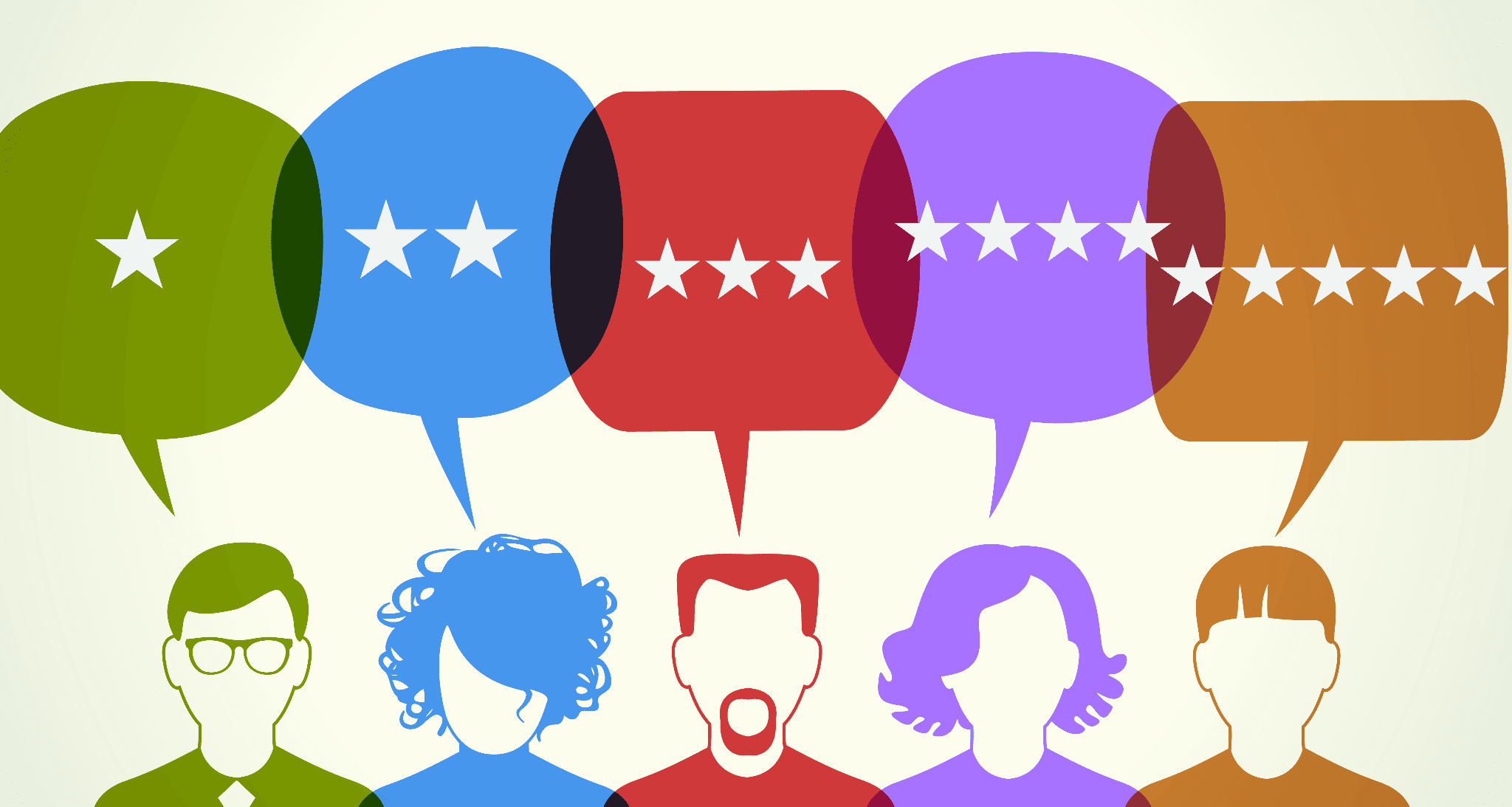
Responding to Google reviews has a significant impact. It indicates active customer participation, increasing customer happiness and loyalty. Responding to bad reviews has the potential to convert disappointed consumers into evangelists. Consistent answers help to build a favorable internet reputation for the company, which helps to increase its trustworthiness.
Getting back to current Google reviews provides a number of benefits. Strong customer connections are fostered, which increases consumers’ loyalty and makes them feel appreciated. It enhances the internet reputation, luring prospective clients who investigate the company. Professionally handling bad reviews reduces harm and provides favorable results.
There are certain disadvantages to think about. It takes a lot of time to reply to reviews, particularly for companies that get a lot of criticism. Negative reviews must be handled carefully since poor communication worsens circumstances. Responding is crucial, but industry and consumer base affect whether reviews or customer involvement improve instantly.
15. Seek reviews on social media platforms
“Seeking reviews on social media platforms” refers to proactively asking for customer evaluations or comments on different social media channels. The number of reviews on a Google Business Profile is raised by doing the strategy. Customers share their interactions with businesses on social media sites like Facebook, Twitter, Instagram, and LinkedIn, which help the business get more online exposure and trust.
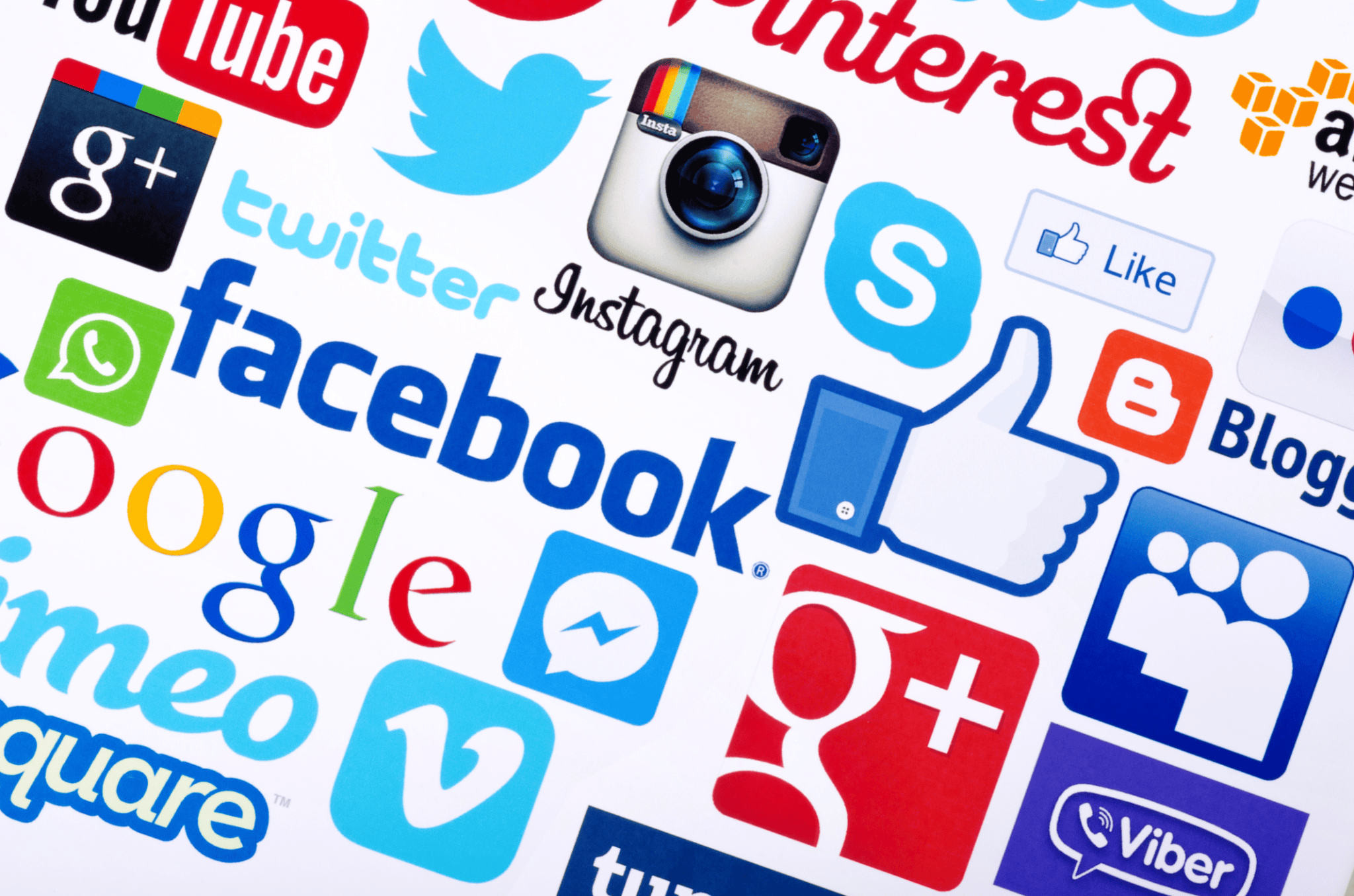
Adhering to a few rules helps businesses execute the strategy of asking for reviews on social media sites. They must first check that their social media accounts are easy to use and accessible. They follow up with apparent calls to action, such as a link to the Google Business Profile’s review section, to encourage satisfied customers to share their opinions. Businesses use compelling and captivating language to get consumers to leave reviews. A timely and cordial reaction to all comments, whether favorable or unfavorable, is necessary to preserve a good reputation and encourage further testimonials.
The effectiveness of asking for testimonials on social media sites is quite strong. It increases a business’s internet visibility and promotes a feeling of belonging and trust among prospective customers. Positive reviews on social media entice new customers since they usually consult other people’s opinions before making a purchase. A Google Business Profile’s rank in search results is enhanced by having more reviews, which increases visibility and dependability.
Getting opinions on social media sites has a lot of advantages. It offers customers another outlet for feedback, increasing the possibility that they leave further reviews. Favorable reviews on social media act as powerful endorsements and affect prospective buyers’ selections. Companies interact with their audience and build a foundation of devoted clients by replying to reviews, therefore improving their reputation.
Seeking reviews on social media platforms has certain drawbacks. A major worry is the potential for receiving unfavorable reviews that are accessible to a larger audience on social media sites. Negative feedback has to be handled properly to prevent image harm to the business. Some customers do not use social media or do not feel comfortable posting reviews on these sites, which restricts the possible audience for the tactic.
16. Insert your Google review link into your email signature
“Insert your Google review link into your email signature” entails introducing a direct link to the review section of the Google Business Profile within the email signature. It enables people who receive the emails to quickly access and post evaluations for the company. Including the link makes it easy for happy customers to provide feedback, which is useful in establishing a good name for the business online.

Start by finding the “Write a Review” option on the Google Business Profile to put the plan into action. Right-click on the link and select “Copy link address” or a similar option, depending on the browser, to copy its address. Locate the email signatures area in the email client’s settings by going there next. Adding hyperlinks is often an option in the area. Add a suitable call-to-action, such as “Leave a Review,” after pasting the copied link so that readers know what to do when they click.
Increase the number of reviews for the company by including a Google review link in the email signature. It maximizes the possibility that the stakeholders and customers provide feedback by making the most of the communication one currently has with them. The strategy is especially helpful for service-oriented organizations since it speeds up the review process and increases the number of favorable evaluations, which improves the online reputation.
There are many benefits to adding a Google review link to the email signature. The review procedure is made simpler for the consumers, increasing the likelihood that they submit feedback. It aids in increasing the visibility of the Google Business Profile, which boosts the search engine rankings. It builds a feeling of trust and trustworthiness since reviews are often used by possible customers to make decisions.
There are a few possible negatives to take into account. One significant issue is the potential for over-soliciting reviews, which result in unfavorable feedback if clients feel forced or overloaded with requests. A balance must be struck to prevent the call for feedback from coming off as invasive. The display of the review link is impacted by restrictions or length limits on signatures imposed by certain email services.
17. Make your review shortcut shorter
“Make your review shortcut shorter” refers to the practice of making it easier for consumers to post reviews on the Google Business Profile. It requires developing an intuitive and memorable link or shortcut that takes visitors straight to the review part of the profile, eliminating any extra steps or clicks. Businesses use the tactic in an effort to enhance the possibility that consumers leave reviews since the procedure is simplified.

Use these steps to put the strategy into action. Start by going to the “Home” tab on the Google Business Profile on a desktop browser. Search for the “Get more reviews” card and choose “Share review form.” A window with a URL shortener opens as a result. Change the link to reflect the brand better and make it more memorable. Quickly distribute the link after modifying it to invite consumers to post reviews through email, social media, or printed materials.
Making the review shortcut shorter” has a lot of potential use. Businesses are likely to experience an increase in the number of evaluations they get by streamlining the review process. Customers are more likely to submit feedback when the procedure is simple and easy, which results in a greater total review count and perhaps better ratings.
Making the review shortcut shorter has a number of benefits. The first benefit is that it makes it easier for consumers to post reviews, increasing the likelihood that they do so. It results in more reviews, which is good for the company’s internet reputation and exposure. It shows appreciation for the client’s opinions and is dedicated to making the evaluation procedure as simple as feasible.
There are disadvantages to take into account. Some consumers see the shortcut as an effort to force additional reviews, which foster doubt or even erode confidence. Use the tactic with tact and decorum, showing appreciation for the client’s feedback rather than just trying to increase the review count. Relying solely on the shortcut does not address underlying problems with the products or services, which is reflected in negative reviews.
18. Value and showcase positive reviews
“Value and showcase positive reviews” refers to the practice of valuing and emphasizing positive customer feedback or testimonials on a Google Business Profile. The strategy entails highlighting the pleasant experiences that pleased customers have shared and making them widely known. Businesses want to establish trust, improve their internet reputation, and eventually draw in more prospective clients by highlighting these good evaluations.

There are a number of actions that are performed to properly apply the approach of appreciating and highlighting positive reviews. Begin by swiftly thanking everyone who leaves good feedback and mentioning any particular compliments that were made. It expresses gratitude and promotes further participation. Consider highlighting select positive evaluations on the website or social media platforms to provide prospective consumers with authentic testimonials. Consider using snippets or extracts from great evaluations in the marketing materials or promotional activities. Think about sometimes providing case studies or success tales that illustrate how the product or service enhanced a customer’s experience. It indicates its worth and fosters faith in the brand.
A business’s internet visibility and reputation are greatly enhanced by the practice of appreciating and highlighting good evaluations. Positive testimonials serve as social evidence, boosting the trust of prospective buyers in the goods or services. They act as powerful endorsements that vouch for the reliability and excellence of the company. Displaying these reviews increases their visibility in search engine results, thereby enticing more organic traffic and conversions.
One of the obvious benefits of emphasizing and respecting favorable evaluations is that it contributes to the development of a solid and reliable brand image. Businesses increase client loyalty by showing genuine and positive feedback, which demonstrates openness and dependability. Positive evaluations act as a free promotion since pleased clients basically recommend the company to other people. It results in higher rates of client acquisition and retention, which ultimately helps a firm grow and succeed.
There are some disadvantages. Relying just on favorable evaluations leads to prospective clients having high expectations, which leaves them disappointed if their experience doesn’t match the great ratings. Maintaining a balance between positive and constructive criticism is essential. Companies have trouble removing fraudulent or spammy reviews, which damage the reputation of the review system.
What is a Google Business Profile Review?
A Google Business Profile Review is a user-generated evaluation or comment made by clients regarding a specific company on Google’s platform. The ability for consumers to discuss their interactions with a company, including their thoughts on the goods or services given, the caliber of service, and their overall contentment, is an essential function offered by Google. These evaluations are made public and have a big influence on a company’s reputation and internet exposure. These evaluations are an essential part of a company’s online visibility since they often appear as one of the first results when people search for a business on Google.
People who type in “Google reviews search” are probably utilizing the precise query to look for and read reviews of a certain company. Users who use the search term are sent to a list of Google Business Profile Reviews that are relevant to the particular company. The feature gives future consumers access to information about previous clients’ experiences, which is crucial in influencing their choice to work with the company.
“Google Business Profile Reviews” refers exclusively to the comments and rankings that customers leave on a company’s Google profile. It includes both verbal and numerical evaluations, often on a scale of one to five, that customers provide to different facets of the company. Google Business Profile Reviews have a big impact on the establishment’s general reputation and believability in the eyes of prospective clients.
What is the importance of Reviews in Google Business Profile?
The importance of Reviews in Google Business Profile is numerous in the digital world today. These evaluations are important in forming a company’s internet reputation, affecting customer choices, and eventually determining its success. Understand the crucial importance of these user-generated evaluations when trying to get reviews for your business.
Google Business Profile Reviews are mostly a kind of online word-of-mouth. Positive reviews are a powerful recommendation in a time when customers increasingly depend on internet information to make purchase choices. They increase credibility and trust by demonstrating to future consumers that the company has been successful in satisfying its customers. Bad reviews, on the other hand, send up red flags and turn away potential customers, pointing out areas where the business needs to improve.
Customer evaluations have a direct influence on how visible a company is in Google search results. Google considers the quantity and quality of reviews when determining the positioning of a business in local search results. A company’s standing is improved by more favorable evaluations, increasing the likelihood that prospective clients find it when they look for nearby goods or services that are of interest to them.
Reviews provide companies with useful information. They provide perceptions on what clients value and areas for development. The feedback loop assists companies in improving their offers and client experiences, which eventually spur growth and adherence.
Do Google Business Profile Reviews attract new customers?
Yes, Google Business Profile Reviews do attract new customers. One of the first things prospective consumers often see when looking for a company on Google is the reviews. Positive evaluations serve as endorsements, giving future clients who are thinking about utilizing the goods or services of that company assurance and trust. They influence decision-making by providing social evidence of a company’s competence and dependability. Studies have shown that the majority of customers place as much faith in Internet evaluations as they do in-person recommendations. Having a lot of positive Google reviews for the business is a great way to attract new customers, who are more likely to choose a company with a strong and positive online profile. A business’s prominence in search results is influenced by reviews, which increases the possibility that it draws in new clients.
Negative reviews have the opposite influence of positive reviews when it comes to attracting new consumers. The importance of a company’s online reputation is several, which is why it’s so important for companies to monitor and react to consumer feedback and comments. It indicates a dedication to customer satisfaction and lessens the effect of unfavorable reviews.
Do Google Business Profile Reviews drive traffic to business websites?
Yes, Google Business Profile Reviews do drive traffic to business websites. A link to a company’s website and an overview of the company’s details, including its Google Business Profile, are often included in the search results when prospective consumers look for a business on Google. A company stands out in search results and persuades consumers to click on the link to the company’s website with the benefit of favorable reviews, high ratings, and an attractive profile. Reviews play a key role in influencing user behavior in the manner by encouraging people to visit a company’s website and learn more about it.
A “website” button or link that directs viewers to the company’s website is included in Google Business Profiles. Positive evaluations comfort consumers, making them more likely to click on the link and driving more customers to the company’s website. Reviews are an important part of a company’s online marketing strategy since they influence customers’ decisions to visit a business online as well as if they choose to do so in person.
The effect of reviews on website traffic is increased when companies actively encourage consumers to submit reviews and interact with their audience by responding to reviews, therefore cultivating a favorable online reputation that attracts additional users to their website.
What is the role of Review Management in Google Business Profile Reviews?
The role of Review Management in Google Business Profile Reviews is pivotal in maintaining and enhancing a business’s online reputation. Customer reviews on a company’s Google profile are actively monitored, addressed, and strategically planned around via review management. It includes a variety of methods designed to guarantee that evaluations contribute favorably to a company’s reputation and client relationships.
Review Management begins with the prompt response to both positive and negative reviews. Positive feedback from customers is reinforced when a company recognizes and values it, which promotes repeat business. Responding to negative reviews, on the other hand, allows a company to resolve customer concerns, demonstrate its commitment to quality, and potentially convert a dissatisfied consumer into a loyal one.
A proactive strategy for producing reviews is a component of review management. Businesses foster a great internet reputation by encouraging happy consumers to share their experiences. It is accomplished using a variety of tactics, including offering outstanding customer service, personally asking for feedback, and using email campaigns.
Review Management involves analyzing feedback trends to identify improvement opportunities. Businesses improve their goods or services by paying close attention to recurrent complaints or issues in customer evaluations.
Companies employ Review Management to capitalize on favorable comments for marketing objectives. Positive customer reviews shared on social media or the company website help establish credibility and trust with new clients.
How to Leave a Google Business Profile Review?
To leave a Google Business Profile Review, there are a couple of straightforward options. Start by signing into the Google account if using a browser, and then search for the company that want to evaluate. The reviews section, which is situated next to the star rating, is found in the search results. Click the “Write a review” link in blue letters. Rate the company on a scale of 1 to 5 stars, with greater numbers indicating a more positive experience. Elaborate on the rating by providing specifics about the experience, and once done, submit the review by clicking the “Post” button.
The procedure is as simple as using the Google Maps app on the phone. Start by doing a search for the company that wishes to evaluate inside the app. Click the banner at the bottom of the map that corresponds to the business once located there. The reviews section is found by scrolling below. The profile photo is shown above the five stars. Select the amount of stars that best represent the experience, then write about it. Submit the review by clicking “Post”.
Individuals who wish to rapidly access the reviews they have personally authored simply search “Google reviews by me” to receive a list of the prior reviews. The same goes for initiating the addition of a new Google review; just saying “add Google review” does the trick.
Using automated software makes the process of writing reviews easier, benefiting both companies and consumers. It is especially useful for clients who are older or find the digital procedure to be a little more difficult.
Does Branding help in getting more reviews on Google Business Profile?
Yes, branding does help in getting more reviews on Google Business Profile. A strong and identifiable brand presence fosters consumer trust and credibility. Customers are more likely to interact with a company and provide evaluations about their interactions when they think favorably of it. A strong brand often has a base of devoted customers who are more inclined to actively engage in providing feedback.
Branding gives a company a unique identity and value proposition. The brand and its consumers develop a stronger emotional connection as a result. People are more inclined to share their stories and add to a brand’s reputation via reviews when they feel a connection or passion for it.
The company’s image and message are reinforced through consistent Branding across numerous touchpoints, including online platforms like Google Business Profile. Its uniformity assists customers in recognizing and remembering the business, thereby increasing the likelihood that they take the time to leave a review after a positive experience.
Customers are more likely to be satisfied and loyal to companies that have a great brand. Customers who are happy are more likely to communicate their happiness via favorable evaluations. They understand the benefit of backing a company they respect and believe in.
Is it easy to leave a Review Google Business Profile?
Yes, it is easy to leave a Google Business Profile review. The procedure is intended to be simple to use and open to persons with different technology backgrounds. Google makes it easy to post reviews for businesses by prominently displaying the option in the search results. It involves only three simple steps: sign in to the Google account, score the company on a scale of 1 to 5, and then leave the feedback in the available text box. Submit the review by clicking “Post.” Most customers find it to be an easy process because of the straightforward structure and user-friendly interface.
Using the exact term or sentence “write a Google review for a company” is a good way to find specific directions when needed. Anyone is able to simply post a review for a business on Google Business Profile due to the step-by-step procedure, regardless of their degree of technological proficiency. The goal of accessibility is to encourage a broad spectrum of consumers to share their insights and contribute to the aggregate input that aids in company development.
Is buying Reviews for Google Business Profile legal?
No, buying reviews for Google Business Profile is not legal, and it goes against Google’s policies. Google expressly forbids companies from participating in practices that influence customer reviews, such as buying, soliciting, or rewarding fictitious or false evaluations. These activities provide enterprises that participate in them an unfair advantage and undermine the credibility of the review system.
The practice of buying reviews is against Google’s regulations and has serious consequences for the concerned firm. Google has algorithms and mechanisms in place to identify and punish false reviews. Penalties include the removal of reviews, suspension of listings, or even the removal of the company’s Google Business Profile.
A business’s reputation and trustworthiness suffer if it relies only on purchased reviews. Building a true reputation depends on the honesty and openness of consumer reviews. Customers depend on reviews to help them make educated choices, so if they learn that a company has been inflating its ratings fraudulently, it loses their confidence and credibility.




