Want to attract more local customers? Learning how to optimize your Google Business Profile is key.
In this guide, you’ll discover step-by-step how to improve your profile so it ranks higher in local searches. From verifying your info to using advanced features, we’ll show you how to make your business stand out by optimizing your Google Business Profile.
Key Takeaways
Optimizing a Google Business Profile (aka ‘Google My Business’) improves visibility in local search results, increasing customer engagement and conversions.
Key steps to optimize include claiming and verifying the profile, completing accurate business information, and regularly updating with high-quality photos and SEO-rich content.
Ensuring accurate and complete business listings is crucial for enhancing visibility in local search results.
Encouraging and responding to customer reviews, using Google Posts, and leveraging special features like messaging, Q&A, and product highlights can significantly enhance user trust and profile performance.
What is a Google Business Profile?

A Google Business Profile is a free tool provided by Google that allows businesses to manage their online presence across Google Search and Maps by creating a Google business listing.
By using Google My Business, businesses can enhance their local visibility if they have a physical location or provide in-person services. Additionally, they can add photos, videos, telephone numbers, and business hours, specify their service area, and link to reservation services.
These features are designed to help businesses succeed in any industry.
One of the key benefits of having a Google Business Profile is its integration with Google Search and Maps. This means that when potential customers search for businesses in your industry, your profile can appear in the search results and on the map, making it easier for them to discover and interact with your business. This improved online appearance can attract new customers and direct them to your website, significantly boosting your business’s online presence.
Moreover, managing how your business appears on Google products ensures that accurate information is maintained including:
hours
website
phone number
location
Maintaining accurate business listings, including attributes and reviews, is crucial for enhancing visibility in local search results and attracting potential customers.
For local business owners, a Google Business Profile is a powerful tool to optimize marketing efforts and enhance local visibility in search engine results. This comprehensive control over your business’s online information is pivotal in today’s digital-first world.
Why Optimizing Your Google Business Profile Matters

Optimizing your Google Business Profile is not just about filling in the details; it’s about strategically enhancing your profile to reap significant benefits.
An optimized business profile dramatically improves your chances of appearing in top search results on Google, leading to increased visibility and potential customer engagement. Optimizing Google My Business is a crucial step to enhance visibility and attract customers.
Google’s algorithm considers the following factors when ranking Google Business Profiles:
Proximity
Relevance
Activity
Quality of information
This makes search engine optimization crucial for better local rankings.
Completing and optimizing your profile is vital to making a great first impression and increasing the likelihood of converting users into customers. By having an optimized profile, your business can:
Be found in keyword searches
Customers can easily read reviews, contact you, research your products and services, and even make reservations or book appointments
Make it easier for customers to engage with your business and find the information they need
Enhance both your online presence and the overall customer experience
Enhance Visibility in Local Search Results

One of the primary reasons to optimize your Google Business Profile is to boost your visibility in local search results.
When potential customers search for services or products related to your business, a well-optimized profile can ensure you appear prominently on Google Maps and local search results.
Accurate and complete business listings, including attributes and reviews, are critical for enhancing visibility in local search results. Choosing the right business category is crucial, as it appears at the top of your profile and significantly influences your local search ranking.
Including relevant keywords in your profile description can help your business appear for more specific local searches, enhancing your visibility. Regularly updating and optimizing your Google Business Profile can lead to better positioning in the ‘Local Pack’ of search results, which is the highly coveted top section of local search results on Google.
Posting SEO-rich content on your profile frequently can further enhance your search rankings.
Proactively working to get Google reviews from your customers and responding to every review is another organic way to optimize your profile continually. Reviews not only improve your local SEO but also build trust with potential customers.
Build Trust with Potential Customers

Building trust with potential customers is a cornerstone of any successful business. When setting up your Google Business Profile, verifying it with Google is essential. Verified businesses are twice as likely to be considered reputable, according to Google.
Reviews play a crucial role in establishing trust and credibility online, serving as a key element of social proof. Google values a mixture of positive reviews and negative reviews, viewing businesses that have a mix of reviews as more authentic and trustworthy.
Responding to customer feedback, both positive and negative, is vital for building trust and credibility among potential customers. Additionally, the ability to answer customer questions directly on your Google Business Profile enhances interaction and fosters a stronger connection with your audience.
Drive More Engagement and Conversions

Driving engagement and conversions is a critical goal for any business.
Utilizing features like Google Posts to share updates, promotions, and events can significantly increase customer engagement and drive more conversions.
An optimized Google Business Profile often includes call-to-action buttons, making it easier for customers to interact and complete desired actions, such as booking appointments or making purchases.
High-quality photos play a crucial role in customer engagement. Businesses with more than 100 photos receive significantly more engagement – not 1-2x more engagement, but upwards of 5-10x.
Direct messaging on Google Business Profile can also be activated to make businesses more accessible to potential customers, fostering a more direct and personal connection.
Encouraging Google reviews not only helps local SEO but also provides valuable social proof, further driving engagement and conversions.
Step-by-Step Guide to Optimize Your Google Business Profile
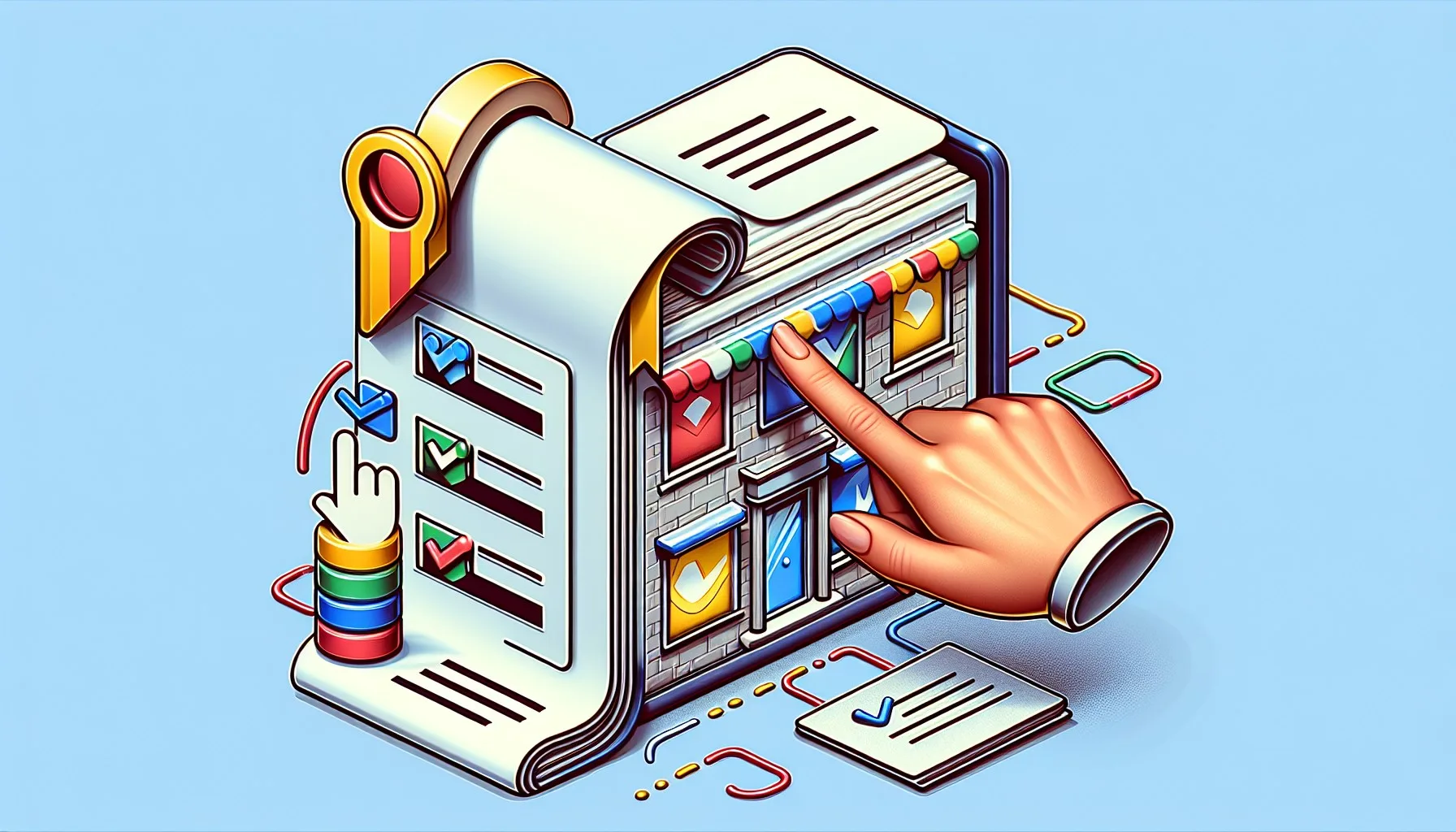
Optimizing your Google Business Profile is a crucial step to enhance visibility and attract customers.
Optimizing your Google My Business listing involves several key steps that can significantly enhance your local search rankings and online presence. The process includes:
Claiming and verifying your business profile to maintain accuracy and consistency.
Optimizing your profile with accurate and up-to-date information.
Adding high-quality photos to showcase your business.
Encouraging customers to leave reviews to improve your online reputation.
Responding to customer reviews to show engagement and build trust.
Monitoring and analyzing your profile’s performance to make data-driven improvements.
By following these steps, you can maximize the benefits of your Google Business Profile and attract more customers to your business.
Claim and Verify Your Business Profile

Creating a Google Business account and connecting it with your Google Business Profile is the first step in optimizing your listing.
To claim your business location, go to google.com/business and follow the prompts to enter your business details. Verification methods include receiving a postcard by mail or recording a short video. You must verify your business on Google before you can edit information such as name, category, address, hours, phone number, and website.
Verification not only ensures that your business information is accurate but also builds credibility with potential customers. Claiming and verifying your business profile ensures accurate business listings, which are essential for local search visibility.
Once verified, you have complete control over your profile, allowing you to make updates and optimizations that enhance your visibility and engagement.
The next step is to complete your business information, including your business name and business address.
Complete Your Business Information

Providing detailed and accurate information in your Google Business Profile is crucial for boosting SEO and building user trust. Here are some key details to include:
Phone number
Business address
Website address
Social profiles
Make sure to also enter your business hours in the Hours tab to ensure customers know when you’re open.
The more comprehensive your profile, the better it will perform in search results. Accurate information helps customers find you easily and builds confidence in your business. Regularly updating this information ensures that your profile remains relevant and trustworthy.
Choose the Right Primary Category

Selecting the correct primary category is essential for maximizing the effectiveness of your Google Business Profile. It plays a crucial role in ensuring that your business is accurately represented to potential customers. This selection increases your chances of ranking in the local pack, which is the top section of local search results on Google.
Your primary category should accurately reflect the main service or product your business offers to ensure you appear in relevant search results.
Advanced Google Business Profile Optimization Techniques

Now that you’ve added your basic business information to your Google Business Profile, it’s time to jump into advanced optimization techniques.
To enhance visibility and engagement, it is crucial to optimize your Google My Business listing using by going above and beyond including basic business information.
These strategies can further enhance your profile’s visibility and engagement, setting you apart from the competition. Advanced techniques include adding high-quality photos and videos, encouraging and responding to reviews, and utilizing Google Posts.
These techniques not only improve your local search rankings but also build trust and credibility with potential customers.
By leveraging these advanced strategies, you can ensure that your Google Business Profile remains dynamic, engaging, and ranking highly in search.
Add High-Quality Business Photos and Videos

Uploading high-quality photos and videos to your Google Business Profile is essential for improving visibility, engaging customers, and adding credibility.
Photos and videos should be high-resolution to effectively showcase your business. Adding photos regularly ensures that your profile looks its best and helps maintain a high-quality visual representation of your business.
Photos should accurately represent the business as it appears in the real world, avoiding stock photos or images with special effects. This authenticity helps build trust with potential customers and enhances their overall experience.
Encourage and Respond to Reviews

Google reviews play a crucial role in determining the ranking of local businesses in search results.
The number and quality of reviews can significantly impact a business’s visibility online. More reviews and a higher average star rating improve your chances of ranking higher.
Businesses can encourage clients to leave reviews by sending them a link and creating a drip campaign that automatically emails customers asking for a review. Developing a strategy to consistently generate and respond to customer reviews is essential.
Review software like ReputationStacker can help you get more Google reviews, manage and respond to your reviews (not only on Google, but also on any other review site), and share reviews on social media and your own website.
Managing reviews is an essential part of maintaining accurate and complete business listings, which can improve local search rankings. Responding to all reviews, both positive and negative, is crucial. Thanking customers for positive reviews and addressing issues in negative reviews tactfully not only incentivizes more customers to leave feedback but also improves your local SEO.
Google’s algorithm favors businesses that receive a steady flow of reviews on an ongoing basis. Using tools like ReputationStacker can save time and ensure that your business gets the most Google reviews possible.
Utilize Google Posts

Google Posts show up at the bottom of the business profile panel on desktop and in a dedicated tab in the Google Maps app. These posts can be used to share:
Announcements
Offers
Events
Product updates
Posts stay live for seven days after they’re published, ensuring your profile remains fresh and engaging.
Google Posts can include links and CTAs, increasing the number of actions taken by consumers who find your profile. Posting regularly on your Google Business Profile sends positive ranking signals to Google, similar to adding photos and getting Google reviews. Profiles with posts that receive lots of likes and comments can rank higher in local search results.
Leveraging Special Features for Better Results
Optimizing your Google My Business listing is crucial to enhance visibility and attract customers by leveraging special features to improve profile performance.
Leveraging special features like attributes, messaging, and Q&A can significantly improve your Google Business Profile’s performance. These features enhance customer experience and provide additional details about your business, making it more attractive to potential customers. By activating these features, you can connect more personally with your audience and stand out in search results.
Use Attributes and Labels

Attributes are special features that potential customers seek out and can help further describe your business.
Using attributes and labels to provide specific details about your business can help further describe your offerings and improve search visibility. Some examples of attributes you can add to your profile include:
Pet-friendly
Wheelchair accessible
Outdoor seating
Free Wi-Fi
Family-friendly
These attributes provide useful information to customers and can help attract more visitors to your business.
Enable Messaging and Q&A

Enabling messaging on your Google Business Profile offers several benefits:
Customers can contact you directly through the Google Business Profile messaging interface, making your business more accessible and responsive.
It fosters a stronger connection with potential customers, as they can easily reach out to you with any inquiries or concerns.
The Q&A section allows people to ask questions and receive comprehensive answers, improving their understanding of your business.
Businesses can optimize the Q&A section by monitoring and seeding it to ensure accurate information is provided. Adding FAQs to your Google Business Profile can be done easily by clicking on ‘add FAQs’ from Chat Settings and choosing between Custom FAQs or Automated FAQs. This proactive approach to customer communication can significantly enhance the customer experience and boost your profile’s performance.
Highlight Products and Services
Highlighting products and services on your Google Business Profile showcases your offerings and improves Google search results relevance.
To add products to your profile:
Go to your Google Business dashboard.
Click on “Products” in the left-hand menu.
Click on the blue “+” button to add a new product.
Provide details like title, category, price, description, website URL, and a photo.
Click “Save” to add the product to your profile.
This curated section can noticeably increase the number of sales of a given product or service, making it an essential part of your profile optimization strategy.
Maintaining Your Google Business Profile

Maintaining your Google Business Profile is crucial to ensure it remains accurate and appealing to customers. Here are some key tasks to keep in mind:
Regularly update business hours and information as it changes.
Proactively request Google reviews from your customers.
Monitor performance and make adjustments as needed.
Post updates and relevant content to keep your profile fresh.
Regularly check for and address any suggested edits from users to maintain accuracy.
By following these steps, you can ensure that your Google Business Profile is up-to-date and engaging for potential customers.
Updating your profile helps avoid customer confusion and ensures that all information reflects any seasonal or holiday changes. Regularly adding new photos and videos keeps your profile engaging, while monitoring and analyzing performance using tools like the Performance tool in Google Search or Google Maps helps you make informed decisions. This continuous maintenance is key to optimizing your Google Business Profile.
Regularly Update Business Hours and Information

Make sure your business hours and contact information are correct to avoid customer confusion. After verification and approval, changes to your Business Profile like business hours and contact info will be published on Google Search and Maps.
Ensuring your business hours reflect any seasonal or holiday changes can help maintain accuracy and build trust with your customers.
Monitor and Analyze Performance
Google Business Profile analytics can help you understand how customers find your profile and interact with it, which is crucial for making informed decisions. Use the Performance tool in Google Search or Google Maps to track interactions with your profile, such as:
search queries
direction requests
calls
website clicks
Downloading bulk performance data for multiple profiles using Business Profile Manager can also provide valuable insights.
Monitoring how often your business profile is viewed on Google Maps helps you gauge its popularity and effectiveness. These insights allow you to adjust your strategies and continually optimize your profile for better performance.
Post Regular Updates
Regularly updating and adding new content to your Google Business Profile can signal to Google that your profile is active, positively impacting your ranking. Posting regular updates keeps your content fresh and engaging, helping to attract and retain customers.
Google encourages businesses to add new photos regularly to indicate activity and maintain up-to-date profiles. Adding at least a few new photos every month ensures your profile remains dynamic and appealing.
Get Google Reviews

Getting Google reviews on a regular basis is one of the most impactful activities for optimizing your Google Business Profile and ensuring that you rank highly for relevant local searches.
Asking every customer for a Google review can be time-consuming but is vitally important. Using review generation software like ReputationStacker saves a tremendous amount of time and ensures that your business receives the most Google reviews possible.
ReputationStacker helps you:
Get Google reviews
Get reviews from other review sites
Respond to reviews
Analyze the data to improve your business
This comprehensive approach to review management can significantly enhance your online reputation and drive more customers to your business.
Summary
In conclusion, optimizing your Google Business Profile is a multifaceted process that involves enhancing visibility, building trust, driving engagement, and maintaining your profile.
By following the steps in this guide guide and leveraging advanced techniques, you can ensure your business stands out in local search results.
Regular maintenance, interaction, and getting a steady Google reviews using tools like ReputationStacker are key to sustaining your profile’s performance and achieving long-term success.
Embrace these strategies and watch your business thrive in the digital landscape.
Frequently Asked Questions
What is a Google Business Profile?
A Google Business Profile is a free tool by Google for businesses to manage their online presence on Google Search and Maps, with features like adding photos, videos, and business hours to enhance online success.
Why is it important to optimize my Google Business Profile?
It’s important to optimize your Google Business Profile because it improves your chances of appearing in top search results, builds trust with potential customers, and drives engagement and conversions by providing accurate and comprehensive information about your business. To fully leverage these benefits, you should optimize Google My Business, which includes setting up your profile correctly and utilizing Google’s included marketing tools.
How do I claim and verify my Google Business Profile?
To claim and verify your Google Business Profile, visit google.com/business and enter your business details. You can verify it through postcard or video recording. Once verified, you can manage and optimize your profile.
How do Google reviews impact my business?
Google reviews can have a significant impact on your business by affecting your local search ranking, building trust with potential customers, and improving your local SEO. It’s important to prioritize collecting good reviews for your business. Review software like ReputationStacker can help you get the most Google reviews for your business.
What advanced techniques can I use to optimize my Google Business Profile?
To optimize your Google Business Profile, use high-quality photos and videos, encourage and respond to reviews, utilize Google Posts, and leverage special features like attributes, messaging, and Q&A. These techniques enhance your profile’s visibility and engagement.

