Looking for text message review request templates to help you get online reviews?
We’ve got you covered below with 5 field-tested text message templates specifically written help you get more customer reviews. But first, a little background…
Using SMS to request reviews from your customers is just as effective as requesting by email, if not more effective..
Text messages are quick to read and straight to the point, and are 134% more likely to be read than emails.
Like email review requests, SMS review requests can be sent after your business has provided a service as a simple encouragement to get customer feedback and online reviews.
Since text messages are short, this can work to your advantage. But it’s still important to carefully word your review requests so that the message engages your customers and encourages them to write a review.
To help you out, we’ve listed the best practices for writing a review request below, along with five SMS templates for you to use as a starting point.
Lastly, we explain how you can use automated SMS review requests to get more online reviews.
How To Write A Review Request For SMS
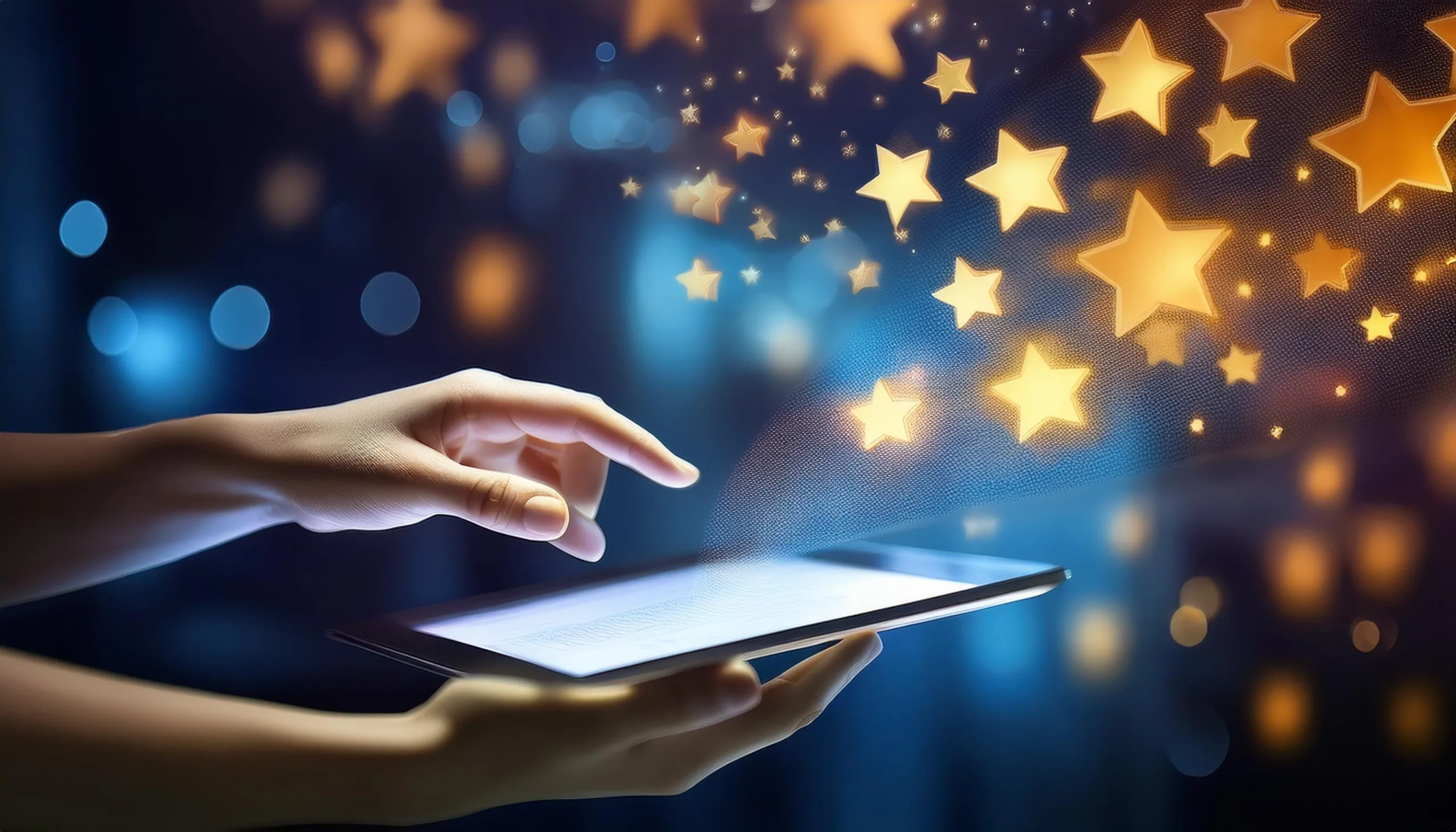
Creating a review request for SMS follows the same general rules as writing an email to request a review from a customer. Utilizing SMS templates can help structure these messages effectively. These general rules include:
Addressing the customer by name
Thanking the customer
Requesting a review/their feedback – not asking for “5 stars”
A direct link (URL) to where you would like them to write a review
The main difference between emails and text messages is that SMS (short message service) are meant to be short. So, as a rule of thumb, you should aim to keep your SMS review requests under 160 characters to keep them readable and presentable.
Tone of voice remains important for gathering customer feedback even for SMS, so how you word your review request should reflect your business/brand but be professional, persuasive, and friendly.
It’s possible to include a common emoji or emoticon (such as a smiley) if desired/suitable for the tone of voice, but ideally limit these to one and keep in mind that emojis might not display on older mobile phones.
Review Request Templates For SMS

If you need to create a review request for SMS, the following templates we have provided can be sent to your customers (as they are) or used as general guides to help you write your own.
These SMS review requests can be used for all review websites, whether you’re looking to get more Google reviews, boost your Facebook review counts, or get reviews on any other review sites that are important for your business.
These SMS templates have variations that focus on three key points: thanking the customer, expressing why their feedback is valuable, and a CTA: requesting the customer to provide their feedback/a review.
Note that your customers need to know where to provide their feedback, so always make sure to include a clickable review link in your SMS messages that directs them to your review site!
SMS Review Request Template #1
Hi [name], thank you for being a customer at [business]. We love to hear our customers’ feedback, so we’d be really grateful if you wrote us a Google review! [URL]
SMS Review Request Template #2
Hi [name], do you have a minute to provide your feedback [URL]? Customer feedback helps improve our service for valued customers like you. Thank you in advance!
SMS Review Request Template #3
Hi [name], we hope you enjoyed your [product/service]! It only takes a minute to give your feedback – just tap [URL] to leave a Google review and let us know what you think :-)
SMS Review Request Template #4
Hi [name], your opinion matters! We’d love to hear your feedback on our [product/service]. Please leave us a review here [URL] when you have time. Thank you!
SMS Review Request Template #5
Hi [name], your valuable feedback helps improve our service. We would be grateful if you could request feedback by telling us about your experience through a quick review: [URL]
How To Send Review Requests By Text

Now that you have a good idea of how to create a SMS review request, how do you go about sending them to customers?
This is where SMS marketing comes into play as an effective channel for collecting customer feedback and driving engagement due to its high open rates.
First, it’s important that your customers have given you their consent to message them.
It’s also essential that the customer knows your business sent the message.
And for increased professionalism (and effectiveness), it’s a good idea to set up a business caller ID (CNAM), which ensures that your customers will see that your business sent the text message as opposed to seeing an unfamiliar number.
Third, automation is key here. No matter how small or large your business is, manually sending SMS review requests to individual customers will not only be difficult to manage, but seriously time-consuming.
Due to this alone, your business needs a tool that fully handles automated review requests for you.
ReputationStacker: Start Automating Your Review Requests

It’s easy enough to create a SMS review request or find a template that you can use.
But where it gets complicated is hyperlinking different review site URLs within SMS and automating SMS message and follow-ups – so that you don’t have to manually send every review request to each of your customers.
Using a tool that does these things for you is not only going to take all the hard work off your hands, but have a huge impact on getting more reviews.
ReputationStacker does it for you automatically.
Using automation, ReputationStacker sends a single-question SMS review request to your customers asking about their experience, then directs them to the review sites of your choice to post a review.
It also follows-up with your customers automatically in case they don’t respond to the first message.
Put simply, ReputationStacker fully handles SMS review requests for you, helping you to get more positive reviews and increasing customer satisfaction.

FAQs about Review Request Messages For SMS
What are some effective SMS text message templates for requesting Google reviews?
Effective SMS templates for requesting Google reviews are short and to the point. They typically include a polite ask and a direct link to your Google review profile. For example: “Hi [Customer Name], we hope you enjoyed our service! Could you please take a moment to leave us a Google review? Your input helps us improve! [Review Link]”
How can I craft a review request SMS that improves response rates?
To improve response rates, keep your text message review requests short and personalized. Use a friendly tone and include a clear call-to-action. For example: “Hi [Customer Name], thanks for choosing us! We’d love to hear your feedback. Could you leave us a quick Google review? [Review Link]”
What should I include in a customer feedback SMS to encourage positive reviews?
In your customer feedback SMS, express gratitude and make it easy for customers to leave a review. For instance: “Hello [Customer Name], we appreciate your business! If you’re happy with our service, please leave us a Google review here: [Review Link]. Thank you for your support!”
How can I integrate text message review requests into my online reputation management strategy?
Incorporate text review requests into your online reputation management strategy by regularly sending out review requests after transactions. Use SMS marketing tools like ReputationStacker to automate this process and monitor the volume and quality of reviews to ensure a positive online presence.
What is the best way to handle negative feedback received when requesting reviews?
Respond promptly and professionally to poor feedback and negative online reviews. Acknowledge the issue, apologize if necessary, and offer to resolve the problem. This demonstrates strong commitment to customer satisfaction and can help mitigate any damage to your online reputation.
Can SMS text message templates be customized for different types of reviews?
Yes, SMS text message templates can be customized to request different types of reviews. Tailor your messages based on whether you’re asking for Google reviews, Facebook reviews, or feedback on other review sites, and adjust the tone to fit the context.

How often should I send SMS review requests to my customers?
The frequency of review requests via SMS should be balanced to avoid overwhelming your customers. Typically, sending a review request after a purchase or service, and possibly a follow-up reminder if no response is received, is a good approach. Ensure that requests are spaced out appropriately. Review software like ReputationStacker can do this for you automatically.
How can SMS templates be optimized to increase the likelihood of receiving Google reviews?
Optimize SMS templates by keeping them brief, personal, and action-oriented. Include a direct review link, a clear call-to-action, and a friendly message. For instance: “Hi [Customer Name], your feedback is important to us! Could you leave us a Google review here: [Review Link]? Thanks!”
What role does the customer service team play in managing review requests via SMS?
The customer service team should handle any follow-up communication related to review requests sent via SMS. They can address customer concerns, manage responses to reviews, and ensure that any issues raised in reviews are resolved promptly to maintain a positive online reputation.

